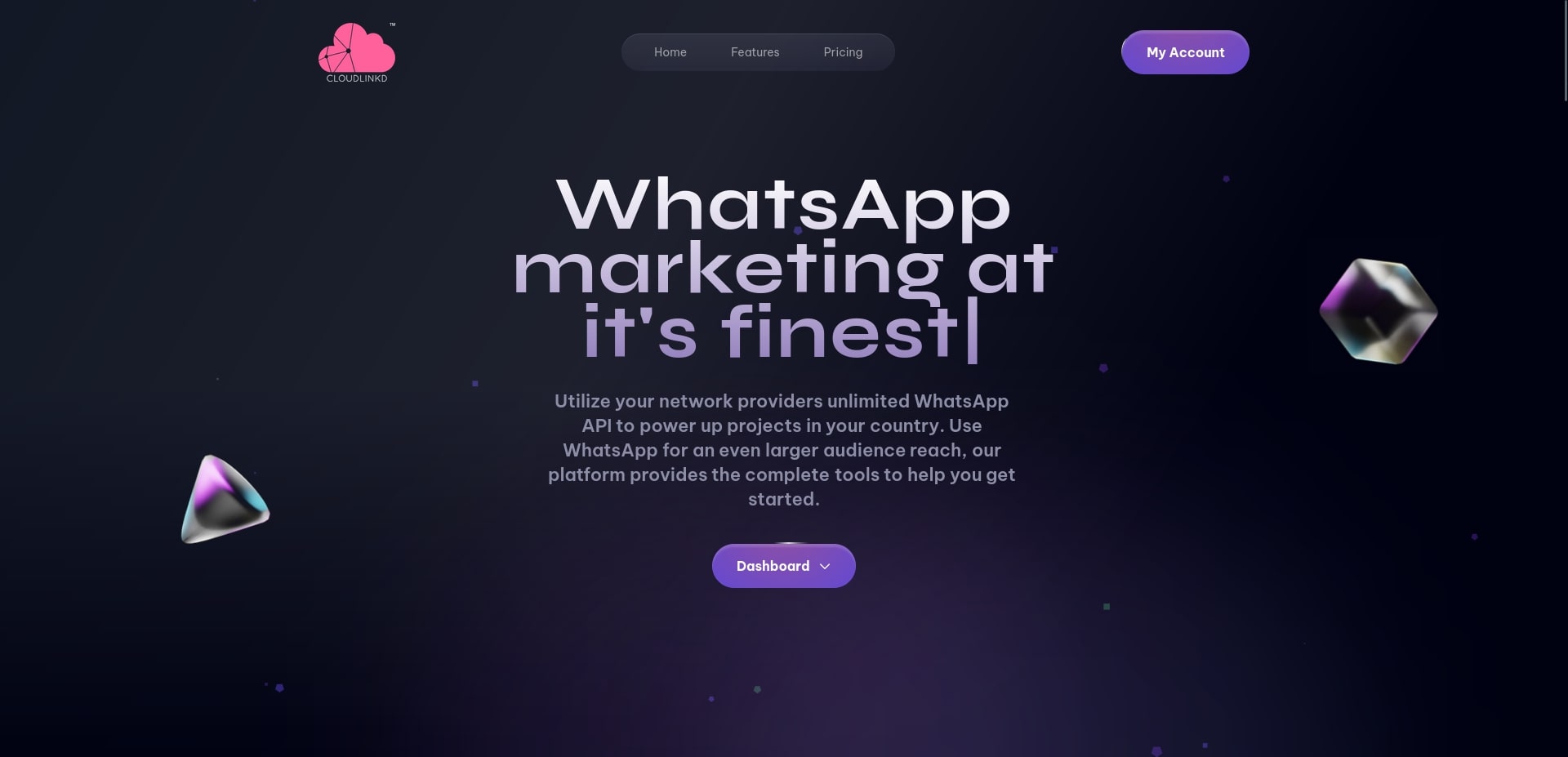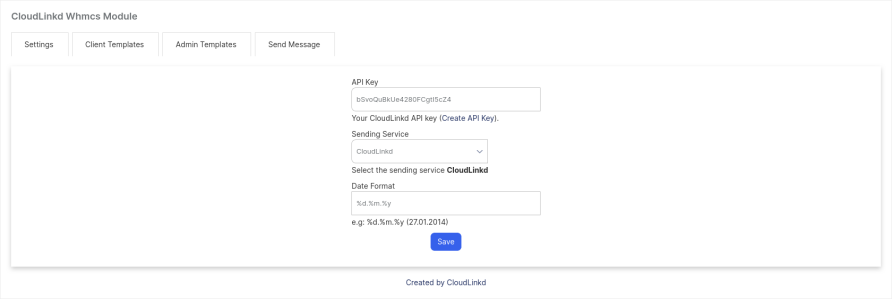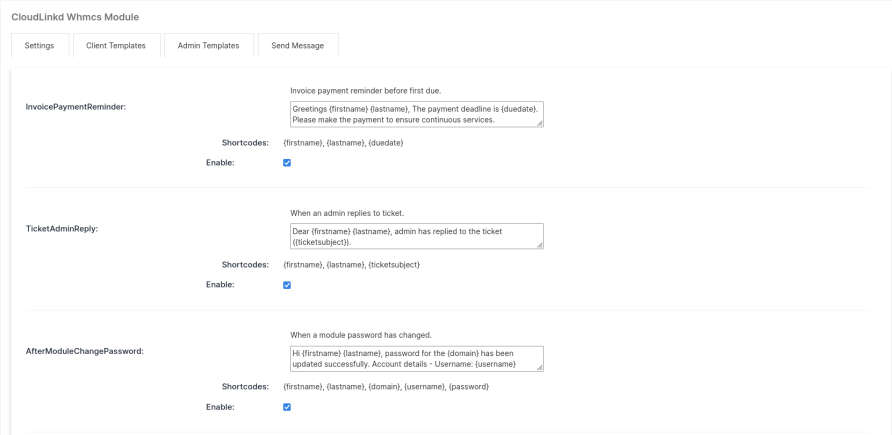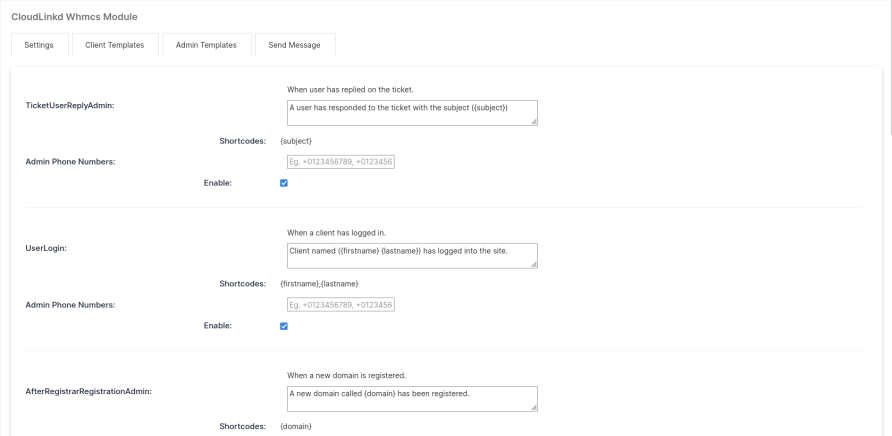Client Sign-In Notice.
New Client Registration Alert
Client Password Update Warning
Customizable Message Configuration & Alert Templates
Invoice Generation Alert
Payment Confirmation Notice
Invoice Due Reminder
Initial Overdue Invoice Warning
Second Overdue Invoice Alert
Final Overdue Invoice Notification
Service Activation Notice
Service Suspension Alert
Service Reactivation Notice
Service Termination Warning
Service Password Modification Alert
Cancellation Request Update
Domain Registration Confirmation
Domain Transfer Notice
Domain Renewal Reminder
Domain Overdue Alerts (First, Second, and Third Tiers)
Support Ticket Reply via WhatsApp
Personalized Message with Registered WHMCS User’s Phone Number
Step 1 : Sign up at https://wa.cloudlinkd.com
Step 2 : Under ' Devices ' add your WhatsApp Number
Step 3 : Scan the QR being displayed
Step 4 : Upload the addon under ' /modules/addons '
Step 5 : Activate the addon from WHMCS Backend by heading to ' Settings -> Apps & Integration ' or ' Addon Modules '
Step 6 : Assign ' Full Administrator ' rights
Step 7 : Paste the API Key from https://wa.cloudlinkd.com under ' Addons -> CloudLinkd Whmcs Module '
Step 8 : Have fun!
All credits to the Team CloudLinkd and the original creators of these files.
All credits to the WHMCS Team for their great platform.
Do follow the individual licenses of these files as supplied by the authors.