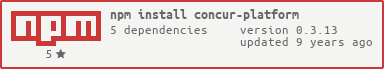JavaScript SDK for the Concur Platform. Register for a developer Sandbox here.
npm install concur-platform
All platform services are exposed via a root module which can be imported using the following.
var concur = require('concur-platform');
To run the client SDK tests, create a default.json file in the config folder which contains the credentials of the Concur account to test with. Template.json can be used as a template. You need to have a file named default.json under the config file with this object
{
"oauthToken":"OAUTH_TOKEN_HERE",
"webserviceAdminoauthToken":"WEBSERVICE_ADMIN_OAUTH_TOKEN",
"username":"USERNAME_HERE",
"password":"PASSWORD_HERE",
"consumerKey":"CONSUMER_KEY_HERE",
"client_secret":"CLIENT_SECRET_HERE"
}
Then, run the following:
Run the mochaTest grunt command
The test will upload the concur logo to the expense receipt store associated with the OAuth token. It will also upload an E-Receipt to the associated user account.
##Table of Contents
###Platform Services
####Common
####Expense
- Allocations
- Attendees
- AttendeeTypes
- DigitalTaxInvoices
- Entries
- ExpenseGroupConfigurations
- Itemizations
- ListItems
- Lists
- Quick Expenses
- Receipt
- ReportDigests
- Reports
####Insights
####Invoice
####Travel
####Travel Request
####Other
Enables the client to acquire an OAuth token.
#####Native Flow
This is for the native flow Oauth. Use this to get a token to test your application. This requires username, password and your registered consumerkey.
var concur = require('concur-platform');
var options = {
username:username,
password:password,
consumerKey:consumerKey
}
concur.oauth.native(options)
.then(function(token) {
// token will contain the value, instanceUrl, refreshToken, and expiration details
})
.fail(function(error) {
// error will contain the error message returned
});
#####AppCenter Flow
This is for the AppCenter Flow. AppCenter Flow requires the code query parameter from Concur AppCenter, clientID (consumerKey) and clientSecret for your registered partner application.
var options = {
code:code,
client_id:client_id,
client_secret:client_secret
}
concur.oauth.appCenter(options)
.then(function(token) {
// token will contain the value, instanceUrl, refreshToken, and expiration details
})
.fail(function(error) {
// error will contain the error message returned
});
#####Refresh Token
Use a Refresh Token to get a new Access Token.
var options = {
refreshToken:refreshToken,
client_id:client_id,
client_secret:client_secret
}
concur.oauth.refreshToken(options)
.then(function(token) {
// token will contain an `Access_Token` object that contains `Token`, `Instance_Url` and `Expiration_date`
})
.fail(function(error) {
// error will contain the error message returned
});
#####Revoke Token
var options = {
token:token
}
concur.oauth.revokeToken(options)
.then(function() {
// token is revoked
})
.fail(function(error) {
// error will contain the error message returned
});
###Allocations
Used for getting a list of Allocations on an Expense Report.
#####GET Allocations
//This will contain a list of Allocations
var options = {
oauthToken:oauthToken
};
concur.allocations.get(options)
.then(function(data) {
// Data will contain the Allocations
})
.fail(function(error) {
// Error will contain the error returned.
});
//This will contain a single Allocation
var options = {
oauthToken:oauthToken
id:AllocationsId
};
concur.allocations.get(options)
.then(function(data) {
// Data will contain the Allocation
})
.fail(function(error) {
// Error will contain the error returned.
});
###Attendees
Used for adding, getting, updating or deleting Attendees on a users or shared list.
#####POST Attendees
var options = {
oauthToken:oauthToken
};
concur.attendees.send(options)
.then(function(data) {
// Data will contain the Attendees
})
.fail(function(error) {
// Error will contain the error returned.
});
#####GET Attendees
//This will contain a list of Attendees
var options = {
oauthToken:oauthToken
};
concur.attendees.get(options)
.then(function(data) {
// Data will contain the Attendees
})
.fail(function(error) {
// Error will contain the error returned.
});
//This will contain a single Attendee
var options = {
oauthToken:oauthToken
id:AttendeesId
};
concur.attendees.get(options)
.then(function(data) {
// Data will contain the Attendees
})
.fail(function(error) {
// Error will contain the error returned.
});
#####PUT Attendees
var options = {
oauthToken:oauthToken,
id:attendeesId
};
concur.attendees.put(options)
.then(function(data) {
// Data will contain the 204 response
})
.fail(function(error) {
// Error will contain the error returned.
});
#####DELETE Attendees
var options = {
oauthToken:oauthToken,
id:attendeesId
};
concur.attendees.delete(options)
.then(function(data) {
// Data will contain the 204 response
})
.fail(function(error) {
// Error will contain the error returned.
});
###AttendeeTypes
Used for adding, getting, updating or deleting AttendeeTypes for a company. AttendeeTypes are used in the Attendees API to define the type of attendee you want to add.
#####POST AttendeeTypes
var options = {
oauthToken:oauthToken
};
concur.attendeeTypes.send(options)
.then(function(data) {
// Data will contain the AttendeeTypes
})
.fail(function(error) {
// Error will contain the error returned.
});
#####GET AttendeeTypes
//This will contain a list of AttendeeTypes
var options = {
oauthToken:oauthToken
};
concur.attendeeTypes.get(options)
.then(function(data) {
// Data will contain the AttendeeTypes
})
.fail(function(error) {
// Error will contain the error returned.
});
//This will contain a single AttendeeType
var options = {
oauthToken:oauthToken,
id:AttendeeTypesId
};
concur.attendeeTypes.get(options)
.then(function(data) {
// Data will contain the AttendeeTypes
})
.fail(function(error) {
// Error will contain the error returned.
});
#####PUT AttendeeTypes
var options = {
oauthToken:oauthToken,
id:AttendeeTypesId
};
concur.attendeeTypes.put(options)
.then(function(data) {
// Data will contain the 204 response
})
.fail(function(error) {
// Error will contain the error returned.
});
#####DELETE AttendeeTypes
var options = {
oauthToken:oauthToken,
id:AttendeeTypesId
};
concur.attendeeTypes.delete(options)
.then(function(data) {
// Data will contain the 204 response
})
.fail(function(error) {
// Error will contain the error returned.
});
###ConnectionRequests
Used to interact with ConnectionRequests from the Auto-Connect listing in Concur AppCenter. Given a supplier ID it will match all available ConnectionRequests.
#####POST ConnectionRequests
var options = {
oauthToken:oauthToken
};
concur.connectionRequests.send(options)
.then(function(data) {
// Data will contain the ConnectionRequests
})
.fail(function(error) {
// Error will contain the error returned.
});
#####GET ConnectionRequests
//This will contain a list of ConnectionRequests
var options = {
oauthToken:oauthToken
};
concur.connectionRequests.get(options)
.then(function(data) {
// Data will contain the ConnectionRequests
})
.fail(function(error) {
// Error will contain the error returned.
});
//This will contain a single ConnectionRequest
var options = {
oauthToken:oauthToken,
id:ConnectionRequestsId
};
concur.connectionRequests.get(options)
.then(function(data) {
// Data will contain the ConnectionRequests
})
.fail(function(error) {
// Error will contain the error returned.
});
#####PUT ConnectionRequests
var options = {
oauthToken:oauthToken,
id:connectionRequestId
};
concur.connectionRequests.put(options)
.then(function(data) {
// Data will contain the 204 response
})
.fail(function(error) {
// Error will contain the error returned.
});
#####DELETE ConnectionRequests
var options = {
oauthToken:oauthToken,
id:connectionRequestId
};
concur.connectionRequests.delete(options)
.then(function(data) {
// Data will contain the 204 response
})
.fail(function(error) {
// Error will contain the error returned.
});
###DigitalTaxInvoices
Returns all Digital Tax Invoices that can be validated by the user based on the search criteria. Also given a digital tax invoice ID you can update them.
#####GET DigitalTaxInvoices
//This will contain a list of DigitalTaxInvoices
var options = {
oauthToken:oauthToken
};
concur.digitalTaxInvoices.get(options)
.then(function(data) {
// Data will contain the DigitalTaxInvoices
})
.fail(function(error) {
// Error will contain the error returned.
});
//This will contain a single DigitalTaxInvoice
var options = {
oauthToken:oauthToken,
id:DigitalTaxInvoicesId
};
concur.digitalTaxInvoices.get(options)
.then(function(data) {
// Data will contain the DigitalTaxInvoices
})
.fail(function(error) {
// Error will contain the error returned.
});
#####PUT DigitalTaxInvoices
var options = {
oauthToken:oauthToken,
id:digitalTaxInvoiceID
};
concur.digitalTaxInvoices.put(options)
.then(function(data) {
// Data will contain the 204 response
})
.fail(function(error) {
// Error will contain the error returned.
});
Used to work with Entries. which belong to an Expense Report.
#####POST
//This will post an Expense Entry to a given ReportID
var entry = {
'Comment': 'Test Mileage Entry',
'Description': 'Client Meeting',
'ExchangeRate': '1.234',
'ExpenseTypeCode': 'MILEG',
'TransactionDate': '2014-10-27',
'reportid': 'REPORTID'
};
var options = {
oauthToken:oauthToken,
contentType:'application/json',
body:entry
};
concur.entries.send(options)
.then(function(data){
// In data will be the entry ID & URL to the entry
})
.fail(function (error) {
// Error will contian the error returned by the server
});
#####GET Entries
//This will contain a list of expense entries
var options = {
oauthToken:oauthToken
};
concur.entries.get(options)
.then(function(data) {
//Data will contain a list of entries
})
.fail(function (error) {
// Error will contian the error returned by the server
});
//This will contain an expense entry
var options = {
oauthToken:oauthToken,
id:entriesId
};
concur.entries.get(options)
.then(function(data) {
//Data will contain an entry
})
.fail(function (error) {
// Error will contain the error returned by the server
});
#####PUT Entries
//This will update the entry given by the entryId, and you can use any field support by entries from the link above.
var entry = {
'Comment': 'Test put',
};
var options = {
oauthToken:oauthToken,
contentType:'application/json',
id:entryId,
};
concur.entries.put(options)
.then(function(data){
//Contains the response code 204, for a successful resource update
})
.fail(function (error) {
// Error will contain the error returned by the server
});
#####DELETE Entries
//This will delete the entry given an ID.
var options = {
oauthToken:oauthToken,
id:entryId
};
concur.entries.delete(options)
.then(function(data) {
//Contains the response code 204, for a successful resource update
})
.fail(function (error) {
//Contains the error returned
});
Used to work with Entries.
#####POST EntryAttendeeAssociations
//This will post an Expense Entry to a given ReportID
var entryAttendee = {
"Amount": "Decimal?",
"AssociatedAttendeeCount": "Int32?",
"AttendeeID": "string",
"Custom1": "string",
"Custom2": "string",
"Custom3": "string",
"Custom4": "string",
"Custom5": "string",
"EntryID": "string"
}
var options = {
oauthToken:oauthToken,
contentType:'application/json',
body:entryAttendee
};
concur.entryAttendeeAssociations.send(options)
.then(function(data){
// In data will be the entry ID & URL to the entry
})
.fail(function (error) {
// Error will contian the error returned by the server
});
#####GET EntryAttendeeAssociations
//This will contain a list of expense entries
var options = {
oauthToken:oauthToken
};
concur.entryAttendeeAssociations.get(options)
.then(function(data) {
//Data will contain a list of entries
})
.fail(function (error) {
// Error will contian the error returned by the server
});
//This will contain an entry attendee associations
var options = {
oauthToken:oauthToken,
id:entryAttendeeAssociationId
};
concur.entryAttendeeAssociations.get(options)
.then(function(data) {
//Data will contain an entry
})
.fail(function (error) {
// Error will contain the error returned by the server
});
#####PUT EntryAttendeeAssociations
//This will update the entry given by the entryAttendeeAssociationId.
var entry = {
'Comment': 'Test put',
};
var options = {
oauthToken:oauthToken,
contentType:'application/json',
id:entryAttendeeAssociationId,
};
concur.entryAttendeeAssociations.put(options)
.then(function(data){
//Contains the response code 204, for a successful resource update
})
.fail(function (error) {
// Error will contain the error returned by the server
});
#####DELETE EntryAttendeeAssociations
//This will delete the entryAttendeeAssociation given an ID.
var options = {
oauthToken:oauthToken,
id:entryAttendeeAssociationId
};
concur.entryAttendeeAssociations.delete(options)
.then(function(data) {
//Contains the response code 204, for a successful resource update
})
.fail(function (error) {
//Contains the error returned
});
###ExpenseGroupConfigurations
Get an Expense Group Configurations owned by the user based on the search criteria.
#####GET ExpenseGroupConfigurations
//This will contain a list of ExpenseGroupConfigurations
var options = {
oauthToken:oauthToken
};
concur.expenseGroupConfigurations.get(options)
.then(function(data) {
// Data will contain the ExpenseGroupConfigurations
})
.fail(function(error) {
// Error will contain the error returned.
});
//This will contain a single ExpenseGroupConfiguration
var options = {
oauthToken:oauthToken
id:ExpenseGroupConfigurationsId
};
concur.expenseGroupConfigurations.get(options)
.then(function(data) {
// Data will contain the ExpenseGroupConfiguration
})
.fail(function(error) {
// Error will contain the error returned.
});
###Itemizations
Returns all expense Itemizations owned by the user. Also allows you to add new itemizations to an existing report.
#####POST Itemizations
var options = {
oauthToken:oauthToken
};
concur.itemizations.send(options)
.then(function(data) {
// Data will contain the Itemizations
})
.fail(function(error) {
// Error will contain the error returned.
});
#####GET Itemizations
//This will contain a list of Itemizations
var options = {
oauthToken:oauthToken
};
concur.itemizations.get(options)
.then(function(data) {
// Data will contain the Itemizations
})
.fail(function(error) {
// Error will contain the error returned.
});
//This will contain a single Itemization
var options = {
oauthToken:oauthToken
id:ItemizationsId
};
concur.itemizations.get(options)
.then(function(data) {
// Data will contain the Itemizations
})
.fail(function(error) {
// Error will contain the error returned.
});
###Itinerary
The Itineraries in Concur Travel, also referred to as Trips. Can contain multiple bookings. Itineraries will allow you to post new trips or get existing trips for a user.
#####POST Itinerary
var options = {
oauthToken:oauthToken
};
concur.itinerary.send(options)
.then(function(data) {
// Data will contain the Itinerary
})
.fail(function(error) {
// Error will contain the error returned.
});
#####GET Itinerary
//This will contain a list of Itineraries
var options = {
oauthToken:oauthToken
};
concur.itinerary.get(options)
.then(function(data) {
// Data will contain the Itinerary
})
.fail(function(error) {
// Error will contain the error returned.
});
//This will contain a single Itinerary
var options = {
oauthToken:oauthToken
id:ItineraryId
};
concur.itinerary.get(options)
.then(function(data) {
// Data will contain the Itinerary
})
.fail(function(error) {
// Error will contain the error returned.
});
###LatestBookings
Get the Latest booking for hotel and air booking for a particular user.
#####GET LatestBookings
//This will contain a list of LatestBookings
var options = {
oauthToken:oauthToken
};
concur.latestBookings.get(options)
.then(function(data) {
// Data will contain the LatestBookings
})
.fail(function(error) {
// Error will contain the error returned.
});
###Lists
Returns the Lists available to the oauth token used. Also allows you to add and updating existing lists. Lists are a grouping of related items. For example a School has departments and those could be a list, and the courses under departments are the list items.
#####POST Lists
var options = {
oauthToken:oauthToken,
body: {}
};
concur.lists.send(options)
.then(function(data) {
// Data will contain the Lists
})
.fail(function(error) {
// Error will contain the error returned.
});
#####GET Lists
//This will contain a list of Lists
var options = {
oauthToken:oauthToken
};
concur.lists.get(options)
.then(function(data) {
// Data will contain the Lists
})
.fail(function(error) {
// Error will contain the error returned.
});
//This will contain a single List
var options = {
oauthToken:oauthToken
id:ListsId
};
concur.lists.get(options)
.then(function(data) {
// Data will contain the Lists
})
.fail(function(error) {
// Error will contain the error returned.
});
#####PUT Lists
var options = {
oauthToken:oauthToken,
id:listID
};
concur.lists.put(options)
.then(function(data) {
// Data will contain the Lists
})
.fail(function(error) {
// Error will contain the error returned.
});
###ListItems
Returns all the ListItems for a given list. Also allows you to add, update and delete existing list items. These are children of list.
#####POST ListItems
var options = {
oauthToken:oauthToken,
body: {}
};
concur.listItems.send(options)
.then(function(data) {
// Data will contain the ListItems
})
.fail(function(error) {
// Error will contain the error returned.
});
#####GET ListItems
//This will contain a list of ListItems
var options = {
oauthToken:oauthToken
};
concur.listItems.get(options)
.then(function(data) {
// Data will contain the ListItems
})
.fail(function(error) {
// Error will contain the error returned.
});
//This will contain a single ListItem
var options = {
oauthToken:oauthToken
id:ListItemsId
};
concur.listItems.get(options)
.then(function(data) {
// Data will contain the ListItems
})
.fail(function(error) {
// Error will contain the error returned.
});
#####PUT ListItems
var options = {
oauthToken:oauthToken,
id:listItemId
};
concur.listItems.put(options)
.then(function(data) {
// Data will contain the ListItems
})
.fail(function(error) {
// Error will contain the error returned.
});
#####DELETE ListItems
var options = {
oauthToken:oauthToken,
id:listItemId
};
concur.listItems.delete(options)
.then(function(data) {
// Data will contain the ListItems
})
.fail(function(error) {
// Error will contain the error returned.
});
###Locations
Return details based on the search criteria for all Locations for a company.
#####GET Locations
//This will contain a list of Locations
var options = {
oauthToken:oauthToken
};
concur.locations.get(options)
.then(function(data) {
// Data will contain the Locations
})
.fail(function(error) {
// Error will contain the error returned.
});
//This will contain a single Location
var options = {
oauthToken:oauthToken
id:LocationsId
};
concur.locations.get(options)
.then(function(data) {
// Data will contain the Locations
})
.fail(function(error) {
// Error will contain the error returned.
});
###Opportunities
Gets a collection of Opportunities API for a specified trip or for all trips that fall within a date range. Specify values for fromUtc and toUtc to get Opportunities API for a range of trips. Specify only tripId to get opportunities for a single trip. Specify OpportunityType to filter results by the specified opportunity types.
#####GET Opportunities
//This will contain a list of Opportunities
var options = {
oauthToken:oauthToken
};
concur.opportunities.get(options)
.then(function(data) {
// Data will contain the Opportunities
})
.fail(function(error) {
// Error will contain the error returned.
});
###PurchaseOrderReceipts
Updates Purchase Order line item with receipt information and returns status of the request.
#####PUT PurchaseOrderReceipts
var options = {
oauthToken:oauthToken
};
concur.purchaseOrderReceipts.put(options)
.then(function(data) {
// Data will contain the PurchaseOrderReceipts
})
.fail(function(error) {
// Error will contain the error returned.
});
###PurchaseOrders
Gets an existing PurchaseOrder. You can also create and update an existing purchase order and returns the status of the request.
#####POST PurchaseOrders
var options = {
oauthToken:oauthToken
};
concur.purchaseOrders.send(options)
.then(function(data) {
// Data will contain the PurchaseOrders
})
.fail(function(error) {
// Error will contain the error returned.
});
#####PUT PurchaseOrders
var options = {
oauthToken:oauthToken
};
concur.purchaseOrders.put(options)
.then(function(data) {
// Data will contain the PurchaseOrders
})
.fail(function(error) {
// Error will contain the error returned.
});
#####DELETE PurchaseOrders
var options = {
oauthToken:oauthToken
};
concur.purchaseOrders.delete(options)
.then(function(data) {
// Data will contain the PurchaseOrders
})
.fail(function(error) {
// Error will contain the error returned.
});
Returns all quick expense owned by the user. Allows you to create, update and delete existing quick expenses for the user.
var quickexpenseJSON = {
"Comment": "I am a Quick Expense",
"CurrencyCode": "USD",
"ExpenseTypeCode": "CARMI",
"LocationCity": "Seattle",
"LocationCountry": "US",
"LocationSubdivision": "US-WA",
"TransactionAmount": "12.23",
"TransactionDate": "2015-05-10",
"VendorDescription": "Testing"
};
var options = {
oauthToken:oauthToken,
contentType:'application/json',
body:quickexpenseJSON
};
concur.quickexpenses.send(options)
.then(function(data){
//Contains the ID and URI to the resource
})
.fail(function (error) {
//Error contains the error returned
});
//Get a list of quick expenses
var options = {
oauthToken:oauthToken
};
concur.quickexpenses.get(options)
.then(function(data) {
//Data contains a list of quick expenses
})
.fail(function (error) {
//Error contians the error returned
});
//Get a single quick expense, just add quickexpenseId to options
var options = {
oauthToken:oauthToken,
id:quickexpenseId
};
concur.quickexpenses.get(options)
.then(function(data) {
//Contains the single quick expense
})
.fail(function (error) {
//Contains the error returned
});
var quickexpenseJSON = {
"TransactionAmount": "16.23"
};
var options = {
oauthToken:oauthToken,
contentType:'application/json',
id:quickexpenseId,
body:quickexpenseJSON
};
concur.quickexpenses.put(options)
.then(function(data){
//Contains the response code 204, for a successful resource update
})
.fail(function (error) {
//Contains the error returned
});
var options = {
oauthToken:oauthToken,
id:quickexpenseId
};
concur.quickexpenses.delete(options)
.then(function(data) {
//Contains the response code 204, for a successful resource update
})
.fail(function (error) {
//Contains the error returned
});
Enables the client to interact with the receipt and eReceipt Web services. Using this in the SDK will also allow you to add receipts to any resource in Concur that allows receipts. For example entries and reports.
#####POST Receipts
var concur = require('concur-platform');
//If you have the image locally, this will post it to Concur.
var options = {
oauthToken:oauthToken,
image:image, //base 64 encoded
contentType:'image/png'
}
// Sending a receipt
concur.receipt.send(options)
.then(function(receiptID) {
//receiptID is returned on success
})
.fail(function(error) {
// error will contain the error message returned
});
//If you have a link to the image, using this will get the image, then post it to Concur.
options = {
oauthToken:oauthToken,
imageURL:'http://upload.wikimedia.org/wikipedia/commons/2/22/Turkish_Van_Cat.jpg'
};
concur.receipt.send(options)
.then(function(imageId) {
//receiptID is returned on success
})
.fail(function(error) {
//error will contain the error message returned
});
//If you have an [Expense Entry ID](#get-entries) this will add the image to the Entry.
options = {
oauthToken:oauthToken,
entryId:entryId,
image:image //base64 encoded image
};
concur.receipt.send(options)
.then(function(imageId) {
//receiptID is returned on success
})
.fail(function(error) {
//error will contain the error message returned
});
//If you have an [Expense Report ID](#get-reports) this will add the image to the Report.
options = {
oauthToken:oauthToken,
reportId:reportId,
image:image //base64 encoded image
};
concur.receipt.send(options)
.then(function(imageId) {
//receiptID is returned on success
})
.fail(function(error) {
//error will contain the error message returned
});
#####GET Receipts
// Getting a lit of receipts
var options = {
oauthToken:oauthToken
}
concur.receipt.get(options)
.then(function(data) {
//data will contain a list of receipts
})
.fail(function(error) {
// error will contain the error message returned
});
//Get a receipt image URL by image ID.
var options = {
oauthToken:oauthToken,
id:receiptId
}
concur.receipt.get(options)
.then(function(data) {
//data will contain the receipt image url
})
.fail(function(error) {
// error will contain the error message returned
});
#####DELETE Receipts
// Deleting a receipt
var options = {
oauthToken:oauthToken,
id:receiptId
}
concur.receipt.delete(options)
.then(function(data.statusCode) {
// data.statusCode will be equal to 204, the receipt was deleted
})
.fail(function(error) {
// error will contain the error message returned
});
###ReportDigests
Returns all ReportDigests owned by the user based on the search criteria.
#####GET ReportDigests
//This will contain a list of ReportDigests
var options = {
oauthToken:oauthToken
};
concur.reportDigests.get(options)
.then(function(data) {
// Data will contain the ReportDigests
})
.fail(function(error) {
// Error will contain the error returned.
});
//This will contain a single Report
var options = {
oauthToken:oauthToken
id:ReportDigestsId
};
concur.reportDigests.get(options)
.then(function(data) {
// Data will contain the Report
})
.fail(function(error) {
// Error will contain the error returned.
});
###Reports
This is for Expense Reports. Allows you to add or update report fields such as Name, comment, custom fields, org unit and policy.
#####POST Reports
var options = {
oauthToken:oauthToken
};
concur.reports.send(options)
.then(function(data) {
// Data will contain the Reports
})
.fail(function(error) {
// Error will contain the error returned.
});
#####GET Reports
//This will contain a list of Reports
var options = {
oauthToken:oauthToken
};
concur.reports.get(options)
.then(function(data) {
// Data will contain the Reports
})
.fail(function(error) {
// Error will contain the error returned.
});
//This will contain a single Report
var options = {
oauthToken:oauthToken
id:ReportsId
};
concur.reports.get(options)
.then(function(data) {
// Data will contain the Report
})
.fail(function(error) {
// Error will contain the error returned.
});
//This will contain reports that are not submitted
var options = {
oauthToken:oauthToken,
queryParameters: {
approvalStatusCode:'A_NOTF'
}
};
concur.reports.get(options)
.then(function(data) {
//data will contain the reports
})
.fail(function (error) {
// Error will contain the error returned.
});
#####PUT Reports
var options = {
oauthToken:oauthToken,
id:reportID
};
concur.reports.put(options)
.then(function(data) {
// Data will contain the 204 response
})
.fail(function(error) {
// Error will contain the error returned.
});
###Requests
This is for the Travel Requests API
#####GET Requests
//This will contain a list of Requests
var options = {
oauthToken:oauthToken
};
concur.requests.get(options)
.then(function(data) {
// Data will contain the Requests
})
.fail(function(error) {
// Error will contain the error returned.
});
//This will contain a single Request
var options = {
oauthToken:oauthToken
id:RequestsId
};
concur.requests.get(options)
.then(function(data) {
// Data will contain the Requests
})
.fail(function(error) {
// Error will contain the error returned.
});
###SalesTaxValidationRequests
Retrieves invoices for calculating tax, filtered based on input params. SalesTaxValidationRequests API
#####GET SalesTaxValidationRequests
//This will contain a list of SalesTaxValidationRequests
var options = {
oauthToken:oauthToken
};
concur.salesTaxValidationRequests.get(options)
.then(function(data) {
// Data will contain the SalesTaxValidationRequests
})
.fail(function(error) {
// Error will contain the error returned.
});
//This will contain a single SalesTaxValidationRequest
var options = {
oauthToken:oauthToken
id:SalesTaxValidationRequestsId
};
concur.salesTaxValidationRequests.get(options)
.then(function(data) {
// Data will contain the SalesTaxValidationRequests
})
.fail(function(error) {
// Error will contain the error returned.
});
#####PUT SalesTaxValidationRequests
var options = {
oauthToken:oauthToken
};
concur.salesTaxValidationRequests.put(options)
.then(function(data) {
// Data will contain the SalesTaxValidationRequests
})
.fail(function(error) {
// Error will contain the error returned.
});
#####DELETE SalesTaxValidationRequests
var options = {
oauthToken:oauthToken
};
concur.salesTaxValidationRequests.delete(options)
.then(function(data) {
// Data will contain the SalesTaxValidationRequests
})
.fail(function(error) {
// Error will contain the error returned.
});
###Suppliers
Returns all Suppliers API based on the search criteria.
#####GET Suppliers
//This will contain a list of Suppliers
var options = {
oauthToken:oauthToken
};
concur.suppliers.get(options)
.then(function(data) {
// Data will contain the Suppliers
})
.fail(function(error) {
// Error will contain the error returned.
});
//This will contain a single Supplier
var options = {
oauthToken:oauthToken
id:SuppliersId
};
concur.suppliers.get(options)
.then(function(data) {
// Data will contain the Suppliers
})
.fail(function(error) {
// Error will contain the error returned.
});
###TravelProfile
This is for the Concur TravelProfile.. Which includes traveler preferences.
#####GET TravelProfile
//This will contain a single TravelProfile
var options = {
oauthToken:oauthToken
id:TravelProfileId
};
concur.travelProfile.get(options)
.then(function(data) {
// Data will contain the TravelProfile
})
.fail(function(error) {
// Error will contain the error returned.
});
###User
This is for the Concur User Profile. Which includes what Concur products the user has, and what groups the user is associated with inside their company.
#####POST User
var options = {
oauthToken:oauthToken
};
concur.user.send(options)
.then(function(data) {
// Data will contain the User
})
.fail(function(error) {
// Error will contain the error returned.
});
###GET User
var options = {
oauthToken:oauthToken,
loginId:loginId
}
concur.user.get(options)
.then(function(user) {
// user will contain user data
})
.fail(function(error) {
// error will contain the error message returned
});
###Vendors
Gets an existing Vendors. Allows you to create, update and deleting existing vendors available to the oauth token.
#####POST Vendors
var options = {
oauthToken:oauthToken
};
concur.vendors.send(options)
.then(function(data) {
// Data will contain the Vendors
})
.fail(function(error) {
// Error will contain the error returned.
});
#####GET Vendors
//This will contain a list of Vendors
var options = {
oauthToken:oauthToken
};
concur.vendors.get(options)
.then(function(data) {
// Data will contain the Vendors
})
.fail(function(error) {
// Error will contain the error returned.
});
//This will contain a single Vendor
var options = {
oauthToken:oauthToken
id:VendorsId
};
concur.vendors.get(options)
.then(function(data) {
// Data will contain the Vendors
})
.fail(function(error) {
// Error will contain the error returned.
});
#####PUT Vendors
var options = {
oauthToken:oauthToken
};
concur.vendors.put(options)
.then(function(data) {
// Data will contain the Vendors
})
.fail(function(error) {
// Error will contain the error returned.
});
#####DELETE Vendors
var options = {
oauthToken:oauthToken
};
concur.vendors.delete(options)
.then(function(data) {
// Data will contain the Vendors
})
.fail(function(error) {
// Error will contain the error returned.
});
####OAuth Help
How do I use Concur's Oauth? Check out the passport for Concur. Or just use npm install passport-concur.
####Query parameters
Help! This API supports query parameters, how do I use it? All you need to do is add a queryParameter object to the options.
var options = {
oauthToken:oauthToken,
queryParameters: {
parameter1:'USD',
parameter2:'EUR',
}
};
concur.API.get(options)
.then(function(data) {
//Data contains the response from the API
})
.fail(function (error) {
//Error if the request has an issues.
});
####Issues
There is a bug in the SDK! Feel free to log an issue.
In order to simplify the asynchronous nature of the platform Web service calls, the client SDK has made use of the Q promises library. More information can be found on the project's GitHub site.
Copyright 2014 Concur
Licensed under the Apache License, Version 2.0 (the "License"); you may not use this file except in compliance with the License. You may obtain a copy of the License at
http://www.apache.org/licenses/LICENSE-2.0
Unless required by applicable law or agreed to in writing, software distributed under the License is distributed on an "AS IS" BASIS, WITHOUT WARRANTIES OR CONDITIONS OF ANY KIND, either express or implied. See the License for the specific language governing permissions and limitations under the License.