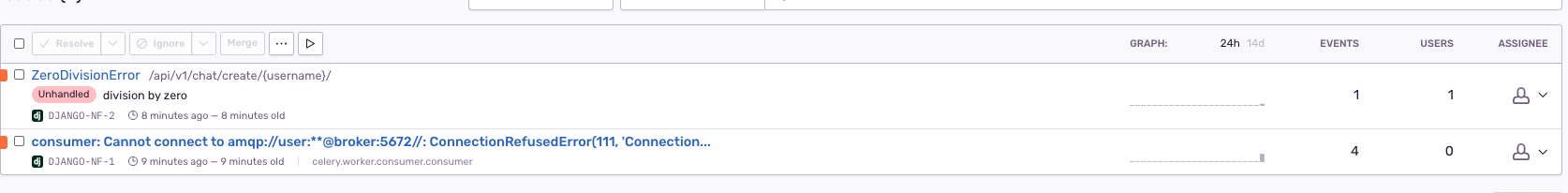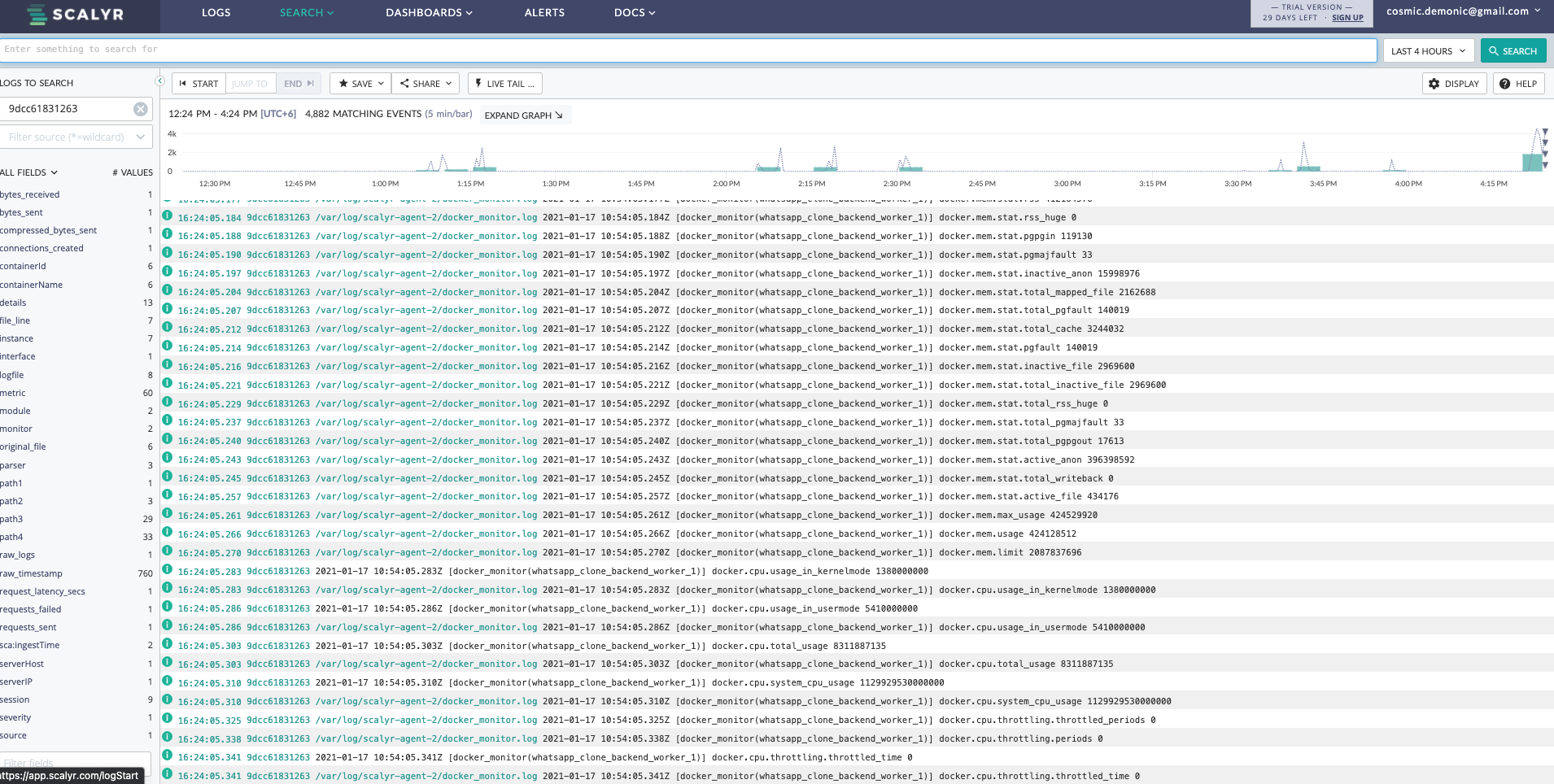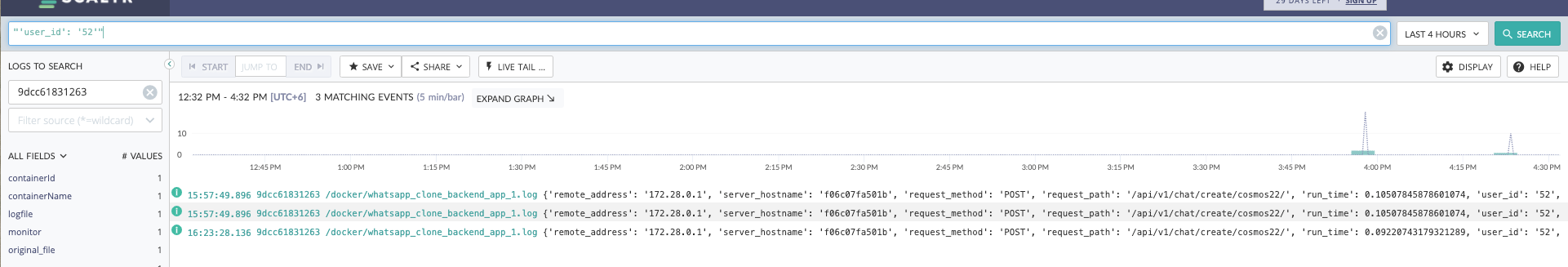- Go to http://sentry.io/
- Register an account.
- Create a project under that account (choose the framework, in our case it's Django).
- Add the below at the top of your settings.py
import sentry_sdk
from sentry_sdk.integrations.django import DjangoIntegration
- Now add this in your secrets.py. This will be provided when you will be creating the project on sentry.
sentry_sdk.init(
dsn="dsn_link",
integrations=[DjangoIntegration()],
traces_sample_rate=1.0,
# If you wish to associate users to errors (assuming you are using
# django.contrib.auth) you may enable sending PII data.
send_default_pii=True
)
- Now to rebuild the project, do
docker-compose build && docker-compose up. - Try hitting any API by adding print(1/0) as the first line of a view.
- You will receive a 500 in your response.
- Check sentry. You should be seeing something like below, if yes then you are done.
- Go to https://app.scalyr.com/
- Register your account.
- Verify your email.
- Choose setup using docker
- In your terminal run the following command to pull Scalyr's docker image
docker pull scalyr/scalyr-agent-docker-json. This will pull an image of Scalyr logger in your system. - While setting up on https://app.scalyr.com/help/install-agent-docker you will be asked to create a
api_key.jsonin the root folder of your application. In our case it will be whatsapp_clone_backend root itself. - Save the following -
{
api_key: "your api key"
}
at root (i.e. at whatsapp_clone_backend itself)
- Then run the following in your terminal to start the docker scalyr agent
docker run -d --name scalyr-docker-agent \
-v /Users/cosmos/projects/whatsapp_clone_backend/api_key.json:/etc/scalyr-agent-2/agent.d/api_key.json \
-v /var/run/docker.sock:/var/scalyr/docker.sock \
-v /var/lib/docker/containers:/var/lib/docker/containers \
scalyr/scalyr-agent-docker-json
Remeber to change /Users/cosmos/projects/whatsapp_clone_backend/api_key.json to your path