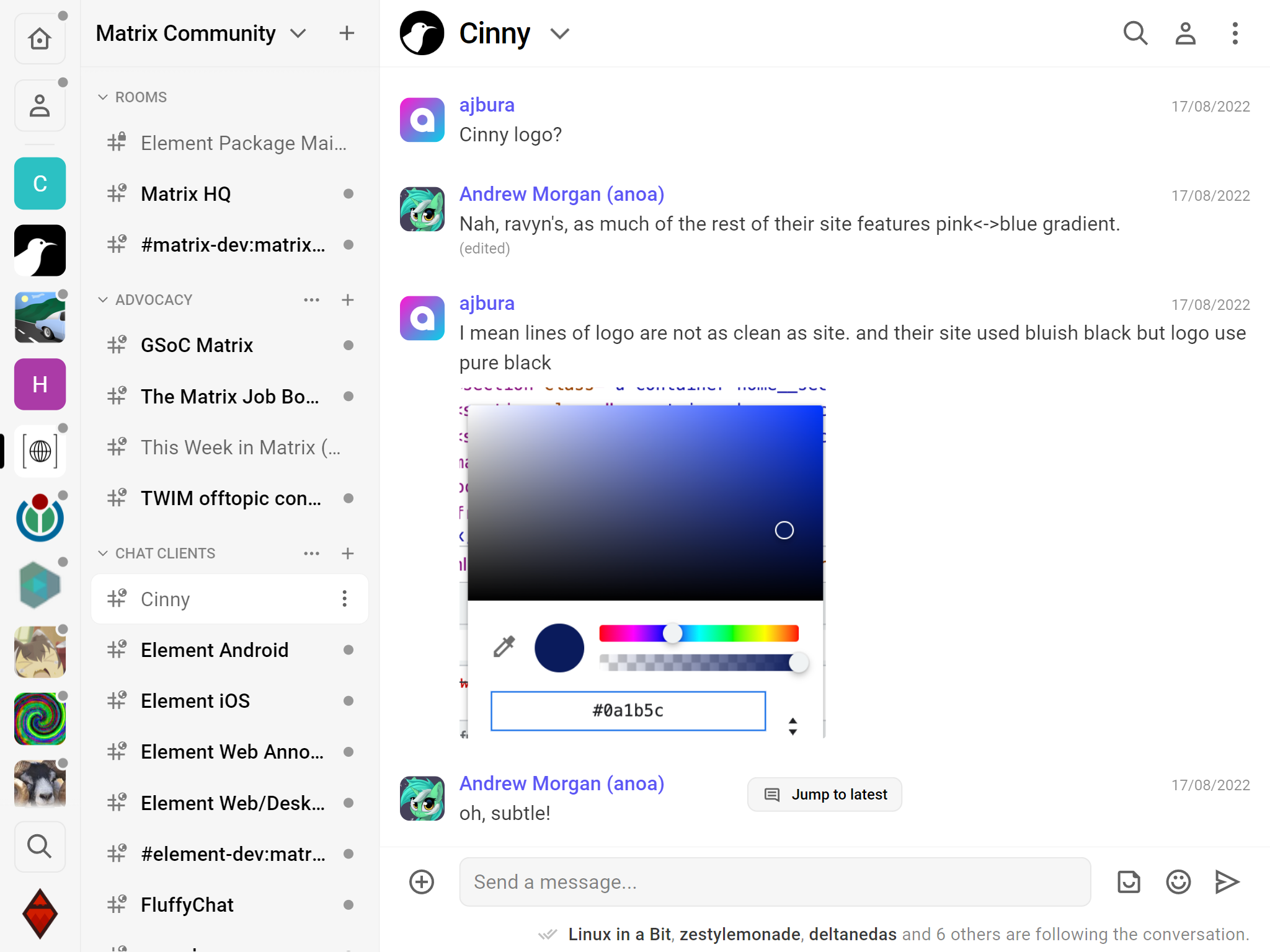Docker image from ghcr by:
docker pull ghcr.io/coxde/cinny:latest
- Unified home section (Show all rooms and DMs in Home)
- Fix navigation
- Fix notification
- Show avatars for rooms too
- Sort rooms by activities
- Collapse rooms and DMs
A Matrix client focusing primarily on simple, elegant and secure interface. The main goal is to have an instant messaging application that is easy on people and has a modern touch.
Web app is available at https://app.cinny.in and gets updated on each new release. The dev branch is continuously deployed at https://dev.cinny.in but keep in mind that it could have things broken.
You can also download our desktop app from cinny-desktop repository.
To host Cinny on your own, download tarball of the app from GitHub release.
You can serve the application with a webserver of your choice by simply copying dist/ directory to the webroot.
To set default Homeserver on login and register page, place a customized config.json in webroot of your choice.
Alternatively you can just pull the DockerHub image by:
docker pull ajbura/cinny
or ghcr image by:
docker pull ghcr.io/cinnyapp/cinny:latest
PGP Public Key to verify tarball
-----BEGIN PGP PUBLIC KEY BLOCK-----
mQGNBGJw/g0BDAC8qQeLqDMzYzfPyOmRlHVEoguVTo+eo1aVdQH2X7OELdjjBlyj
6d6c1adv/uF2g83NNMoQY7GEeHjRnXE4m8kYSaarb840pxrYUagDc0dAbJOGaCBY
FKTo7U1Kvg0vdiaRuus0pvc1NVdXSxRNQbFXBSwduD+zn66TI3HfcEHNN62FG1cE
K1jWDwLAU0P3kKmj8+CAc3h9ZklPu0k/+t5bf/LJkvdBJAUzGZpehbPL5f3u3BZ0
leZLIrR8uV7PiV5jKFahxlKR5KQHld8qQm+qVhYbUzpuMBGmh419I6UvTzxuRcvU
Frn9ttCEzV55Y+so4X2e4ZnB+5gOnNw+ecifGVdj/+UyWnqvqqDvLrEjjK890nLb
Pil4siecNMEpiwAN6WSmKpWaCwQAHEGDVeZCc/kT0iYfj5FBcsTVqWiO6eaxkUlm
jnulqWqRrlB8CJQQvih/g//uSEBdzIibo+ro+3Jpe120U/XVUH62i9HoRQEm6ADG
4zS5hIq4xyA8fL8AEQEAAbQdQ2lubnlBcHAgPGNpbm55YXBwQGdtYWlsLmNvbT6J
AdQEEwEIAD4WIQSRri2MHidaaZv+vvuUMwx6UK/M8wUCYnD+DQIbAwUJA8JnAAUL
CQgHAgYVCgkICwIEFgIDAQIeAQIXgAAKCRCUMwx6UK/M88ApC/9HAdbum1lYBC0s
1k7GwP2A7B4sQtBWjy771BzybWlHeaeG+BGJwg4YiuowXZMm5dubFJFoI/CfeY07
B5aK40/bmT6Xcfkp0VA74c1wUpubBUEJN7tH5HG/OGd9BKeq9E/HHtVaJLVT1k3w
Rhv9VuHO6nR30EEp7IDthftotl5S4lio3+W0pKk4TAKV8vjaCNp3y/lAHzoP1BU9
bUSao+7GXVeArKBjuqxN+t1uuiaxPH4L0oe2pMVjTig04zGJM5fTVoly859MEcC/
R7Taq9RWGfXFmgCXy8Dviz3eOD90vqpCzhX4+ypK0cp2X0UwhMH4dpKUzExmdbhl
eBO5GcHB4VxvloRBNf9/Lr7YOTgWejMUw+MlhZE2RE8unfW1LnM/cjL4dhXzO/XB
FUHHNq8d6d4e02rfWqw7mZo2/NVJgFRcvzw2rgx7w7CKtCNwF4lNjUetB2waZzDb
fAE0kwhK4Iuwvy12JOBzL0Yy9MxANtwUryr/LQz9AmdT4Rwnp0S5AY0EYnD+DQEM
ANOu/d6ZMF8bW+Df9RDCUQKytbaZfa+ZbIHBus7whCD/SQMOhPKntv3HX7SmMCs+
5i27kJMu4YN623JCS7hdCoXVO1R5kXCEcneW/rPBMDutaM472YvIWMIqK9Wwl5+0
Piu2N+uTkKhe9uS2u7eN+Khef3d7xfjGRxoppM+xI9dZO+jhYiy8LuC0oBohTjJq
QPqfGDpowBwRkkOsGz/XVcesJ1Pzg4bKivTS9kZjZSyT9RRSY8As0sVUN57AwYul
s1+eh00n/tVpi2Jj9pCm7S0csSXvXj8v2OTdK1jt4YjpzR0/rwh4+/xlOjDjZEqH
vMPhpzpbgnwkxZ3X8BFne9dJ3maC5zQ3LAeCP5m1W0hXzagYhfyjo74slJgD1O8c
LDf2Oxc5MyM8Y/UK497zfqSPfgT3NhQmhHzk83DjXw3I6Z3A3U+Jp61w0eBRI1nx
H1UIG+gldcAKUTcfwL0lghoT3nmi9JAbvek0Smhz00Bbo8/dx8vwQRxDUxlt7Exx
NwARAQABiQG8BBgBCAAmFiEEka4tjB4nWmmb/r77lDMMelCvzPMFAmJw/g0CGwwF
CQPCZwAACgkQlDMMelCvzPPT7Qv8CjXUEhphZFLwpBfaNOzRNfIXJST9aDit8zHW
IMmfSpORVfpU71IyIB3o/DtTUPwCeb8nvNJs7aj1QT1ZUSsqFa3yY2S16V/g8+WN
sHca6oDSc1J+A0eEpEL1HbG1b5OPBC0AeGvvMOoqrbqThBZVKg1Jc/0SD3cvKElv
aHeCZCNNmfcZ2Ib4HYhhc8//ZtC9TeI+5J/YesctY1M12EoWMxMrc27Y3P5Pa0BI
Uc3qxWggPq1vOFYsEshL0w99HyJvREJmQA7Fa0crV+rICxyrBxJeNnEvjH/0KCBU
LCkEonLY1QwrxyeeV3VpxGE3zHHE3azOdAjTIoAdzX5f/qhbgYlM68GL2f8xdDkp
O0igSGHWhO4F8BfmE7IOTx1Bi7daczp8nCFxh73cKpKB0RUsd9xxrqYpovjmEAlo
w7aHpdzt64NQcsrbK10OSVDF3gFa9Vz20/NQvdUrp8jGmAb/8+nYqI94Jsc28H36
UeGsouhyuITLwEhScounZDqop+Dx
=Zg+6
-----END PGP PUBLIC KEY BLOCK-----
We recommend using a version manager as versions change very quickly. You will likely need to switch between multiple Node.js versions based on the needs of different projects you're working on. NVM on windows on Windows and nvm on Linux/macOS are pretty good choices. Also recommended nodejs version Hydrogen LTS (v18).
Execute the following commands to start a development server:
npm ci # Installs all dependencies
npm start # Serve a development versionTo build the app:
npm run build # Compiles the app into the dist/ directoryThis repository includes a Dockerfile, which builds the application from source and serves it with Nginx on port 80. To use this locally, you can build the container like so:
docker build -t cinny:latest .
You can then run the container you've built with a command similar to this:
docker run -p 8080:80 cinny:latest
This will forward your localhost port 8080 to the container's port 80. You can visit the app in your browser by navigating to http://localhost:8080.