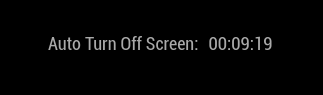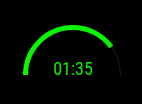After a configured time without any user interaction the display will turn off and hide all modules for economy mode.
It will wake up with a Pir sensor
Minimal node version requirement: v18
Clone the module into your MagicMirror module folder and execute npm install in the module's directory.
cd ~/MagicMirror/modules
git clone https://github.com/bugsounet/MMM-Pir
cd MMM-Pir
npm installThis module will verify if all screen saver is disabled and disable it if needed
To display the module insert it in the config.js file.
{
module: 'MMM-Pir',
position: 'top_left',
config: {
debug: false,
delay: 2 * 60 * 1000,
mode: 1,
displayCounter: true,
displayBar: true,
displayStyle: "Text",
displayLastPresence: true,
lastPresenceTimeFormat: "LL H:mm",
mode6_gpio: 20,
mode6_clearGpioValue: true,
xrandrForceRotation: "normal",
wrandrForceRotation: "normal",
wrandrForceMode: "1920x1080",
touchMode: 3,
pir_gpio: 21,
pir_mode: 0,
}
},| Option | Description | Type | Default |
|---|---|---|---|
| debug | enable or not debug mode | Boolean | false |
| delay | Time before the mirror turns off the display if no user activity is detected. (in ms) | Number | 120000 |
| mode | mode for turn on/off your screen (see bellow) | number | 1 |
| displayCounter | Should display Count-down in screen ? | Boolean | true |
| displayBar | Should display Count-up bar in screen ? | Boolean | true |
| displayStyle | Style of the Count-down. Available: "Text", "Line", "SemiCircle", "Circle" | String | Text |
| displayLastPresence | Display the date of the last user presence | Boolean | true |
| lastPresenceTimeFormat | Change the date format (moment.js format) of the last presence | String | LL H:mm |
| mode6_gpio | -mode 6 only- GPIO number for control the relay (switch) | Number | 20 |
| mode6_clearGpioValue | -mode 6 only- reset GPIO value script of relay (switch) | Boolean | true |
| xrandrForceRotation | -mode 9 only- Forces screen rotation according to the defined value (possible value: "normal", "left", "right", "inverted") | String | normal |
| wrandrForceRotation | -mode 10 only- Forces screen rotation according to the defined value (possible value: "normal", "90", "180", "270", "flipped", "flipped-90", "flipped-180", "flipped-270") | String | normal |
| wrandrForceMode | -mode 10 only- Force screen resolution mode | String | null |
| touchMode | Selected mode for enable/disable the screen with touch (see below) | Number | 3 |
| pir_gpio | BCM-number of the sensor pin. Use 0, if you want to disable PIR Sensor detection |
Number | 21 |
| pir_mode | Detection mode (see bellow) | Number | 0 |
-
Available mode:
mode: 1- use vgencmd (For raspbian 10/11)mode: 2- use dpms (For raspbian 10/11 or raspbian 12 with x11 compositor)mode: 3- use tvservice (For raspbian 10/11)mode: 4- use HDMI CECmode: 5- use dpms (linux version for debian, ubuntu, ...)mode: 6- use a relay switch command controled by GPIO with pythonmode: 7- use a relay switch command controled by GPIO with python (read reverse values)mode: 8- use ddcutil (not yet documented)mode: 9- use xrandr use xrandr (For raspbian 11 or raspbian 12 with x11 compositor)mode: 10- use wlr-randr (For rapsbian 12 with wayland compositor)mode: 0- disabled mode
-
Available touchMode:
touchMode: 0- disabled
touchMode: 1- One click on the screen will restart the timer (or Wake up the screen if needed)
- Double Click on the screen will shutdown the screen
touchMode: 2- One Click on the MMM-Pir area will restart the timer
- Long Click on the screen will shutdown or wake up the screen (toogle)
touchMode: 3- One Click on the MMM-Pir area will restart the timer
- Doucle Click on the MMM-Pir area will shutdown the screen
- One Click on the screen will wake up if shutdown
- Available pir_mode:
pir_mode: 0- useonofflibrary (For Raspberry Pi 3b+ and 4)pir_mode: 1- use python script with RPI.GPIO library (For Raspberry Pi 3b+ and 4)pir_mode: 2- use python script with gpiozero library (For Raspberry Pi 5, not tested on other Raspberry Pi)
Notes: * If you lock your screen with TouchScreen, PIR sensor will be disabled * You need to unlock your screen with touchscreen to reactivate the PIR sensor
-
This module broadcasts:
USER_PRESENCEwith payloadtruewhen your screen turn on.USER_PRESENCEwith payloadfalsewhen your screen turn off.
-
This module receive:
MMM_PIR-ENDnotification to force the end of the count downMMM_PIR-WAKEUPnotification to wake up the screen and reset count downMMM_PIR-LOCKnotification keep the screen on and lock it (freeze counter and stop pir detection)MMM_PIR-UNLOCKnotification unlock the screen and restart counter and pir detectionUSER_PRESENCEwith payloadtrueorfalselikeMMM_PIR-WAKEUPorMMM_PIR-ENDnotification
In a terminal try this command:
cd ~/MagicMirror/modules/MMM-Pir
npm run updateAutomatic Update from updatenotification default module
Since MagicMirror² v2.27.x, we are able to Update automaticaly any modules from updatenotification.
Let's add MMM-Pir rule
{
module: "updatenotification",
position: "top_center",
config: {
updateAutorestart: true, // restart MagicMirror automaticaly after update
updates: [
// MMM-Pir rule
{
"MMM-Pir": "npm run update"
},
]
}
},For reinstall this module or when an update of MagicMirror² is available, you can use this command:
cd ~/MagicMirror/modules/MMM-Pir
npm run rebuildmode 1 works with bullseye OS (raspbian 11)
Just use dtoverlay=vc4-fkms-v3d driver in /boot/config.txt