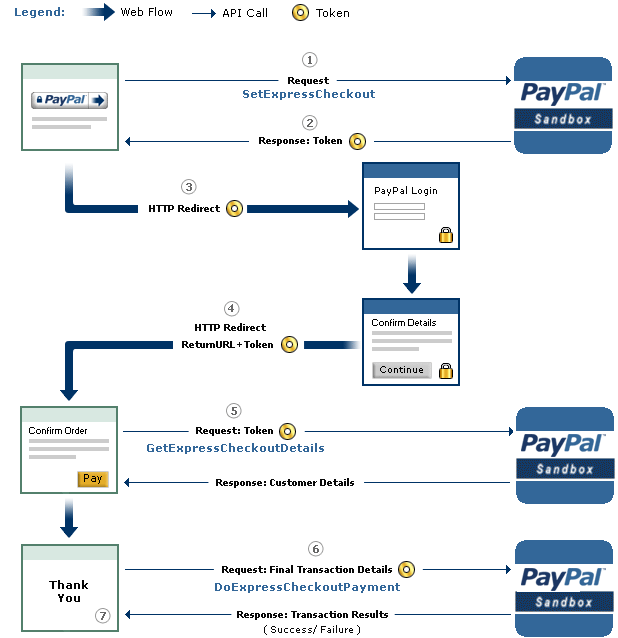paypal is a Go package that allows you to access PayPal APIs, with optional Google AppEngine support, using the "PayPal NVP" format.
Included is a method for using the Digital Goods for Express Checkout payment option.
This fork lets you choose to use AppEngine's urlfetch package to create the HTTP Client
####### Standard Go Usage
import (
"fmt"
"github.com/crowdmob/paypal"
)
func paypalExpressCheckoutHandler(w http.ResponseWriter, r *http.Request) {
// An example to setup paypal express checkout for digital goods
currencyCode := "USD"
isSandbox := true
returnURL := "http://example.com/returnURL"
cancelURL := "http://example.com/cancelURL"
// Create the paypal Client with default http client
client := paypal.NewDefaultClient("Your_Username", "Your_Password", "Your_Signature", isSandbox)
// Make a array of your digital-goods
testGoods := []paypal.PayPalDigitalGood{paypal.PayPalDigitalGood{
Name: "Test Good",
Amount: 200.000,
Quantity: 5,
}}
// Sum amounts and get the token!
response, err := client.SetExpressCheckoutDigitalGoods(paypal.SumPayPalDigitalGoodAmounts(&testGoods),
currencyCode,
returnURL,
cancelURL,
testGoods,
)
if err != nil {
// ... gracefully handle error
} else { // redirect to paypal
http.Redirect(w, r, response.CheckoutUrl(), 301)
}
}####### App Engine Usage
import (
"fmt"
"github.com/crowdmob/paypal"
"appengine"
"appengine/urlfetch"
)
func paypalExpressCheckoutHandler(w http.ResponseWriter, r *http.Request) {
// An example to setup paypal express checkout for digital goods
currencyCode := "USD"
isSandbox := true
returnURL := "http://example.com/returnURL"
cancelURL := "http://example.com/cancelURL"
// Create the paypal Client with urlfetch
client := paypal.NewClient("Your_Username", "Your_Password", "Your_Signature", urlfetch.Client(appengine.NewContext(r)), isSandbox)
// Make a array of your digital-goods
testGoods := []paypal.PayPalDigitalGood{paypal.PayPalDigitalGood{
Name: "Test Good",
Amount: 200.000,
Quantity: 5,
}}
// Sum amounts and get the token!
response, err := client.SetExpressCheckoutDigitalGoods(paypal.SumPayPalDigitalGoodAmounts(&testGoods),
currencyCode,
returnURL,
cancelURL,
testGoods,
)
if err != nil {
// ... gracefully handle error
} else { // redirect to paypal
http.Redirect(w, r, response.CheckoutUrl(), 301)
}
}According to their documentation (see bottom of page), you'll have to call their DoExpressCheckoutPayment api to successfully charge a transaction.
In the Return URL, PayPal will append a token and PayerId to your return URL as parameters, like this: token=XX-XXXXXXXXXXXXXXXXXX&PayerID=XXXXXXXXXXXXX.
Your controller for the Return URL typically will call the DoExpressCheckoutSale (or DoExpressCheckoutPayment for more control), as follows:
client := paypal.NewDefaultClient("Your_Username", "Your_Password", "Your_Signature", isSandbox)
response, err := client.DoExpressCheckoutSale(r.FormValue("token"), r.FormValue("PayerID"), "USD", AMOUNT_OF_SALE)
if err != nil { // handle error in charging
http.Redirect(w, r, MY_CHARGE_ERROR_URL, 301)
} else { // success!
// ... handle successful charge
http.Redirect(w, r, fmt.Sprintf("%s?receipt-id=%s", MY_RECEIPT_URL, response.Values["PAYMENTREQUEST_0_TRANSACTIONID"][0]), 301)
}There's a test suite included. To run it, simply run:
go test paypal_test.go
You'll have to have set the following environment variables to run the tests:
export PAYPAL_TEST_USERNAME=XXX
export PAYPAL_TEST_PASSWORD=XXX
export PAYPAL_TEST_SIGNATURE=XXX
Tests currently run in sandbox.
PayPal documentation is scattered at best. Here's the best link I've found that describes it: How to Create One-Time Payments Using Express Checkout