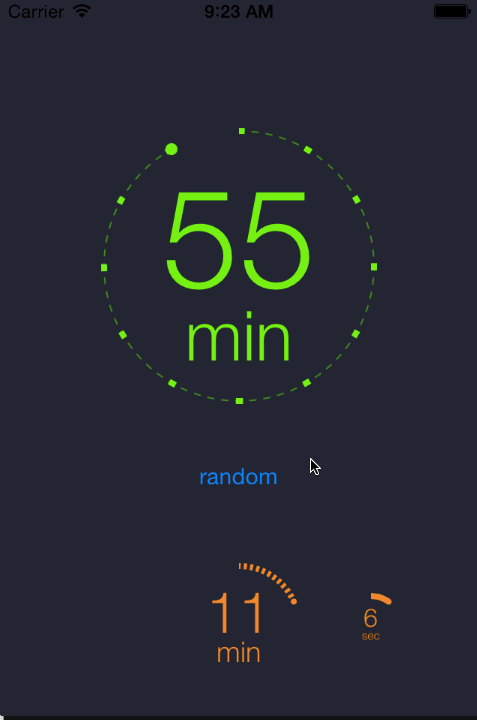A control to input minutes or seconds.
DDHTimerControl *timerControl = [DDHTimerControl timerControlWithType:DDHTimerTypeEqualElements];
timerControl.translatesAutoresizingMaskIntoConstraints = NO;
timerControl.color = [UIColor orangeColor];
timerControl.highlightColor = [UIColor redColor];
timerControl.minutesOrSeconds = 11;
timerControl.titleLabel.text = @"min";
timerControl.userInteractionEnabled = NO;
[contentView addSubview:timerControl];
Currently there are three types supported:
/**
* Type of the timer ring
*/
typedef NS_ENUM(NSUInteger, DDHTimerType) {
/**
* The ring looks like a clock
*/
DDHTimerTypeElements = 0,
/**
* All the elements are equal
*/
DDHTimerTypeEqualElements,
/**
* The ring is a solid line
*/
DDHTimerTypeSolid,
/**
* The number of the different types
*/
DDHTimerTypeNumberOfTypes
};
ARC and iOS7
DDHTimerControl is available through CocoaPods, to install it simply add the following line to your Podfile:
pod "DDHTimerControl"
Download the project and add the files DDHTimerControl.{h,m} to your project.
Dominik Hauser, [email protected]
DDHTimerControl is available under the MIT license. See the LICENSE file for more info.