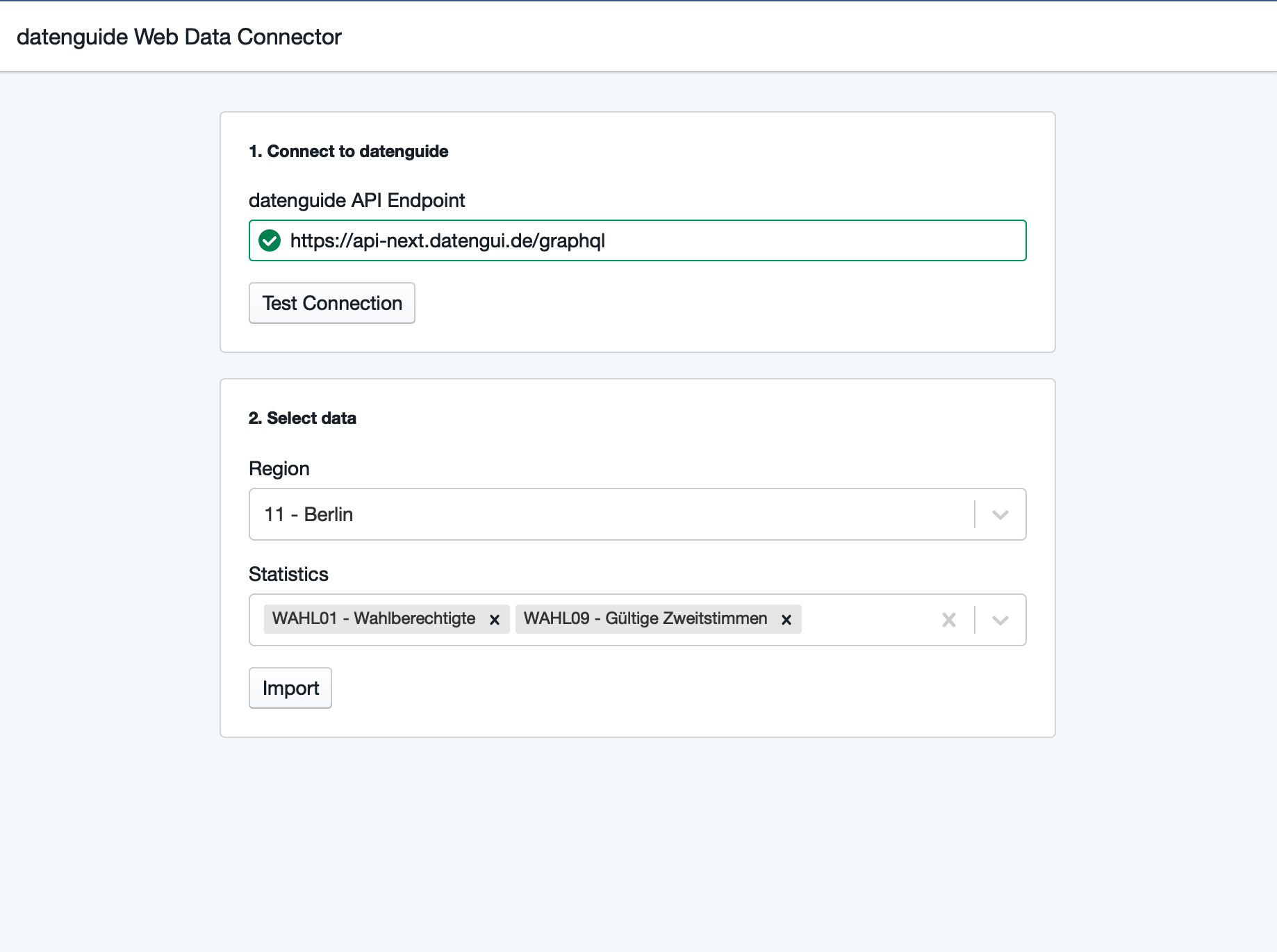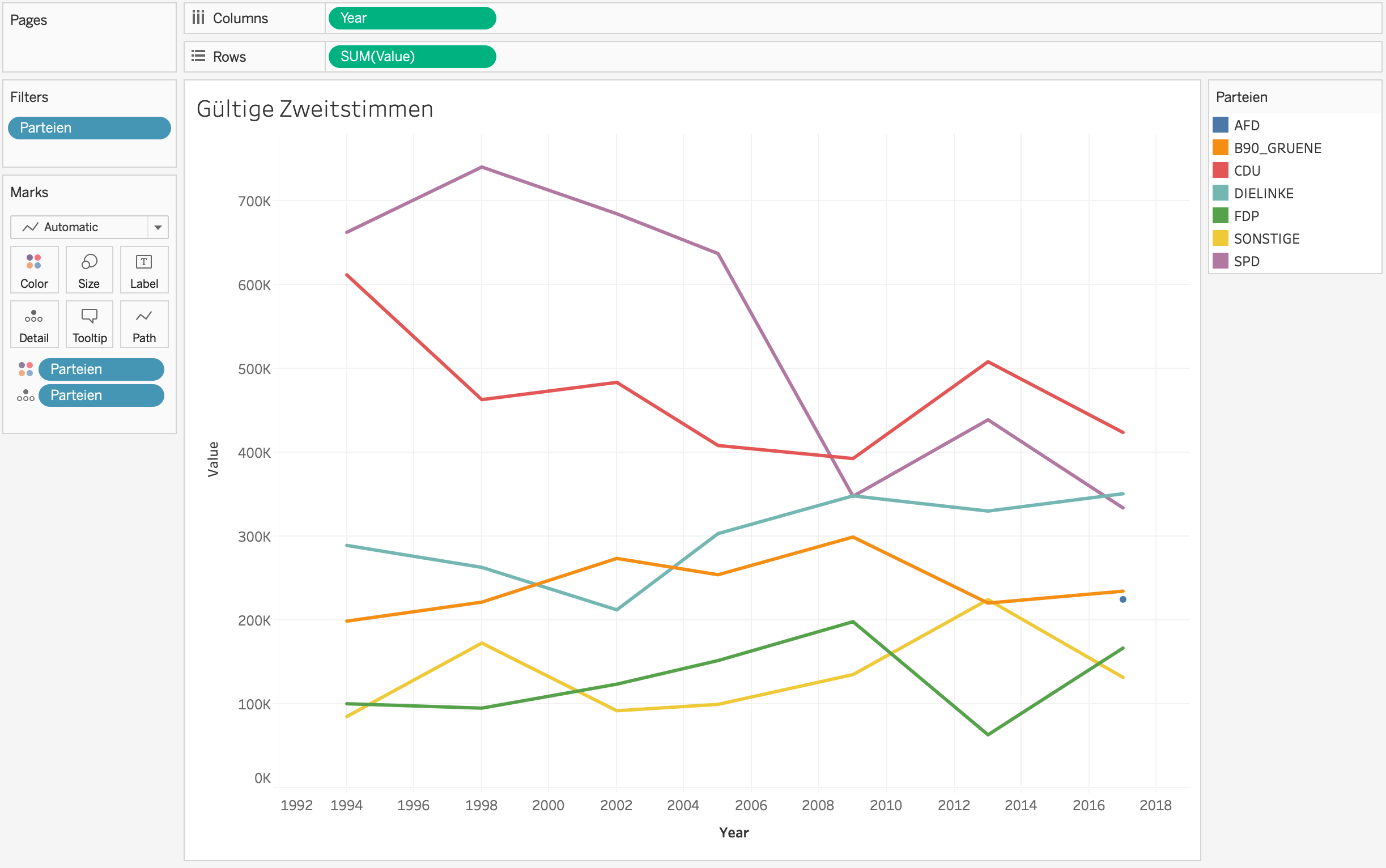Web Data Connector for Datenguide to import statistical data into Tableau.
A working installation of Tableau is required. For more information visit https://www.tableau.com. There is also a free community version of Tableau: Tableau Public. Visit https://public.tableau.com for more information and download options for your platform.
- Open Tableau, select "Connect To a Server -> Web Data Connector"
- Navigate to a running instance of datenguide Web Data Connector
- Enter the URL to the graphl-endpoint of datenguide, click 'Test Connection' to ensure the connection is working
- Select a region and one or more statistics to import
- Click 'Import'
- Drag a table to the main area, click 'Update now' to fetch the table data
- Open a Tableau Worksheet
- Set Measures, Dimension and Marks. Check the Tableau documentation for details on how to work with Tableau.
This is an example visualization of the WAHL09 statistic as a starting point:
- Clone the repository
yarn installyarn dev- The web connector will be running at
http://localhost:3000 - To work on the web connector, Tableau offers a Simulator (as the web connector cannot do anything useful on its own). See https://tableau.github.io/webdataconnector/docs/#run-the-simulator for more information on how to set this up.