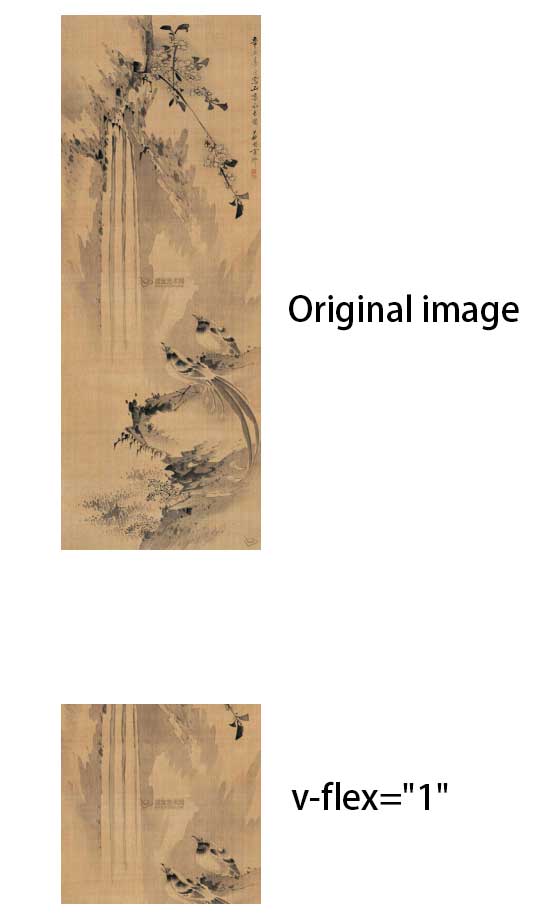A Vue.js 2.0 images fill directives
$ npm install vue-imagefill<template>
<div>
<div class="image-wrap" v-flex="1">
<img v-center="img">
</div>
</div>
</template>import Vue from 'vue'
import vueImagefill from 'vue-imagefill'
import 'vue-imagefill/src/style/vue-imagefill.css'
Vue.use(vueImagefill)
export default {
data () {
return {
img: require('~/assets/images/text.jpg')
}
}
}.image-wrap {
width: 200px;
overflow: hidden;
margin: 150px auto;
}
img {
width: 100%;
}
| directives | description | default | options |
|---|---|---|---|
v-flex |
image scaling. width/height, example: v-flex="150/200" |
1 |
Number |
v-center |
image src or none |