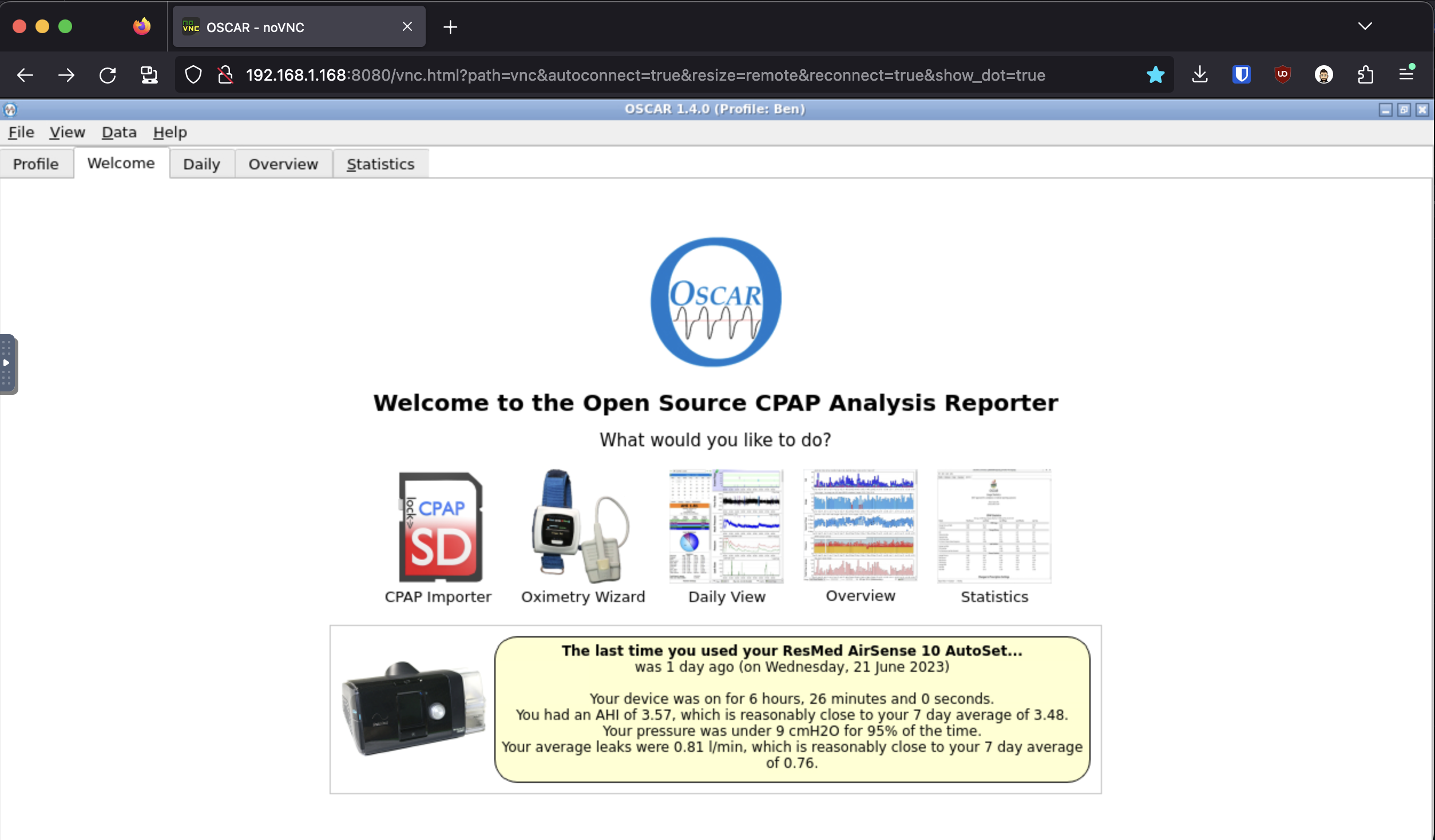A Raspberry Pi Docker image for OSCAR to run inside Docker container and access it remotely using web browser. Includes script to pull data from an ezShare wifi card, so no need to pull the SD Card out of the CPAP machine!
Cron job configurable through enviroment variables to pull files from an ezShare wifi SD card adpater.
Once everything is set up point your browser to http://192.168.xx.xx:8080
Repository name in Docker Hub: desertblade/oscar-pi
Published via automated build mechanism
Raspberry Pi with OS Lite installed. Tested with Raspberry Pi 4GB.
ezShare wifi SD adapter and an SD card, be sure to chose the combo for around $24! Configured and installed in your CPAP machine
USB wifi adapter. I find it easier to use dual wifi and you can get a decent adapter for under $10. Will add some recomendations later.
Assuming you are all set with you primary wifi network here is how I configured my wifi.
Move existing configuration over:
$ mv /etc/wpa_supplicant/wpa_supplicant.conf /etc/wpa_supplicant/wpa_supplicant-wlan0.conf
Create wlan1 wifi configuration (I copy over wlan0 as a starting point)
$ cp /etc/wpa_supplicant/wpa_supplicant-wlan0.conf /etc/wpa_supplicant/wpa_supplicant-wlan1.conf
Edit the file:
$ nano /etc/wpa_supplicant/wpa_supplicant-wlan1.conf
Change Network info to you ezshare:
network={
ssid="ezShareSSD"
psk="my_password_in_plaintext"
}
Reboot Pi (sudo reboot). When its back up you should be able to SSH in and ping 192.168.4.1 which is the ezShare card.
Follow instructions to install Docker from: https://docs.docker.com/engine/install/raspberry-pi-os/#install-using-the-repository
To simply do a quick and dirty run of the Oscar container:
sudo docker run \
-d --rm \
--name oscar \
-v=/home/pi/oscar-data:/data:rw \
-v=/home/pi/SDCARD:/SDCARD:rw \
--publish=8080:8080 \
desertblade/oscar-pi
To stop the container simply run:
$ sudo docker stop oscar
To remove the container simply run:
$ sudo docker rm oscar
If you don't want to type out these long Docker commands, you could optionally use docker-compose to set up your image. Just download the repo and run it like so:
Or you could Donwload the docker-compose only:
$ wget https://raw.githubusercontent.com/desertblade/docker-oscar-pi/main/docker-compose.yml
version: '3.3'
services:
oscar:
image: desertblade/oscar-pi
container_name: oscar
restart: unless-stopped
ports:
- 8080:8080
volumes:
- /home/pi/oscar-data:/data:rw
- /home/pi/SDCARD:/SDCARD:rw
environment:
TZ: "America/Los_Angeles"
# Optional, if removed no Cronjob will be created
CRON_HOUR: 7
CRON_MIN: 30To start the container run:
$ sudo docker compose up -d
To pull latest image and upgrade the docker instance:
$ sudo docker compose pull && sudo docker compose up -d
https://github.com/desertblade/oscar-pi/issues
The following people created 80%+ of the source. I modified it to support Raspberry Pi in my enviroment.
Dockerfile using noVNC with Oscar, created by Roger Rumao --- https://github.com/rogerrum/docker-oscar
ezShare script created by Biorn1950 --- https://github.com/Biorn1950/EzShare-SdcardWifi-Downloader
DOCKER-OSCAR is released under the GNU GPL v3 License. Please see below for a note on giving correct attribution in redistribution of derivatives.
It is built using Qt SDK (Open Source Edition), available from http://qt.io.
Mark Watkins created this software to help lessen the exploitation of others. Seeing his work being used to exploit others is incredibly un-motivational, and incredibly disrespectful of all the work he put into this project.
If you plan on reselling any derivatives of SleepyHead, I specifically request that you give due credit and link back, mentioning clearly in your advertising material, software installer and about screens that your derivative "is based on the free and open-source software SleepyHead available from http://sleepyhead.jedimark.net, developed and copyright by Mark Watkins (C) 2011-2018."
It is not enough to reference that your derivative "is based on GPL software".