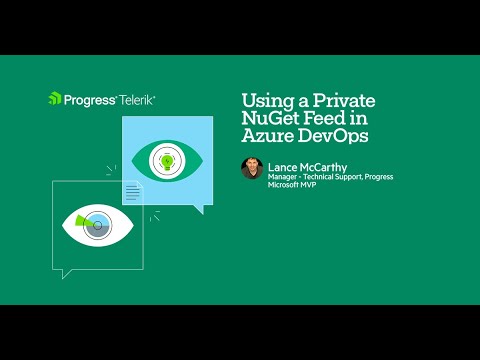This repository contains a rich set of CI-CD demos that show you how to; restore NuGet packages from the Telerik NuGet server, and activate your Kendo UI license in a CI workflow.
Table of Contents
- CI Systems
- Build Badges
- Videos
- Tips and Troubleshooting
- Blog: DevOps and Telerik NuGet Packages
- Blog: Announcing Telerik NuGet Keys
| System | CI/CD file(s) |
|---|---|
| GitHub Actions | .github/workflows |
| GitLab CI/CD | .gitlab-ci.yml ↗ |
| Azure DevOps - Classic | click a build badge |
| Azure DevOps - YAML | azure-pipelines.yml |
| Project | Azure DevOps | GitHub Actions | GitLab CI |
|---|---|---|---|
| ASP.NET AJAX | |||
| ASP.NET Core | n/a | ||
| ASP.NET Blazor | |||
| WPF (net48) | |||
| WinForms (net48) | |||
| Console | |||
| UWP | |||
| .NET MAUI | |||
| Xamarin.Forms | |||
| Kendo Angular |
| AppCenter Project | Main Branch |
|---|---|
| Xamarin.Forms iOS | |
| Xamarin.Forms Android |
workflows/main_build-aspnetcore.ymluses a Dockerfile to build and publish a Linux image to DockerHub => lancemccarthy/myaspnetcoreapp- The
Console,AJAX,BlazorandUWPprojects are built using both AzDO Classic and YAML pipelines.
The following 4 minute video takes you though all the steps on adding a private NuGet feed as a Service Connection and consuming that service in three different pipeline setups.
- 0:09 Add a Service connection to the Telerik server
- 1:14 Classic pipeline for .NET Core
- 1:47 Classic .NET Framework pipeline
- 2:25 YAML pipeline setup for .NET Core
A common problem to run into is to think that the environment variable is the same thing as the GitHub Secret (or Azure DevOps pipeline variable). In this demo, I intentionally named the secrets a different name than the environment variable name so that it is easier for you to tell the difference.
However, I know that not everyone has the time to watch the video and just copy/paste the YAML instead. This will cause you to hit a roadblock because you missed the part about setting up the GitHub secret, Azure DevOps pipeline variable or . Here is a 2 screenshot crash-course on how to get back on track.
In your YAML, you probably have done this:
That mean you must also have the secrets in your Settings > Secrets list
You could also dynamically update the credentials of a Package Source defined in your nuget.config file This is a good option when you do not want to use a packageSourceCredentials section that uses environment variables.
# Updates a source named 'Telerik' in the nuget.config
dotnet nuget update source "Telerik" --source "https://nuget.telerik.com/v3/index.json" --configfile "src/nuget.config" --username '${{ secrets.MyTelerikEmail }}' --password '${{ secrets.MyTelerikPassword }}' --store-password-in-clear-textThat command will look through the nuget.config for a package source with the key Telerik and then add/update the credentials for that source.
The
--store-password-in-clear-textswitch is important. It does not mean the password is visible, rather it means that you're using the password text and not a custom encrypted variant. For more information, please visit https://docs.microsoft.com/en-us/nuget/reference/nuget-config-file#packagesourcecredentials
You can use the same approach in the previous section. Everything is exactly the same, except you use api-key for the username and the NuGet key for the password.
Please visit the Announcing NuGet Keys blog post for more details how ot create the key and how to use it.
dotnet nuget update source "Telerik" --source "https://nuget.telerik.com/v3/index.json" --configfile "src/nuget.config" --username 'api-key' --password '${{ secrets.MyNuGetKey }}' --store-password-in-clear-textIMPORTANT: Protect your key by storing it in a GitHub Secret, then use the secret's varible name in the command