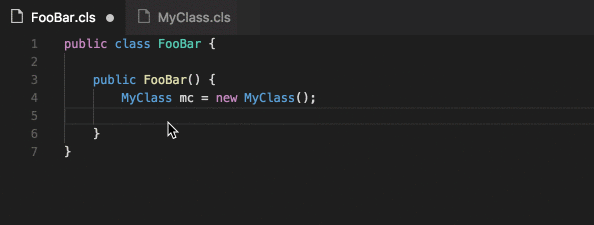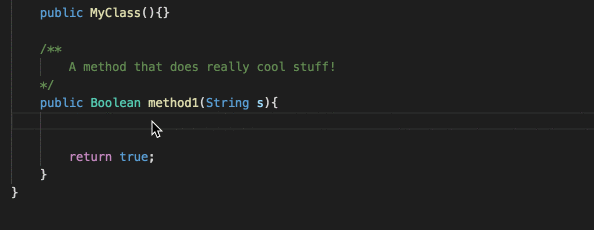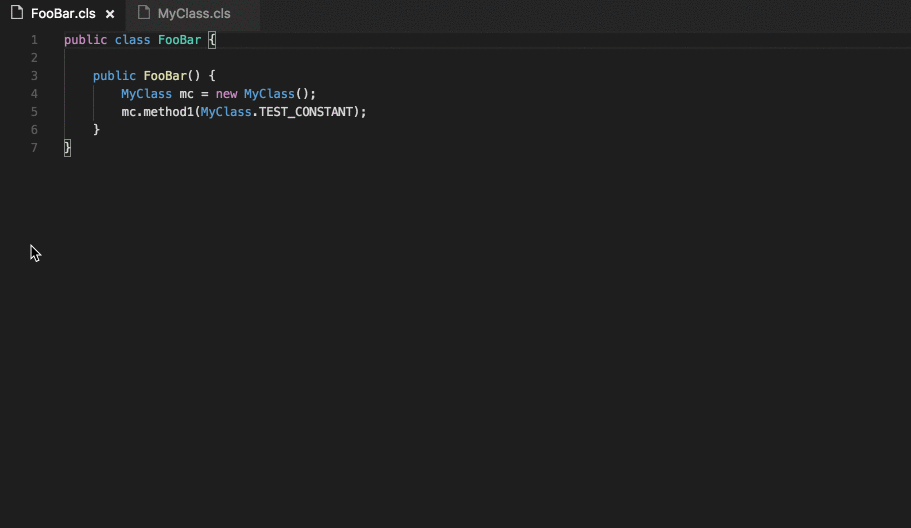This extension provides code completion and other language services for the salesforce apex programming language.
Currently provides auto-complete on the following:
- System namespaces
- Class methods & properties
- Annotations
- Visualforce tags & Attributes (beta)
- SObject fields (requires auth)
- SOQL Queries (requires auth)
Quickly navigate to variable, function & class declarations
Save time by spotting grammatical errors before sending code up to salesforce to compile.
srcfolder must be in root of workspace- Java runtime installed an on path
Apex Class & VisualForce completions should work "out of the box".
To get completions on SObject & SOQL Queries, you must add org creditionals to your workspace settings:
// SF User Name
"apexAutoComplete.userName": "[email protected]",
// Password + Security Token
"apexAutoComplete.password": "abc123456789",
// Login Url
"apexAutoComplete.instanceUrl": "https://test.salesforce.com",
// enables grammatic syntax checking on document change
"apexAutoComplete.checkSyntax": "true",Please reload after updating settings!
After running a completion for the first time, a folder called .vim-foce.com will be created in your workspace root.
This is a side effect of the current version of tooling-force.com.
This is pretty much just a container for the autocomplete functionality from the tooling-force.com library by Andrey Gavrikov.
Third-Party Licenses: