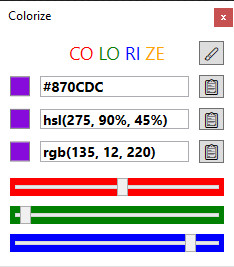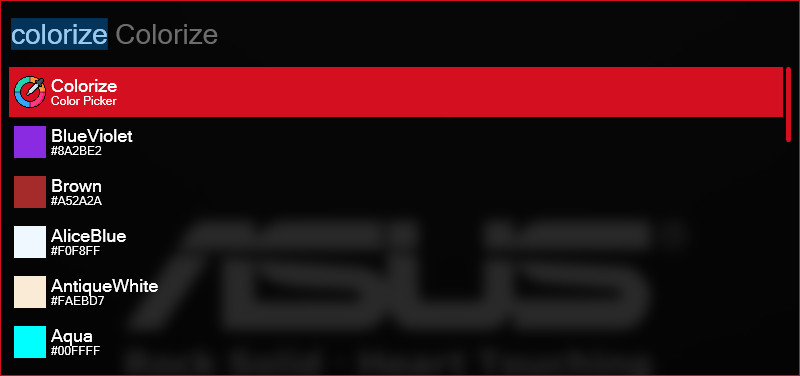Colorize is a powerful and user-friendly color picker plugin for Wox, written in C#. It provides seamless color selection and management directly from the Wox search bar. With Colorize, you can quickly find color codes, list matching colors, and even use an interactive color picker to select colors from anywhere on your screen.
- Type
colorizefollowed by a color name (e.g.,colorize red) in the Wox search bar to instantly retrieve its color code. - Begin typing a few letters, and Colorize will display a list of matching color names.
- Select a color from the list to automatically copy its color code to your clipboard.
- Select the
Colorizeapplication from the top of the Wox search results to open the interactive color picker window. - Use the color picker to:
- Select a color from any pixel on your screen.
- View the color in HEX, HSL, or RGB formats.
- Copy the selected color code in your preferred format.
- Make adjustments to the color values as needed.
- Install Wox if you haven’t already.
- Download the
Colorizeplugin files from the Releases section. - Add the plugin to Wox by following the plugin installation instructions.
- Start using Colorize from the Wox search bar!
- Open Wox using your configured hotkey.
- Type
colorizefollowed by a space and a color name or partial color name. - Select a color to copy its code, or select the
Colorizeapplication to open the color picker window.
This project is licensed under the MIT License. See the LICENSE file for details.
- Thanks to the Wox team for creating such an extensible and versatile application.
- Inspired by the need for efficient color selection and management directly from the desktop.