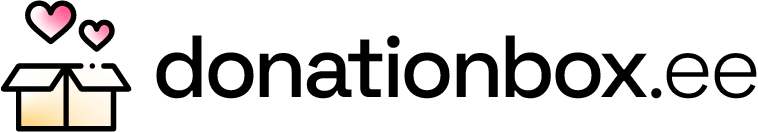DonationBox is a web application for generating payment links for one-time or recurring donations for Estonian, Latvian and Lithuanian and other international payment systems. This method allows to receive for individuals and companies (all legal forms allowed in EE, LV and LT that are eligible to have bank accounts in these countries). The app allows you to create your own virtual donation box for donations without having to write code or link your website or app to contracts and integrations with banklink.
We provide a convenient interface for donors so that they don't have to enter data manually or copy it. The donor only has to follow a link by scanning a QR-code or going to a direct URL-address, enter the amount of donation, choose the transfer type - one-time or regular payment (single or standing order), and choose your bank, payment method with credit cards or other payment type.
Supported banks:
- Estonia: Swedbank, SEB, LHV, Coop Pank
- Latvia: Swedbank, SEB
- Lithuania: Swedbank, SEB
Supported payment methods:
- I-banks
- Paypal (Paypal.me for individuals, Paypal Hosted Button)
- Revolut (for individuals only)
- Donorbox (allows to connect Stripe and Paypal)
Coming soon:
- Stripe
- Support of Latvian and Lithuanian banks
- Multi-language interface (Estonian, Russian, Latvian and Lithuanian)
- QR-code generation in PDF format
- Blockchain wallets support (Bitcoin URI protocol, other blockchain payment providers)
DonationBox is open-sourced software licensed under the GNU GPLv3 license.
You can deploy DonationBox on your personal server for the needs of your NGO. Please contact us by email if you need any support: [email protected]
NB! DonationBox requires installation of Imagick extension for PHP.
Install dependencies
composer installnpm installnpm run dev
Prepare your environment
cp .env.example .envphp artisan key:generate
Empty cache
php artisan config:cachephp artisan config:clearphp artisan cache:clear
Run the application
php artisan serve
The default country is Estonia (EE), change the COUNTRY variable under .env to work with LV and LT.