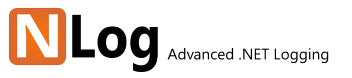NLog provider for Microsoft.Extensions.Logging; .NET Core. ASP.NET Core users should install NLog.Web.AspNetCore.
Note: Microsoft haven't ported all their classes to .NET standard, so not every target/layout renderer is available. Please check platform support
- Getting started with ASP.NET Core 2
- Getting started with ASP.NET Core 1 (csproj - vs2017)
- Getting Started with ASP.NET Core 1 (project.json - vs2015)
- Multiple blogs to get started with ASP.NET Core and NLog
You can choose whether or not to use Dependency Injection when using NLog in a .NET Core Console application. If you don't want to use DI, you can just add the NLog NuGet package to your project, manually add an NLog.config file, follow this tutorial to GetCurrentClassLogger(), and use that for logging.
To use DI, you can use NLog in conjunction with Microsoft.Extensions.Logging by following the 'getting started' tutorial below.
- auto load of NLog extensions won't work yet. Use
<extensions>(see docs)
How to run the dotnet-core-examples:
- Install dotnet: http://dot.net
- From source:
dotnet run