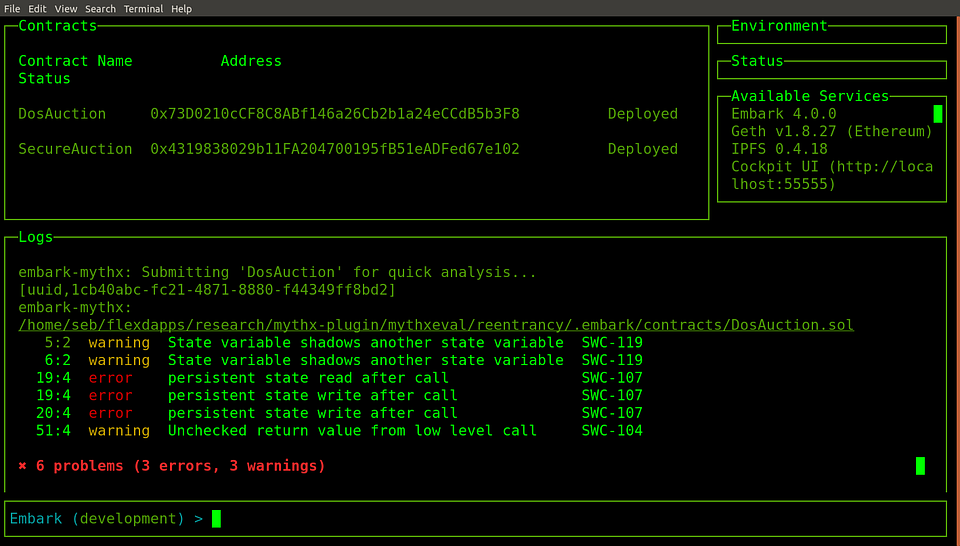🚨🚨🚨🚨🚨🚨🚨🚨🚨🚨🚨🚨🚨🚨🚨🚨🚨🚨🚨🚨🚨🚨🚨🚨🚨🚨🚨🚨🚨🚨🚨🚨🚨🚨🚨🚨
Repository has moved
This repository is no longer maintained.
embark-mythxis now under the care of Embark Labs.🚨🚨🚨🚨🚨🚨🚨🚨🚨🚨🚨🚨🚨🚨🚨🚨🚨🚨🚨🚨🚨🚨🚨🚨🚨🚨🚨🚨🚨🚨🚨🚨🚨🚨🚨🚨
This plugin brings MythX to Status Embark. Simply call verify from the Embark console and embark-mythx sends your contracts off for analysis. It is inspired by truffle-security and uses its source mapping and reporting functions.
🚨🚨🚨🚨🚨🚨🚨🚨🚨🚨🚨🚨🚨🚨🚨🚨🚨🚨🚨🚨🚨🚨🚨🚨🚨🚨🚨🚨🚨🚨🚨🚨🚨🚨🚨🚨
Repository has moved
This repository is no longer maintained.
embark-mythxis now under the care of Embark Labs.🚨🚨🚨🚨🚨🚨🚨🚨🚨🚨🚨🚨🚨🚨🚨🚨🚨🚨🚨🚨🚨🚨🚨🚨🚨🚨🚨🚨🚨🚨🚨🚨🚨🚨🚨🚨
- Create a
.envfile in the root of your project and provide your MythX login information. Free MythX accounts can be created at https://dashboard.mythx.io/#/registration.
MYTHX_USERNAME="<mythx-username>"
MYTHX_PASSWORD="<password>"NOTE:
MYTHX_ETH_ADDRESShas been deprecated in favour ofMYTHX_USERNAMEand will be removed in future versions. Please update your .env file or your environment variables accordingly.
MYTHX_USERNAME may be either of:
- MythX User ID (assigned by MythX API to any registered user);
- Ethereum address, if user account is associated with an address;
- A verified email address, if the user account is associated with an email address, and that address has been verified by visiting the verification link in the verification email sent by the MythX API each time when user email is set or modified in the MythX settings.
For more information, please see the MythX API Login documentation.
- Run
verify [options] [contracts]in the Embark console. When the call returns, it will look something like this:
Embark (development) > verify
embark-mythx: Running MythX analysis in background.
embark-mythx: Submitting 'ERC20' for analysis...
embark-mythx: Submitting 'SafeMath' for analysis...
embark-mythx: Submitting 'Ownable' for analysis...
embark-mythx:
/home/flex/mythx-plugin/testToken/.embark/contracts/ERC20.sol
1:0 warning A floating pragma is set SWC-103
✖ 1 problem (0 errors, 1 warning)
embark-mythx: MythX analysis found vulnerabilities.- Install this plugin from the root of your Embark project:
$ npm i embark-mythx
# or
$ npm i flex-dapps/embark-mythx- Add
embark-mythxto thepluginssection of yourembark.jsonfile. To have the plugin permanently ignore one or multiple contracts, add them to the configuration:
"plugins": {
"embark-mythx": {
"ignore": ["Ownable", "Migrations"]
}
}verify [--full] [--debug] [--limit] [--initial-delay] [<contracts>]
verify status <uuid>
verify help
Options:
--full, -f Perform full instead of quick analysis (not available on free MythX tier).
--debug, -d Additional debug output.
--limit, -l Maximum number of concurrent analyses.
--initial-delay, -i Time in seconds before first analysis status check.
[<contracts>] List of contracts to submit for analysis (default: all).
status <uuid> Retrieve analysis status for given MythX UUID.
help This help.
# Quick analysis on all contracts in project
$ verify
# 'ERC20' and 'Ownable' full analysis
$ verify ERC20 Ownable --full
# Check status of previous or ongoing analysis
$ verify status ef5bb083-c57a-41b0-97c1-c14a54617812