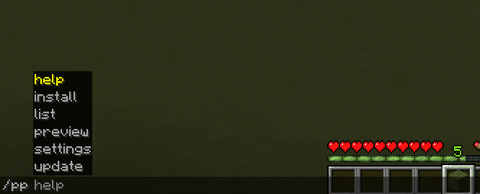Plugin Portal is the ultimate in-game plugin downloader and updater for Minecraft servers, integrating directly with the Polymart, SpigotMC, Modrinth, and Hangar marketplaces. Browse, preview, install, and update plugins — all from the comfort of your Minecraft chatbar.
Premium version available: Unlock auto-updates, malware scanning, external source support, and more! 🔗 View Plugin Portal Premium
- 🚀 Direct Install: Install plugins directly from Polymart, Spigot, Modrinth, and Hangar with a single command.
- 📚 Massive Plugin Directory: Instantly search and install from 100,000+ plugins — no browser required.
- 🔍 Plugin Previewing: View icons, descriptions, stats, and ratings in-game with
/pp view. - 🔄 Self-Updating: Plugin Portal keeps itself up-to-date, automatically.
- 🧭 Cross-Version Compatible: Works with 1.8+ and supports all major server jars — including Folia.
- 🧹 No Junk Plugins: Automatically filters out inactive, deprecated, and abandoned plugins.
Want even more? Scroll down to see what Plugin Portal Premium has to offer!
Installing from the chatbar:
Previewing a plugin in-game:
Updating your plugins effortlessly:
| Command | Permission | Description |
|---|---|---|
/pp view <name|id> [platform] [-byId] |
pluginportal.view |
View plugin preview including image, description, stats, and ratings. |
/pp install <name|id> [platform] [-byId] |
pluginportal.manage.install |
Install a plugin from a marketplace using its name or ID. |
/pp update <name|id> [-byId] |
pluginportal.maintain.update |
Update a plugin to its latest version from the original source. |
/pp uninstall or /pp delete <name|id> [-byId] |
pluginportal.manage.uninstall |
Remove a plugin installed by Plugin Portal. |
/pp list |
pluginportal.view |
List all plugins installed through Plugin Portal. |
/pp help |
pluginportal.view |
Display the help menu with all commands. |
/pp dump |
pluginportal.dump |
Dump Plugin Portal's internal logs to https://mclo.gs. |
Upgrade to Premium for powerful features designed for serious server owners:
- 🔍 Plugin Recognition: Auto-detect and manage existing plugins not installed via Plugin Portal.
- 🛡️ Malware Detection: Each download is scanned for safety using a Minecraft-specific scanner.
- 🔄 Automatic Updates: Keep every plugin up to date automatically — no commands required.
- 🌐 Custom Adapters: Install from GitHub, Jenkins, or other external sources.
- 🕰️ Install Specific Versions: Need a particular version of a plugin? No problem.
- 🧯 Plugin Backups: Roll back to earlier plugin versions if something breaks.
- 🚀 Priority Releases & Support: Get updates and help faster than everyone else.
🔗 Get Plugin Portal Premium on Polymart
Need help or want to share feedback?
🧠 Join our Discord community: https://discord.gg/flyte
We have an active, friendly community of developers ready to assist you. ❤️
Plugin Portal is open source and community-driven! GitHub: https://github.com/flytegg/plugin-portal
- 🧑💻 Open a PR to fix bugs or add features
- 🐛 Report issues you encounter
- 💡 Suggest features in our Discord server our via GitHub Issues
Thanks for using Plugin Portal! We hope it makes your server management easier than ever. ❤️