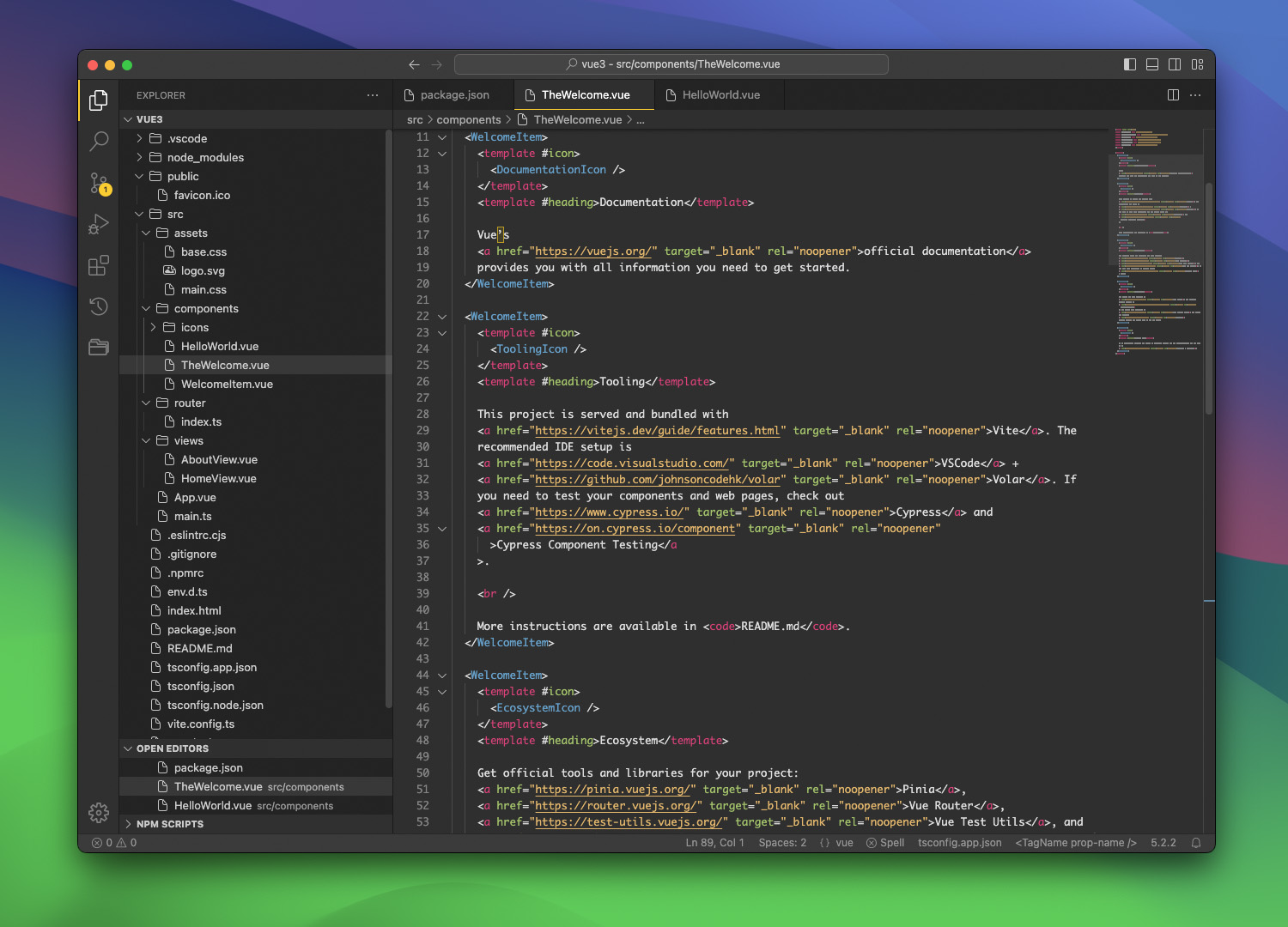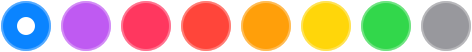Available in the following macOS accent colors
Added macOS style scrollbars with rounded corners in release 0.1.6 using the Custom CSS and JS Loader extension. Once installed, use the following path to the CSS:
"vscode_custom_css.imports": [
"file:///Users/USERNAME/.vscode/extensions/gravity-vscode-theme/custom/styles.css"
]- Download the theme by clicking the "Code" button above and selecting Download ZIP from the drop-down.
- Un-zip the archive and locate the
.vsixfile. - Run the following command:
code --install-extension path/to/gravity-vscode-theme-1.7.0.vsix
More documentation on .vsix:
- Launching from the command line (installing the
codecli) - Packaging extensions
👉 Also checkout the VS Code: