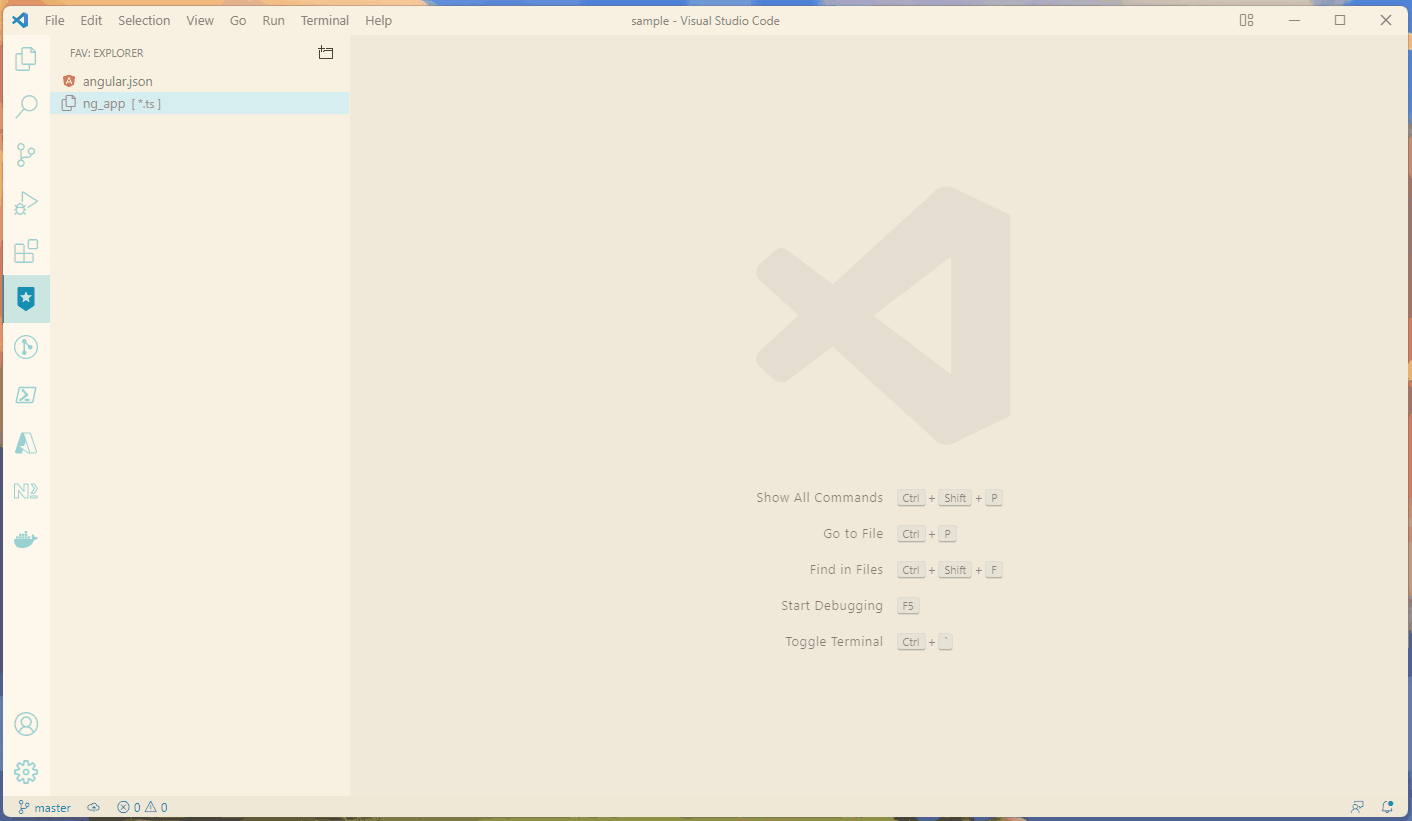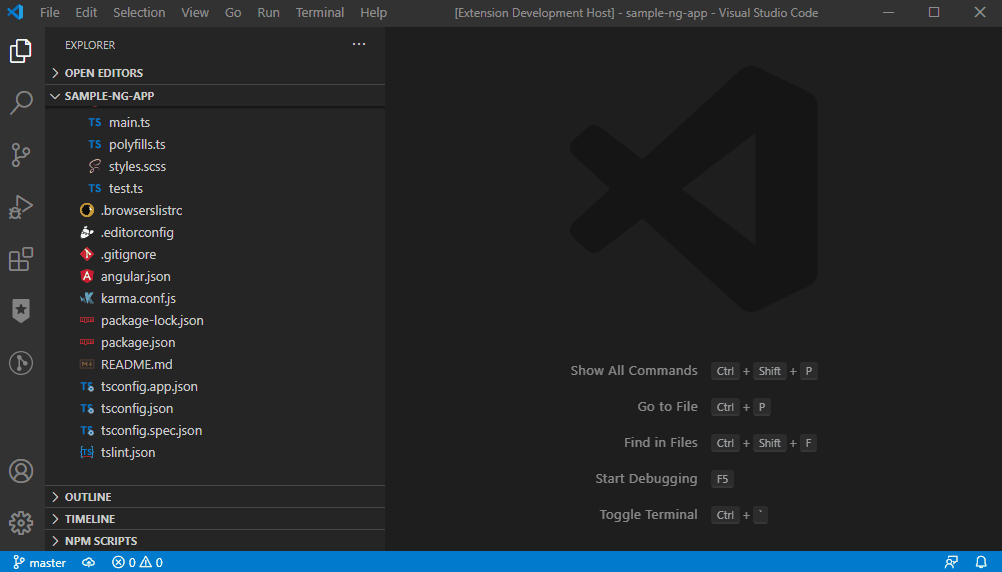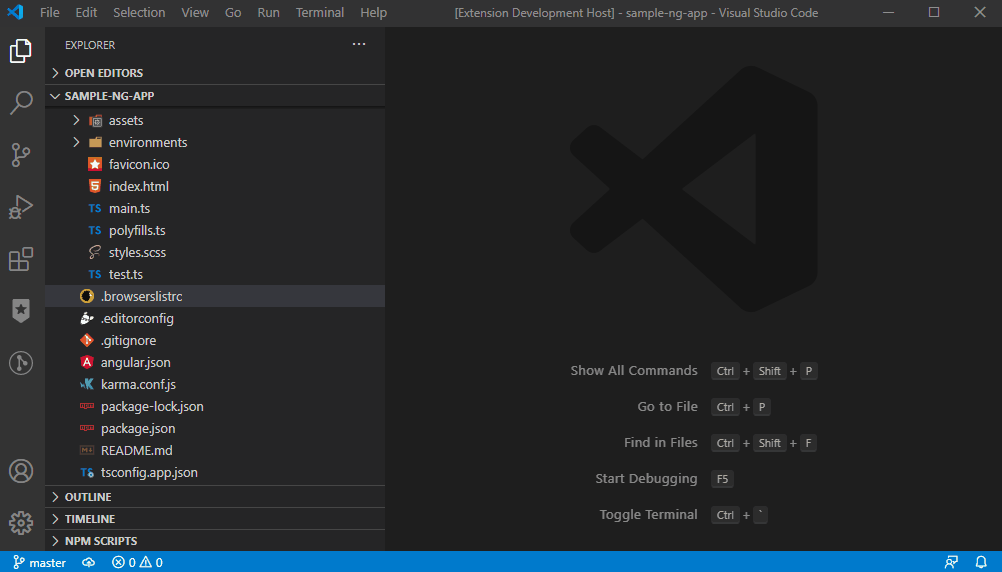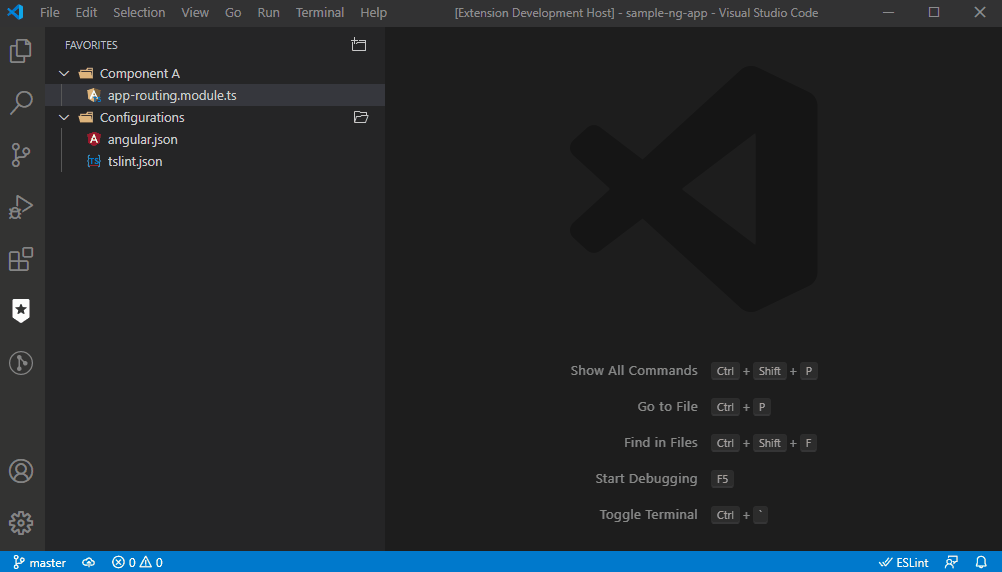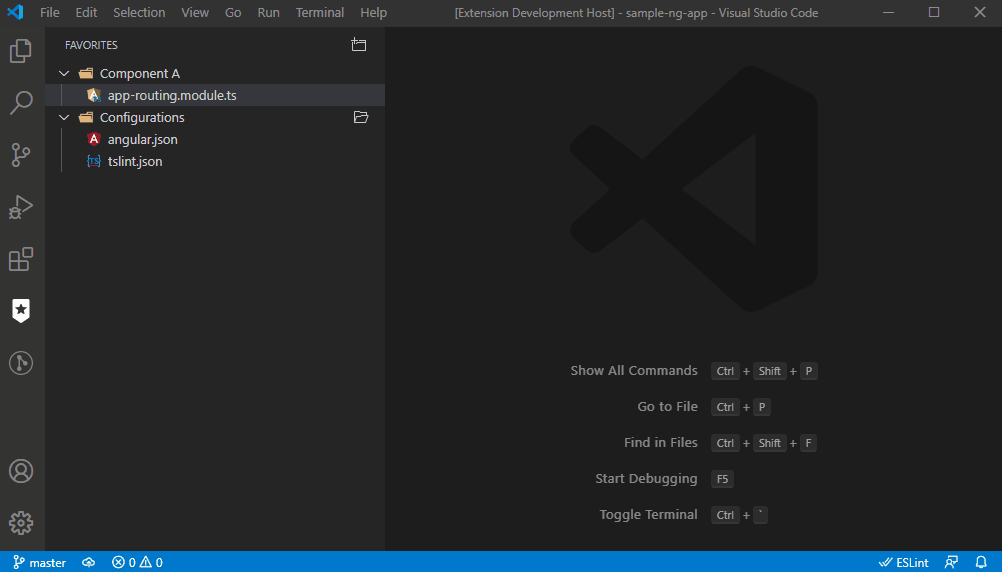Fav is compact and handy extension which lets you bookmark/favorite and organize files you often use and keep them at a keyboard shortcut's reach independently from any loaded workspace. Fav has no external dependencies and only relies on the basic VSCode API.
Fav can now open your favorites into a new VSCode window (big thanks to @carloscadux for this idea)
Fav should work with any file system provider supported by your local VSCode installation. To add a file to your favorites, simply right click any file in the file explorer menu and use the 'Add to favorites' context menu.
You can also favorite any opened editor using the 'Favorites: Add active file to favorites' command in the palette.
You can organize your favorites into groups. Create groups from the Fav view directly or use the 'Favorites: Create new group' command from the using the command palette. Using the explorer you can also create nested groups.
Favorites can be added to groups either via the 'Add to favorites group' context menu entry or from any opened editor use the 'Favorites: Add active file to favorites group' command using the command palette.
Open your favorited files directly via the favorites explorer, or using the command palette. You can also quickly open all the favorites in a single group via the favorites explorer or using the command palette.
Want to share your favorites with your team or quickly add new files, that's easy : just edit your configuration file and save it. Your favorites will be automatically reloaded.
Do you want quick access some folders, or just some files using a file filter... Fav can do this as well !
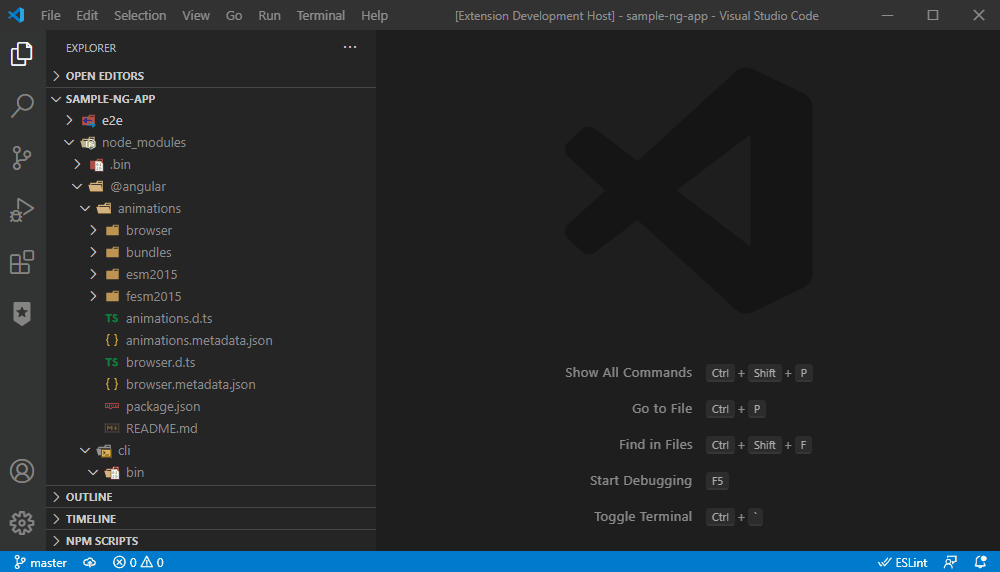
None
None
None yet but that's just version 1.0.0 😉
Action bar icon made by Gregor Cresnar. Icon made by freepik from Flaticon.com
- @carloscadux for the enhancement proposal to allow favorites to be opened into a new window