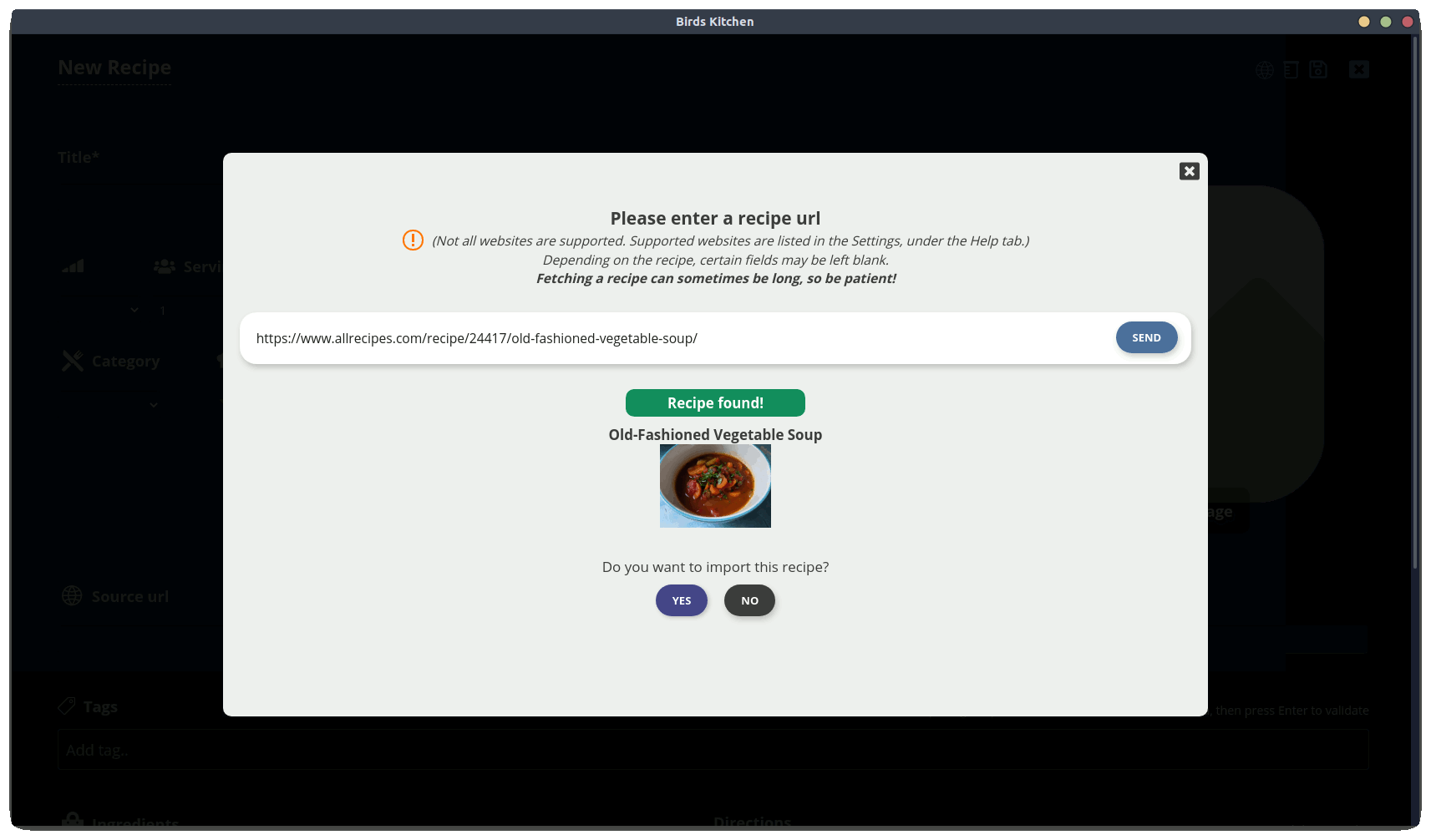-
-
Notifications
You must be signed in to change notification settings - Fork 13
Import
Frédéric Serva edited this page Feb 5, 2021
·
1 revision
This feature is only available on the New Recipe screen.
All you have to do is to enter the recipe URL and click the Send button.
Note that not all websites are supported. Supported websites are listed in the Settings, under the Help tab.
Depending on the recipe, certain fields may be left blank (that can be due to missing fields in the website or not well-structured websites).
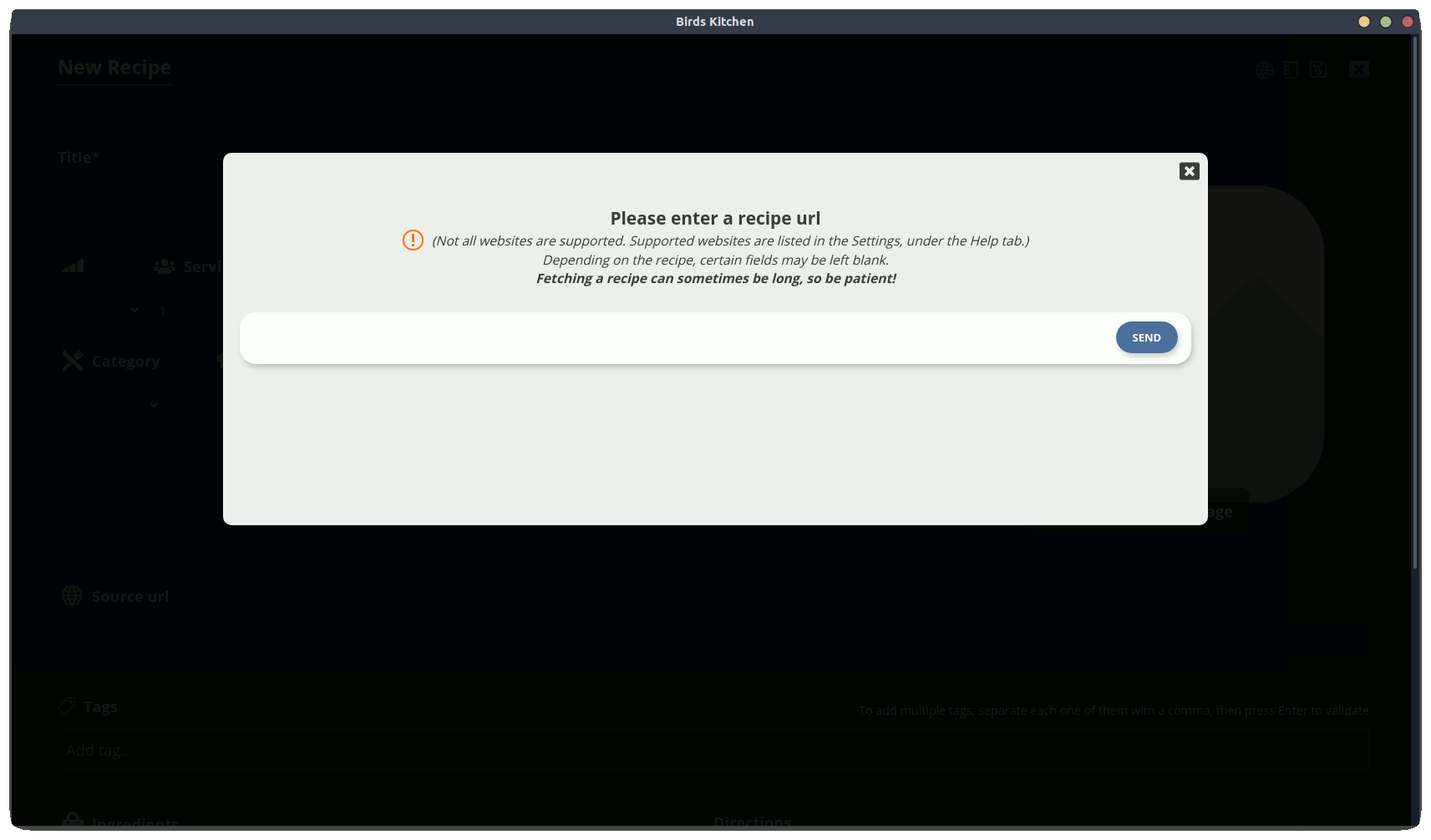
If the application finds the recipe and it is well structured, it displays its title and its picture and offers you to import it.
Once imported, don't forget to save the recipe.