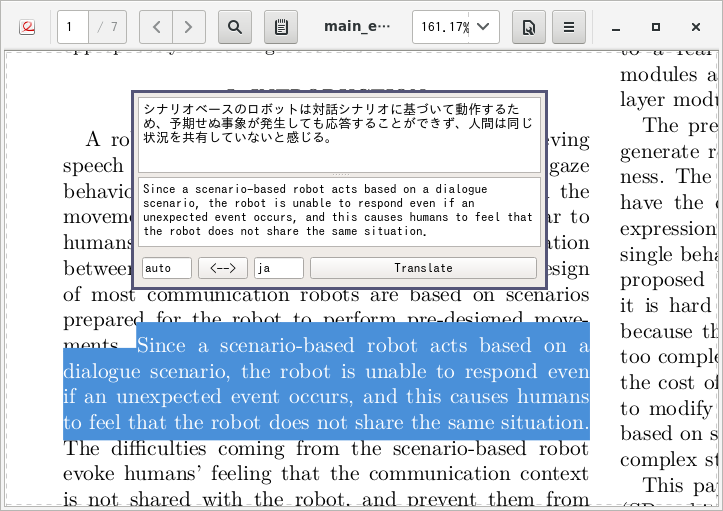GUI helper for Google Translation Website.
This application translates your copied or selected texts using Google Translation Website.
- Python (2.x or 3.x)
- Qt5 (Python binding)
- Linux Python 2.7
- Linux Python 3.6
- Windows Python 2.x
- Windows Python 3.6
- Windows PowerShell Python 3.6
- Mac OS Python 2.x
- Mac OS Python 3.x
$ python python/gtransweb_gui.py [-h] [-s SRC_LANG] [-t TGT_LANG]
[-c {copy,select,findbuf}] [-b BUF_TIME]
# Example for Linux
$ python python/gtransweb_gui.py
# Example for Windows
$ python python/gtransweb_gui.py -c copy -b 0 -h, --help Show the help message and exit.
-s SRC_LANG, --src_lang SRC_LANG Source language. [default: auto]
-t TGT_LANG, --tgt_lang TGT_LANG Target language. [default: ja]
-m MIDDLE_LANG, --middle_lang MIDDLE_LANG
Intermediate language (for secondhand translation)
-c {copy,select,findbuf}, --clip_mode {copy,select,findbuf}
Clipboard mode for translation trigger.
'select' is valid on only Linux.
[default on Linux: select,
Others : copy]
-b BUF_TIME, --buf_time BUF_TIME Buffering time for clipboard.
[default on Linux: 1000 (for select mode),
Others : 0]
-d, --double Secondhand translation.
-o, --overwrite Overwrite clipboard with translated text
- ESC : Hide the window and wait for clipboard action.
- Enter (+ CTRL) : Start to translate the text in the text box.
- Support for Mac OS X. Clipboard behavior is something wrong.
- Additional GUI, such as language selection, save settings and so on.
This plugin is tested on few environments.
I hope your pull requests!