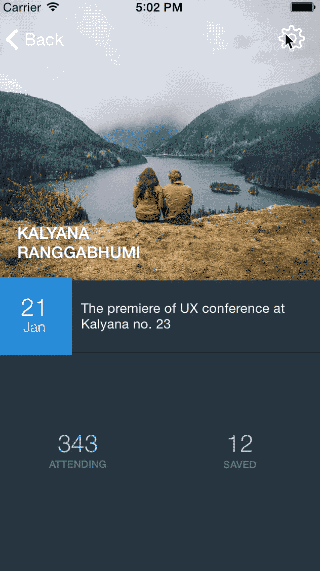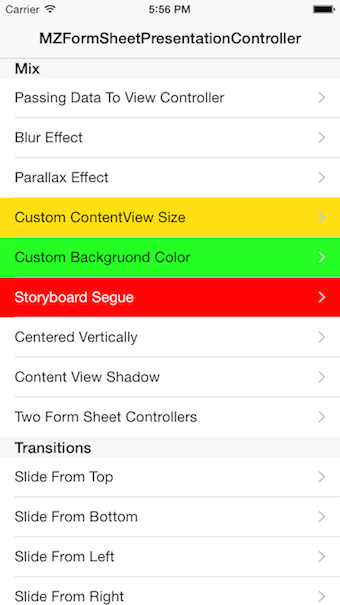MZFormSheetPresentationController provides an alternative to the native iOS UIModalPresentationFormSheet, adding support for iPhone and additional opportunities to setup controller size and feel form sheet.
MZFormSheetPresentationController also has a number of predefined transitions so you can customize whether the modal form slides in, fades in, bounces in or you can create your own custom transition. There are also a number of properties for customizing the exact look and position of the form. It support also pan gesture dismissing.
This project is continuation of MZFormSheetController which allow you to make form sheet when deployment target is set to >iOS5 but use some tricky UIWindow hacks.
Here are a couple of images showing MZFormSheetPresentationController in action:
- Fully tested and certified for iOS 9
- Support for tvOS
- Fixed issue with text size based on size class
- Fixed autolayout issues
- Added dissmisal pan gesture on each direction
- Rewritten
MZFormSheetPresentationControllerto useUIPresentationController - Support for adding shadow to content view
- Added frame configuration handler which allow you to change frame during rotation and animations
- Added
shouldCenterHorizontallyproperty - Allowed make your custom animator to support native transitions
- Allow to make dynamic contentViewSize depents on displayed UIViewController
As a major version change, the API introduced in 2.0 is not backward compatible with 1.x integrations. Upgrading is straightforward.
-
Use
MZFormSheetPresentationViewControllerinstead ofMZFormSheetPresentationController -
MZFormSheetPresentationControllernow inherits fromUIPresentationControllerand manage presentation of popup -
MZFormSheetPresentationViewControllerhave propertypresentationControllerwhich allows you customization presented content view -
MZFormSheetPresentationController registerTransitionClassis nowMZTransition registerTransitionClass -
func entryFormSheetControllerTransition(formSheetController: MZFormSheetPresentationController, completionHandler: MZTransitionCompletionHandler)changed tofunc entryFormSheetControllerTransition(formSheetController: UIViewController, completionHandler: MZTransitionCompletionHandler)which formSheetController frame is equal to contentViewSize with view origin.
MZFormSheetPresentationController requires either iOS 8.x and above.
There are two example projects, one is for Objective-C second is for Swift.
Let's start with a simple example
Objective-C
UINavigationController *navigationController = [self.storyboard instantiateViewControllerWithIdentifier:@"formSheetController"];
MZFormSheetPresentationViewController *formSheetController = [[MZFormSheetPresentationViewController alloc] initWithContentViewController:navigationController];
formSheetController.presentationController.contentViewSize = CGSizeMake(250, 250);
[self presentViewController:formSheetController animated:YES completion:nil];Swift
let navigationController = self.storyboard!.instantiateViewControllerWithIdentifier("formSheetController") as! UINavigationController
let formSheetController = MZFormSheetPresentationViewController(contentViewController: navigationController)
formSheetController.presentationController?.contentViewSize = CGSizeMake(250, 250)
self.presentViewController(formSheetController, animated: true, completion: nil)This will display view controller inside form sheet container.
If you want to dismiss form sheet controller, use default dismissing view controller action.
Objective-C
[self dismissViewControllerAnimated:YES completion:nil];Swift
self.dismissViewControllerAnimated(true, completion: nil)Easy right ?!
If you want to pass data to presenting view controller, you are doing it like normal. Just remember that IBOutlets are initialized after viewDidLoad, if you don't want to create additional properies, you can always use completion handler willPresentContentViewControllerHandler to pass data directly to outlets. It is called after viewWillAppear and before MZFormSheetPresentationViewController animation.
Objective-C
MZFormSheetPresentationViewController *formSheetController = [[MZFormSheetPresentationViewController alloc] initWithContentViewController:navigationController];
PresentedTableViewController *presentedViewController = [navigationController.viewControllers firstObject];
presentedViewController.textFieldBecomeFirstResponder = YES;
presentedViewController.passingString = @"PASSSED DATA!!";
formSheetController.willPresentContentViewControllerHandler = ^(UIViewController *vc) {
UINavigationController *navigationController = (id)vc;
PresentedTableViewController *presentedViewController = [navigationController.viewControllers firstObject];
[presentedViewController.view layoutIfNeeded];
presentedViewController.textField.text = @"PASS DATA DIRECTLY TO OUTLET!!";
};
[self presentViewController:formSheetController animated:YES completion:nil];Swift
let formSheetController = MZFormSheetPresentationViewController(contentViewController: navigationController)
let presentedViewController = navigationController.viewControllers.first as! PresentedTableViewController
presentedViewController.textFieldBecomeFirstResponder = true
presentedViewController.passingString = "PASSED DATA"
formSheetController.willPresentContentViewControllerHandler = { vc in
let navigationController = vc as! UINavigationController
let presentedViewController = navigationController.viewControllers.first as! PresentedTableViewController
presentedViewController.view?.layoutIfNeeded()
presentedViewController.textField?.text = "PASS DATA DIRECTLY TO OUTLET!!"
}
self.presentViewController(formSheetController, animated: true, completion: nil)typedef NS_OPTIONS(NSUInteger, MZFormSheetPanGestureDismissDirection) {
MZFormSheetPanGestureDismissDirectionNone = 0,
MZFormSheetPanGestureDismissDirectionUp = 1 << 0,
MZFormSheetPanGestureDismissDirectionDown = 1 << 1,
MZFormSheetPanGestureDismissDirectionLeft = 1 << 2,
MZFormSheetPanGestureDismissDirectionRight = 1 << 3,
MZFormSheetPanGestureDismissDirectionAll = MZFormSheetPanGestureDismissDirectionUp | MZFormSheetPanGestureDismissDirectionDown | MZFormSheetPanGestureDismissDirectionLeft | MZFormSheetPanGestureDismissDirectionRight
};UINavigationController *navigationController = [self formSheetControllerWithNavigationController];
MZFormSheetPresentationViewController *formSheetController = [[MZFormSheetPresentationViewController alloc] initWithContentViewController:navigationController];
formSheetController.interactivePanGestureDissmisalDireciton = MZFormSheetPanGestureDismissDirectionAll;
[self presentViewController:formSheetController animated:YES completion:nil];
It is possible to display blurry background, you can set MZFormSheetPresentationController default appearance or directly to MZFormSheetPresentationController
Objective-C
// Blur will be applied to all MZFormSheetPresentationControllers by default
[[MZFormSheetPresentationController appearance] setShouldApplyBackgroundBlurEffect:YES];
or
// This will set to only one instance
formSheetController.shouldApplyBackgroundBlurEffect = YES;Swift
// Blur will be applied to all MZFormSheetPresentationControllers by default
MZFormSheetPresentationController.appearance().shouldApplyBackgroundBlurEffect = true
or
// This will set to only one instance
formSheetController.shouldApplyBackgroundBlurEffect = trueMZFormSheetPresentationViewController has predefined couple transitions.
Objective-C
typedef NS_ENUM(NSInteger, MZFormSheetTransitionStyle) {
MZFormSheetTransitionStyleSlideFromTop = 0,
MZFormSheetTransitionStyleSlideFromBottom,
MZFormSheetTransitionStyleSlideFromLeft,
MZFormSheetTransitionStyleSlideFromRight,
MZFormSheetTransitionStyleSlideAndBounceFromLeft,
MZFormSheetTransitionStyleSlideAndBounceFromRight,
MZFormSheetTransitionStyleFade,
MZFormSheetTransitionStyleBounce,
MZFormSheetTransitionStyleDropDown,
MZFormSheetTransitionStyleCustom,
MZFormSheetTransitionStyleNone,
};If you want to use them you will have to just assign contentViewControllerTransitionStyle property
Objective-C
formSheetController.contentViewControllerTransitionStyle = MZFormSheetTransitionStyleFade;You can also create your own transition by implementing MZFormSheetPresentationViewControllerTransitionProtocol protocol and register your transition class as a custom style.
Objective-C
@interface CustomTransition : NSObject <MZFormSheetPresentationViewControllerTransitionProtocol>
@end
[MZTransition registerTransitionClass:[CustomTransition class] forTransitionStyle:MZFormSheetTransitionStyleCustom];
formSheetController.contentViewControllerTransitionStyle = MZFormSheetTransitionStyleCustom;Swift
class CustomTransition: NSObject, MZFormSheetPresentationViewControllerTransitionProtocol {
}
MZTransition.registerTransitionClass(CustomTransition.self, forTransitionStyle: .Custom)
formSheetController.contentViewControllerTransitionStyle = .Customif you are creating own transition you have to call completionBlock at the end of animation.
Objective-C
- (void)exitFormSheetControllerTransition:(nonnull UIViewController *)presentingViewController
completionHandler:(nonnull MZTransitionCompletionHandler)completionHandler {
CGRect formSheetRect = presentingViewController.view.frame;
formSheetRect.origin.x = [UIScreen mainScreen].bounds.size.width;
[UIView animateWithDuration:0.3
delay:0
options:UIViewAnimationOptionCurveEaseIn
animations:^{
presentingViewController.view.frame = formSheetRect;
}
completion:^(BOOL finished) {
completionHandler();
}];
}Swift
func exitFormSheetControllerTransition(presentingViewController: UIViewController, completionHandler: MZTransitionCompletionHandler) {
var formSheetRect = presentingViewController.view.frame
formSheetRect.origin.x = UIScreen.mainScreen().bounds.size.width
UIView.animateWithDuration(0.3, delay: 0.0, options: UIViewAnimationOptions.CurveEaseIn, animations: {
presentingViewController.view.frame = formSheetRect
}, completion: {(value: Bool) -> Void in
completionHandler()
})
}If you want to have access to the controller that is below MZFormSheetPresentationController, you can set property transparentTouchEnabled and background view controller will get all touches.
Objective-C
MZFormSheetPresentationViewController *formSheetController = [[MZFormSheetPresentationViewController alloc] initWithContentViewController:viewController];
formSheetController.presentationController.transparentTouchEnabled = YES;Swift
let formSheetController = MZFormSheetPresentationViewController(contentViewController: viewController)
formSheetController.presentationController?.transparentTouchEnabled = true/**
The handler to call when presented form sheet is before entry transition and its view will show on window.
*/
@property (nonatomic, copy, nullable) MZFormSheetPresentationViewControllerCompletionHandler willPresentContentViewControllerHandler;
/**
The handler to call when presented form sheet is after entry transition animation.
*/
@property (nonatomic, copy, nullable) MZFormSheetPresentationViewControllerCompletionHandler didPresentContentViewControllerHandler;
/**
The handler to call when presented form sheet will be dismiss, this is called before out transition animation.
*/
@property (nonatomic, copy, nullable) MZFormSheetPresentationViewControllerCompletionHandler willDismissContentViewControllerHandler;
/**
The handler to call when presented form sheet is after dismiss.
*/
@property (nonatomic, copy, nullable) MZFormSheetPresentationViewControllerCompletionHandler didDismissContentViewControllerHandler;MZFormSheetPresentationController supports autolayout.
MZFormSheetPresentationController supports storyboard.
MZFormSheetPresentationViewControllerSegue is a custom storyboard segue which use default MZFormSheetPresentationController settings.
If you want to get acces to form sheet controller and pass data using storyboard segue, the code will look like this:
Objective-C
- (void)prepareForSegue:(UIStoryboardSegue *)segue sender:(id)sender {
if ([segue.identifier isEqualToString:@"segue"]) {
MZFormSheetPresentationControllerSegue *presentationSegue = (id)segue;
presentationSegue.formSheetPresentationController.presentationController.shouldApplyBackgroundBlurEffect = YES;
UINavigationController *navigationController = (id)presentationSegue.formSheetPresentationController.contentViewController;
PresentedTableViewController *presentedViewController = [navigationController.viewControllers firstObject];
presentedViewController.textFieldBecomeFirstResponder = YES;
presentedViewController.passingString = @"PASSSED DATA!!";
}
}Swift
override func prepareForSegue(segue: UIStoryboardSegue, sender: AnyObject?) {
if let identifier = segue.identifier {
if identifier == "segue" {
let presentationSegue = segue as! MZFormSheetPresentationControllerSegue
presentationSegue.formSheetPresentationController.presepresentationController?.shouldApplyBackgroundBlurEffect = true
let navigationController = presentationSegue.formSheetPresentationController.contentViewController as! UINavigationController
let presentedViewController = navigationController.viewControllers.first as! PresentedTableViewController
presentedViewController.textFieldBecomeFirstResponder = true
presentedViewController.passingString = "PASSED DATA"
}
}
}MZFormSheetPresentationController uses ARC.