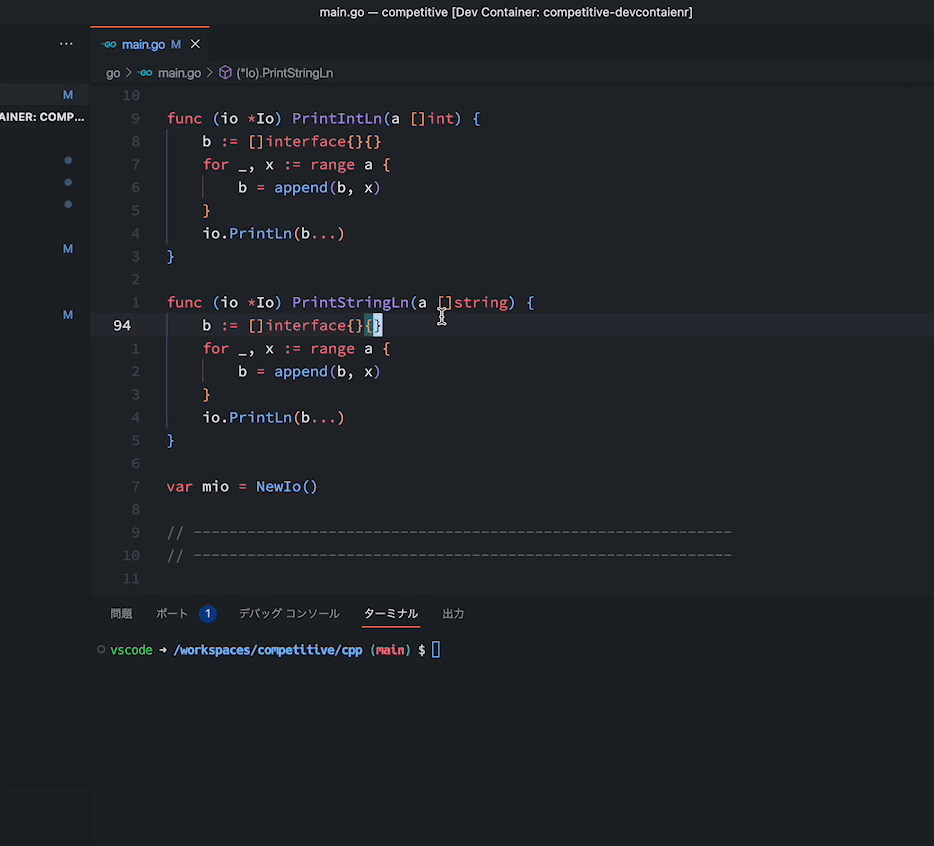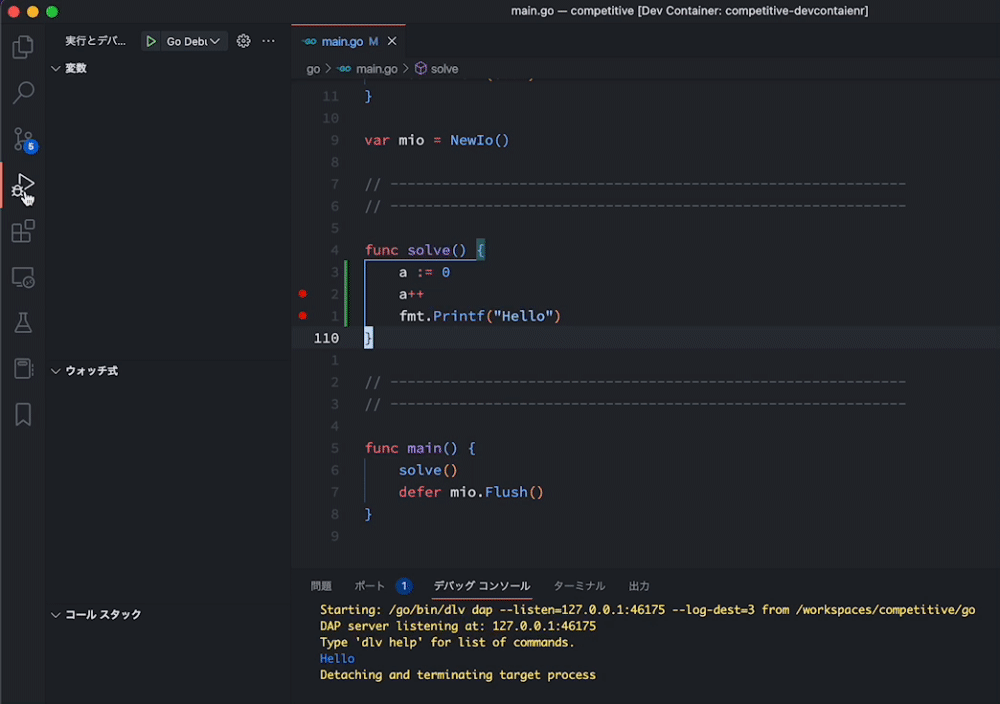ganyariya's competitive repository with VSCode devContainer
- c++
- c#
- go
- python
- lua
gh repo clone ganyariya/competitive
# or
git clone https://github.com/ganyariya/competitive.git- Install & Setup
Docker Desktop - Open
ganyariya/competitivedirectory with VSCode - Open VSCode CommandPalette and select
Dev containers: Reopen in Container- Automatically create & launch a devcontainer
You can write any code in cpp, go, and python directory.
After writing, you can run codes automatically with Ctrl + Option + N with Code Runner Extension.
Open your code (ex: main.go) and Open Debug vscode sidebar.
Then, launch debug task (ex: Go Debug).