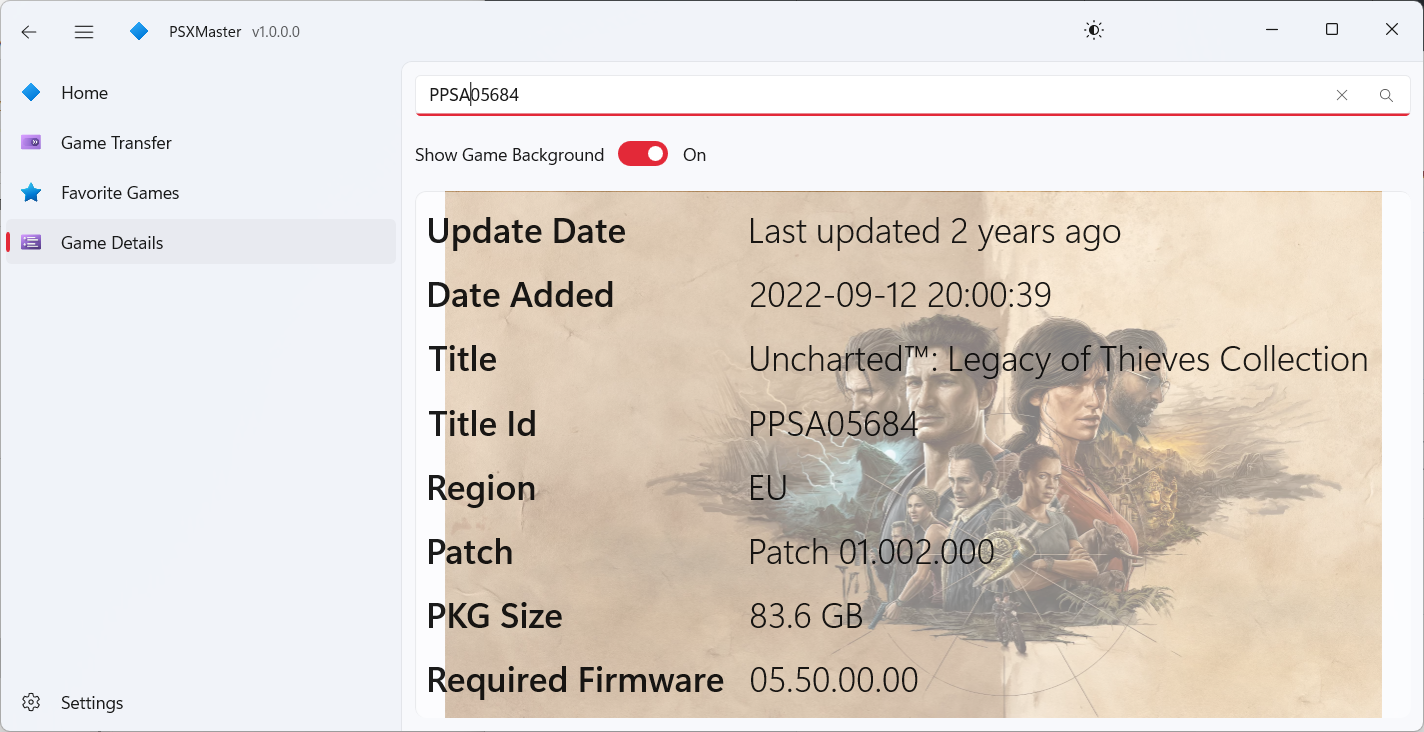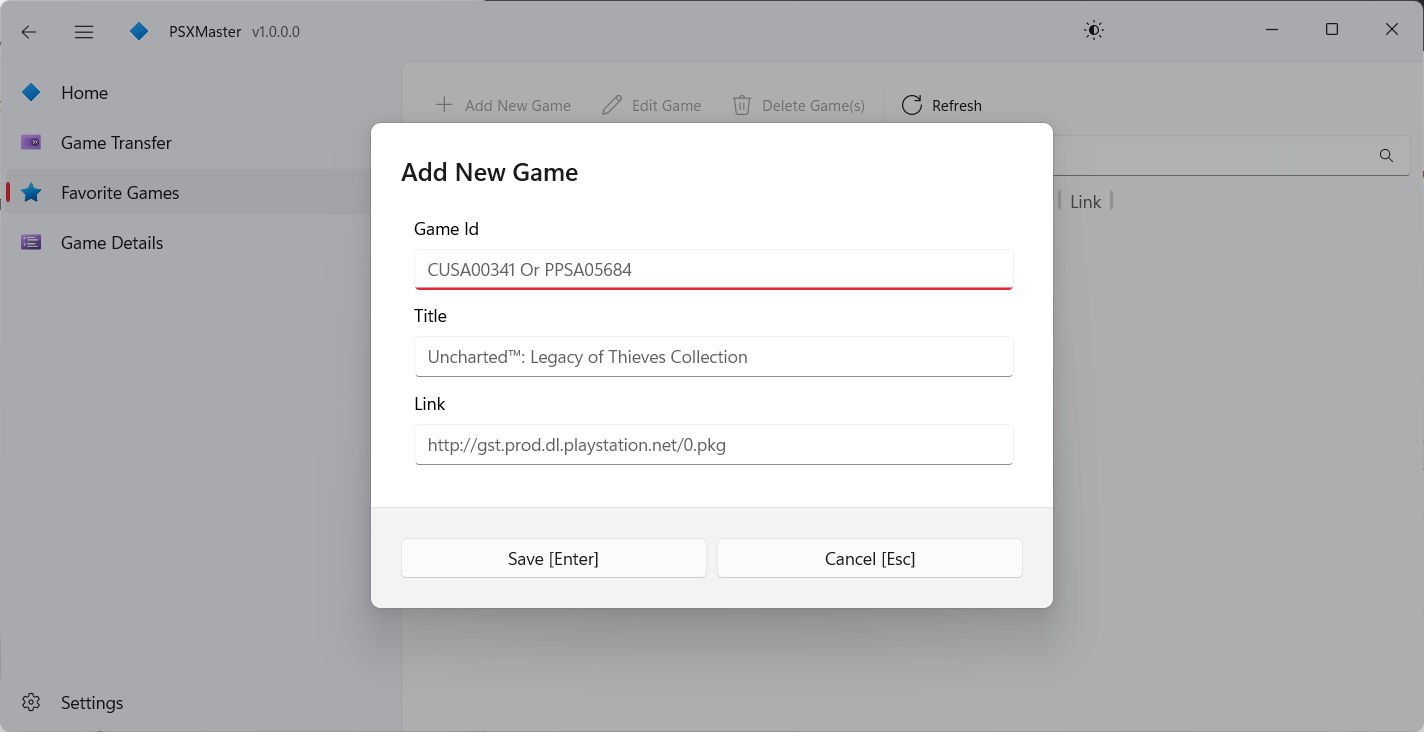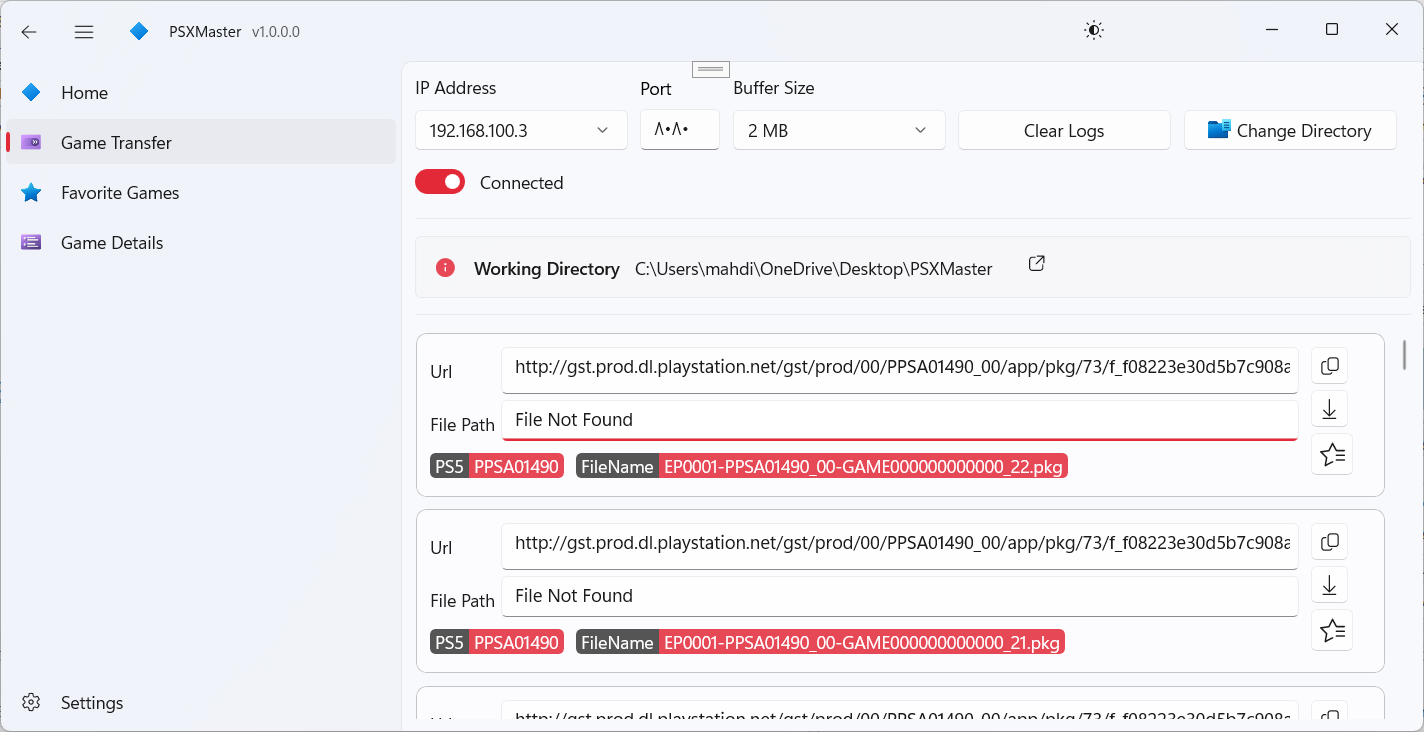PSXMaster is a powerful and user-friendly application designed to simplify the process of Transferring data from PC to PS5/PS4 and managing PlayStation Games.
See PSXMaster Releases or Download from Microsoft Store.
Tip
Please confirm that your development environment meets the requirements before compiling.
Ensure that your installation includes the appropriate workloads:
- On the
Workloadstab of the Visual Studio installation dialog box, select:- .NET Desktop Development
- WinUI Application Development
- Ensure .NET versions
9.xare installed.
- This project uses the new SLNX format for solutions.
⚠️ Note: This feature is currently in preview and you need to enable it from Tools -> Manage Preview Features.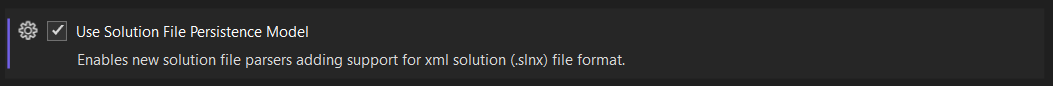
Make sure your environment matches these requirements to avoid any issues during compilation.
Found a bug? Want to contribute? We’d love your input! Happy coding! 🖥️💡
If you encounter any issues or have feedback, please report them here. Your input helps improve the app!
1.Connect your PC to the PlayStation 5 or PlayStation 4 console using an Ethernet cable and the LAN port.
2.Run the app and go to the Game Transfer page.
3.Note down the port number and IP address displayed on the "Game Transfer" page.
Tip
Full usage instructions will be available soon.