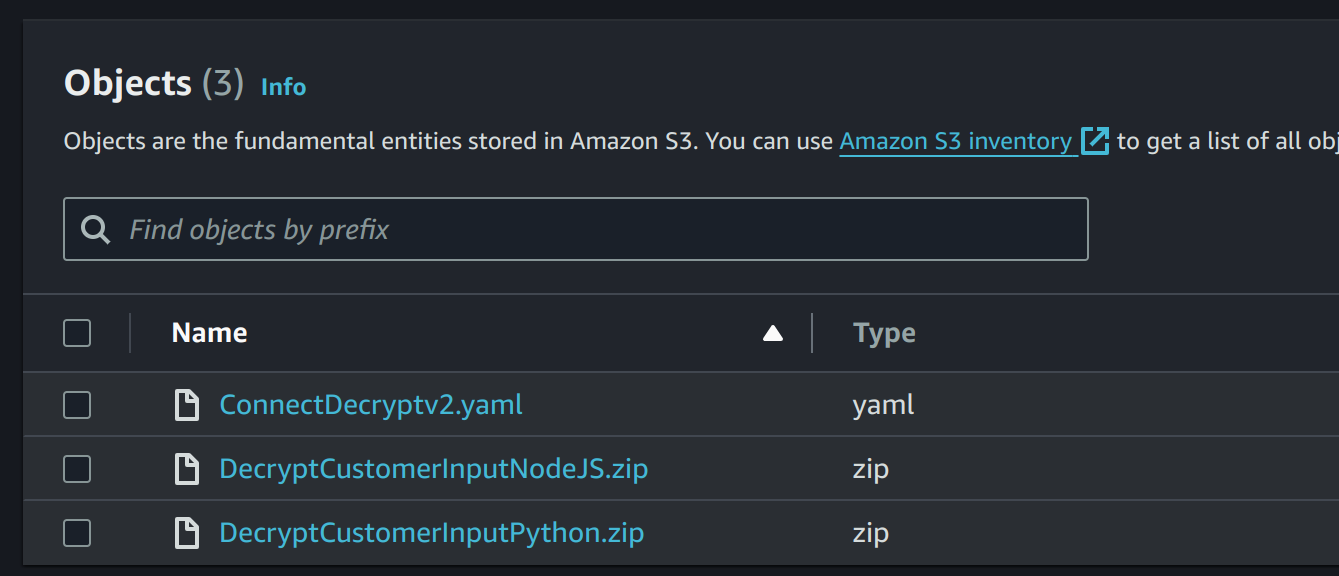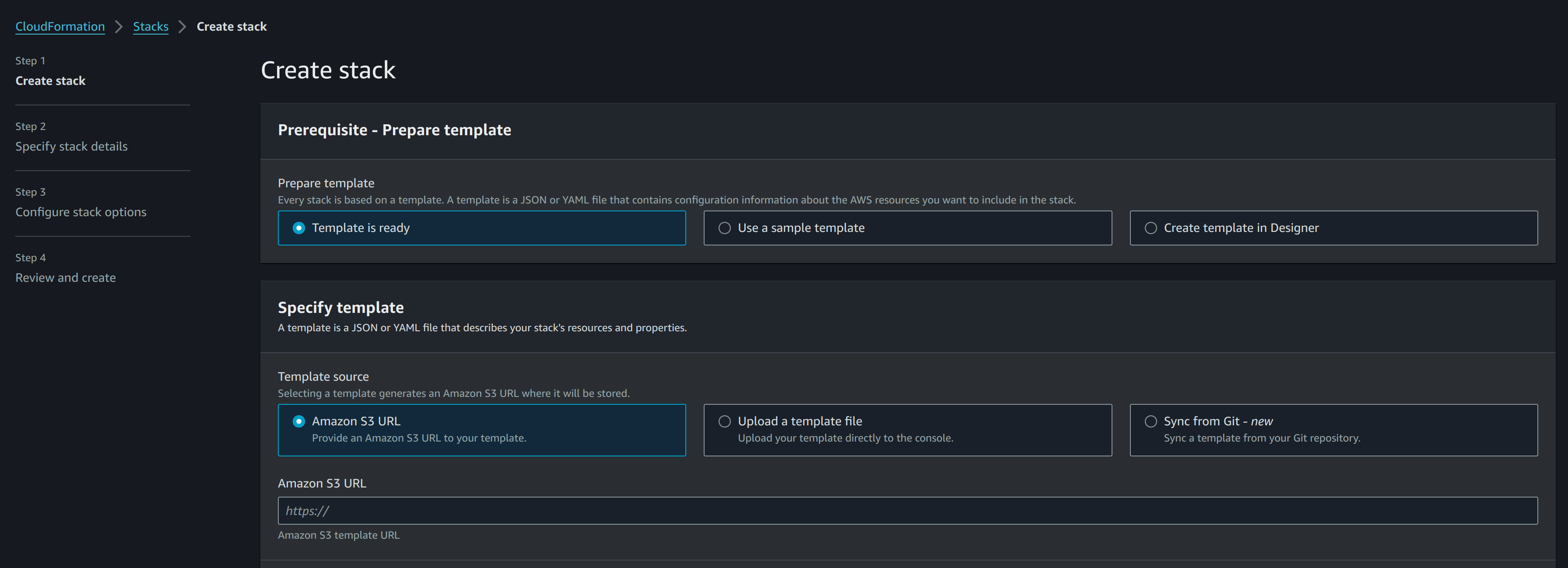This project offers an AWS CloudFormation template and Lambda function code to establish a secure IVR solution using Amazon Connect, specifically designed to address the updates and challenges in the AWS ecosystem, including runtime compatibility and resource accessibility.
Developed to bridge a resource gap for implementing secure IVR systems with Amazon Connect, this project updates the Python runtime for AWS Lambda functions and provides direct access to necessary Lambda function code packages (DecryptCustomerInputPython.zip and DecryptCustomerInputNodeJS.zip), which were not directly available previously.
- Updated Python Runtime: Transition from Python 3.6 to 3.9 for AWS Lambda, ensuring current support and compatibility.
- Resource Accessibility: Provides
DecryptCustomerInputPython.zipandDecryptCustomerInputNodeJS.zipfiles directly, solving the issue of unavailable downloads for these critical components. - Comprehensive Setup Guide: Includes detailed instructions for creating an S3 bucket via CLI, uploading the required files, and accurately configuring the CloudFormation template for deployment.
Before proceeding with the deployment, ensure you have the following:
- AWS CLI installed and configured with your AWS credentials. AWS CLI Installation Guide
- An AWS account with permissions to create S3 buckets, upload files, and create CloudFormation stacks.
-
Create a New S3 Bucket: Use the AWS CLI to create an S3 bucket in your preferred region:
aws s3 mb s3://your-bucket-name --region your-region
Replace
your-bucket-namewith a unique bucket name andyour-regionwith your desired AWS region. -
Upload Required Files: Upload the
ConnectDecryptv2.yaml,DecryptCustomerInputPython.zip, andDecryptCustomerInputNodeJS.zipfiles to the bucket:aws s3 cp ConnectDecryptv2.yaml s3://your-bucket-name/ aws s3 cp DecryptCustomerInputPython.zip s3://your-bucket-name/ aws s3 cp DecryptCustomerInputNodeJS.zip s3://your-bucket-name/
After uploading the files, obtain the S3 Object URL for the ConnectDecryptv2.yaml file from the S3 console under the object's properties. This URL is required for creating the CloudFormation stack.
-
Access AWS CloudFormation: Log in to your AWS Management Console and navigate to the CloudFormation service.
-
Create a New Stack: Select Create stack > With new resources (standard). Under Prepare template, choose Template is ready. For the template source, select Amazon S3 URL and paste the S3 Object URL of your
ConnectDecryptv2.yamlfile that you obtained from the S3 bucket. -
Configure Stack Details: Follow the on-screen instructions to input necessary details such as stack name and parameters. Ensure all configurations match your specific deployment requirements.
- Review and Create: Review your configuration and, if everything is correct, proceed to create the stack. AWS CloudFormation will now provision and configure the resources as defined in the template.
For further insights and best practices on creating a secure IVR solution with Amazon Connect, refer to the AWS blog: Creating a Secure IVR Solution with Amazon Connect.
This project is licensed under the MIT License - see the LICENSE file for details.