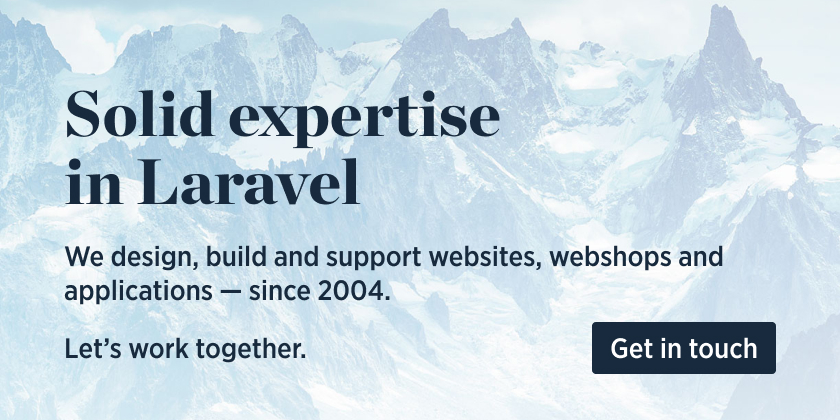This package provides a trait that adds sortable behaviour to an Eloquent model.
The value of the order column of a new record of a model is determined by the maximum value of the order column of all records of that model + 1.
The package also provides a query scope to fetch all the records in the right order.
Spatie is a webdesign agency in Antwerp, Belgium. You'll find an overview of all our open source projects on our website.
We invest a lot of resources into creating best in class open source packages. You can support us by buying one of our paid products.
We highly appreciate you sending us a postcard from your hometown, mentioning which of our package(s) you are using. You'll find our address on our contact page. We publish all received postcards on our virtual postcard wall.
This package can be installed through Composer.
composer require spatie/eloquent-sortable
In Laravel 5.5 and above the service provider will automatically get registered. In older versions of the framework just add the service provider in config/app.php file:
'providers' => [
...
Spatie\EloquentSortable\EloquentSortableServiceProvider::class,
];Optionally you can publish the config file with:
php artisan vendor:publish --provider="Spatie\EloquentSortable\EloquentSortableServiceProvider" --tag="config"This is the content of the file that will be published in config/eloquent-sortable.php
return [
/*
* The name of the column that will be used to sort models.
*/
'order_column_name' => 'order_column',
/*
* Define if the models should sort when creating. When true, the package
* will automatically assign the highest order number to a new model
*/
'sort_when_creating' => true,
];To add sortable behaviour to your model you must:
- Implement the
Spatie\EloquentSortable\Sortableinterface. - Use the trait
Spatie\EloquentSortable\SortableTrait. - Optionally specify which column will be used as the order column. The default is
order_column.
use Spatie\EloquentSortable\Sortable;
use Spatie\EloquentSortable\SortableTrait;
class MyModel extends Eloquent implements Sortable
{
use SortableTrait;
public $sortable = [
'order_column_name' => 'order_column',
'sort_when_creating' => true,
];
...
}If you don't set a value $sortable['order_column_name'] the package will assume that your order column name will be named order_column.
If you don't set a value $sortable['sort_when_creating'] the package will automatically assign the highest order number to a new model;
Assuming that the db-table for MyModel is empty:
$myModel = new MyModel();
$myModel->save(); // order_column for this record will be set to 1
$myModel = new MyModel();
$myModel->save(); // order_column for this record will be set to 2
$myModel = new MyModel();
$myModel->save(); // order_column for this record will be set to 3
//the trait also provides the ordered query scope
$orderedRecords = MyModel::ordered()->get();You can set a new order for all the records using the setNewOrder-method
/**
* the record for model id 3 will have order_column value 1
* the record for model id 1 will have order_column value 2
* the record for model id 2 will have order_column value 3
*/
MyModel::setNewOrder([3,1,2]);Optionally you can pass the starting order number as the second argument.
/**
* the record for model id 3 will have order_column value 11
* the record for model id 1 will have order_column value 12
* the record for model id 2 will have order_column value 13
*/
MyModel::setNewOrder([3,1,2], 10);To sort using a column other than the primary key, use the setNewOrderByCustomColumn-method.
/**
* the record for model uuid '7a051131-d387-4276-bfda-e7c376099715' will have order_column value 1
* the record for model uuid '40324562-c7ca-4c69-8018-aff81bff8c95' will have order_column value 2
* the record for model uuid '5dc4d0f4-0c88-43a4-b293-7c7902a3cfd1' will have order_column value 3
*/
MyModel::setNewOrderByCustomColumn('uuid', [
'7a051131-d387-4276-bfda-e7c376099715',
'40324562-c7ca-4c69-8018-aff81bff8c95',
'5dc4d0f4-0c88-43a4-b293-7c7902a3cfd1'
]);As with setNewOrder, setNewOrderByCustomColumn will also accept an optional starting order argument.
/**
* the record for model uuid '7a051131-d387-4276-bfda-e7c376099715' will have order_column value 10
* the record for model uuid '40324562-c7ca-4c69-8018-aff81bff8c95' will have order_column value 11
* the record for model uuid '5dc4d0f4-0c88-43a4-b293-7c7902a3cfd1' will have order_column value 12
*/
MyModel::setNewOrderByCustomColumn('uuid', [
'7a051131-d387-4276-bfda-e7c376099715',
'40324562-c7ca-4c69-8018-aff81bff8c95',
'5dc4d0f4-0c88-43a4-b293-7c7902a3cfd1'
], 10);You can also move a model up or down with these methods:
$myModel->moveOrderDown();
$myModel->moveOrderUp();You can also move a model to the first or last position:
$myModel->moveToStart();
$myModel->moveToEnd();You can determine whether an element is first or last in order:
$myModel->isFirstInOrder();
$myModel->isLastInOrder();You can swap the order of two models:
MyModel::swapOrder($myModel, $anotherModel);If your model/table has a grouping field (usually a foreign key): id, user_id, title, order_column
and you'd like the above methods to take it into considerations, you can create a buildSortQuery method at your model:
public function buildSortQuery()
{
return static::query()->where('user_id', $this->user_id);
}This will restrict the calculations to fields value of the model instance.
The package contains some integration/smoke tests, set up with Orchestra. The tests can be run via phpunit.
vendor/bin/phpunitPlease see CHANGELOG for more information on what has changed recently.
Please see CONTRIBUTING for details.
If you discover any security related issues, please email [email protected] instead of using the issue tracker.
The MIT License (MIT). Please see License File for more information.