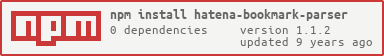The hatena-bookmark-parser npm module enables you to fetch and parse Hatena Bookmark data.
It may take some time to fetch data according to the size of bookmarks. At this time, only public Hatena ID is available to fetch data.
$ npm install hatena-bookmark-parserPass a Hatena ID whose bookmarks you want to download to fetch method.
var HBP = require('hatena-bookmark-parser');
HBP.fetch('gologo13', function(err, data) {
if (err) return console.log(err);
console.log(data);
});You can get the following console output.
[
{
// the title of this page
"title": "This is page title",
// bookmark comment. this maybe be an empty string if you didn't any comment
"comment": "[yahoo][website]your comment.",
// tags in your comment. this maybe be an empty array if you didn't add any tag
"tags": ['yahoo', 'website'],
// the page url
"url": "http://www.yahoo.co.jp",
// the count of bookmarks of this page
"count": 10,
// the date when this page was bookmarked
"date": Tue May 14 2005 23:49:42 GMT+0900 (JST)
}
]
First, download the search.data file directly.
$ curl http://b.hatena.ne.jp/gologo13/search.data > ~/search.dataSecond, use parse method after finish reading data.
var fs = require('fs');
var HBP = require('hatena-bookmark-parser');
fs.readFile('~/search.data', {encoding:'utf8'}, function(err, data) {
if (err) return console.log(err);
console.log(HBP.parse(data));
});MIT License. Please see the LICENSE file for details.