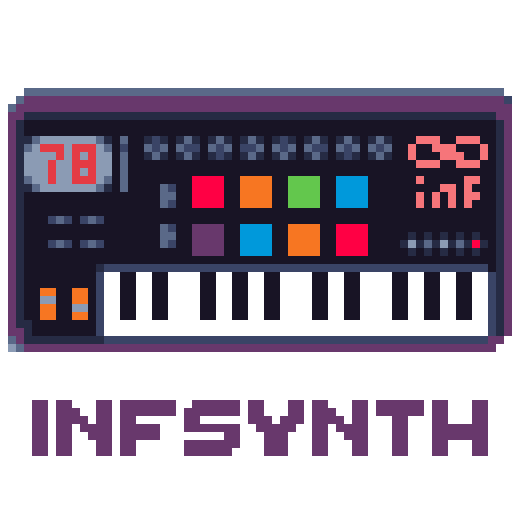from infsynth import *
import numpy as npuse sin, squ and saw to generate basic signal
o = sin(440) # generate 440hz sine wave
o = squ(440) # generate 440hz square wave
o = saw(440) # generate 440hz sawtooth wavethe frequency of the basic signal could be an another signal varying with time.
freq = saw(2) * 20 + 440
o = sin(freq)
use + to mix signals
o = sin(440) + saw(440)use >> and << to shift signal
o = sin(440) >> 1 # delay the signal 1 seconduse * to modulate signal with envelope or reduce signal amplitude
env = adsr()
o = sin(440) * env
o = o * 0.9use lpf,hpf,lsf,hsf,bpf,bsf and pnf to get basic filter effects
# generate a bass drum loop
freq= ad([0.01, 0.1], [0.1, 0.1], T=2) * 50 + 60
bd_env = ad([0.01, 0.5], [0.4, 0.1], T=2)
bd = lpf(sin(freq)* bd_env, 100) # low-pass filter with 100hz cut-off frequency you can get the value of your signal any time point by calling the signal.
val = o(np.pi) # get the value of your signal on 3.1415... secondyou can use any sampling rate to sample your signal as follow:
sr = 44100 # sampling rate
o = sin(440) # your signal
duration = 5 # sampling duration
t = np.arange(0, duration, 1/sr) # Sampling time point
arr = o(t) # sampling the signal now! we can generate one music loop clip.
freq= ad([0.01, 0.1], [0.1, 0.1], T=2) * 50 + 60
bd_env = ad([0.01, 0.5], [0.4, 0.1], T=2)
lead_env = ad(T=2)
bd = lpf(sin(freq)* bd_env, 100)
lead = lpf(saw(50) * lead_env, 1000) * 0.1
drum = imp(bd, '1111')
melody = imp(lead, '1010 0010 1001 0010')
song = drum + melody
play(song, 10)