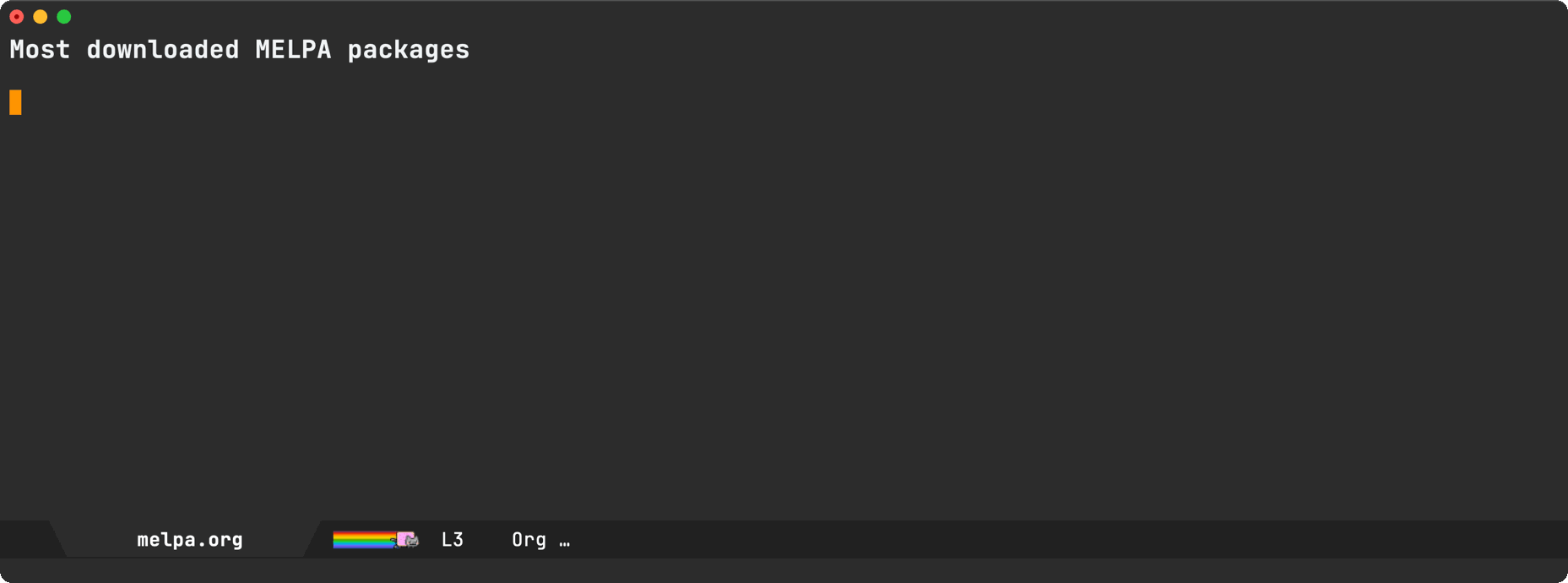👉 Support this work via GitHub Sponsors
ChatGPT and DALL-E Emacs shells + Org Babel.
Includes shell-maker, a way to create shells for any service (local or cloud).
If you’re finding chatgpt-shell useful, consider ✨sponsoring✨.
chatgpt-shell is in development. Please report issues or send pull requests for improvements.
Finding it useful? Like the package? I’d love to hear from you. Get in touch (Mastodon / Twitter / Reddit / Email).
- Load
(require 'chatgpt-shell) - Load
(require 'dall-e-shell)
If using use-package, you can install with :ensure t.
(use-package chatgpt-shell
:ensure t
:custom
((chatgpt-shell-openai-key
(lambda ()
(auth-source-pass-get 'secret "openai-key")))))chatgpt-shell depends on shell-maker. This dependency is resolved without issues on MELPA but seems to run into issues with straight. I’m not familiar with straight but users have reported the following to work.
(use-package shell-maker
:straight (:host github :repo "xenodium/chatgpt-shell" :files ("shell-maker.el")))
(use-package chatgpt-shell
:requires shell-maker
:straight (:host github :repo "xenodium/chatgpt-shell" :files ("chatgpt-shell.el")))If you have a better straight solution, please send a pull request or open an issue with a suggestion.
Read on for setting your OpenAI key in other ways.
You’ll first need to get a key from OpenAI.
;; if you are using the "pass" password manager
(setq chatgpt-shell-openai-key
(lambda ()
;; (auth-source-pass-get 'secret "openai-key") ; alternative using pass support in auth-sources
(nth 0 (process-lines "pass" "show" "openai-key"))))
;; or if using auth-sources, e.g., so the file ~/.authinfo has this line:
;; machine api.openai.com password OPENAI_KEY
(setq chatgpt-shell-openai-key
(auth-source-pick-first-password :host "api.openai.com"))
;; or same as previous but lazy loaded (prevents unexpected passphrase prompt)
(setq chatgpt-shell-openai-key
(lambda ()
(auth-source-pick-first-password :host "api.openai.com")))M-x set-variable chatgpt-shell-openai-key
(setq chatgpt-shell-openai-key "my key")Same as ChatGPT, but use dall-e-shell-openai-key variable.
If you use ChatGPT through proxy service “https://api.chatgpt.domain.com”, set options like the following:
(use-package chatgpt-shell
:ensure t
:custom
((chatgpt-shell-api-url-base "https://api.chatgpt.domain.com")
(chatgpt-shell-openai-key
(lambda ()
;; Here the openai-key should be the proxy service key.
(auth-source-pass-get 'secret "openai-key")))))If your proxy service API path is not OpenAI ChatGPT default path like ”/v1/chat/completions”, then
you can customize option chatgpt-shell-api-url-path.
Behind the scenes chatgpt-shell uses curl to send requests to the openai server.
If you use ChatGPT through a HTTP proxy (for example you are in a corporate network and a HTTP proxy shields the corporate network from the internet),
you need to tell curl to use the proxy via the curl option -x http://your_proxy.
One way to do this is to set the proxy url via the customizable variable chatgpt-shell-additional-curl-options. If you set this variable via the Emacs Customize interface you should insert two
separate items -x and http://your_proxy. See the curl manpage for more details and further options.
Endpoint: https://{your-resource-name}.openai.azure.com/openai/deployments/{deployment-id}/chat/completions?api-version={api-version}
Configure the following variables:
(setq chatgpt-shell-api-url-base "https://{your-resource-name}.openai.azure.com")
(setq chatgpt-shell-api-url-path "/openai/deployments/{deployment-id}/chat/completions?api-version={api-version}")
(setq chatgpt-shell-auth-header (lambda () (format "api-key: %s" (chatgpt-shell-openai-key))))Launch with M-x chatgpt-shell or dall-e-shell.
Type clear as a prompt.
ChatGPT> clearAlternatively, use either M-x chatgpt-shell-clear-buffer or M-x comint-clear-buffer.
Save with M-x shell-maker-save-session-transcript and restore with M-x chatgpt-shell-restore-session-from-transcript.
chatgpt-shell can either wait until the entire response is received before displaying, or it can progressively display as chunks arrive (streaming).
Streaming is enabled by default. (setq chatgpt-shell-streaming nil) to disable it.
| Custom variable | Description |
|---|---|
| chatgpt-shell-display-function | Function to display the shell. Set to `display-buffer’ or custom function. |
| chatgpt-shell-model-versions | The list of ChatGPT OpenAI models to swap from. |
| chatgpt-shell-system-prompt | The system prompt `chatgpt-shell-system-prompts’ index. |
| chatgpt-shell-default-prompts | List of default prompts to choose from. |
| chatgpt-shell-read-string-function | Function to read strings from user. |
| chatgpt-shell-model-temperature | What sampling temperature to use, between 0 and 2, or nil. |
| chatgpt-shell-transmitted-context-length | Controls the amount of context provided to chatGPT. |
| chatgpt-shell-history-path | Root path to the location for storing history files. |
| chatgpt-shell-system-prompts | List of system prompts to choose from. |
| chatgpt-shell-streaming | Whether or not to stream ChatGPT responses (show chunks as they arrive). |
| chatgpt-shell-prompt-header-refactor-code | Prompt header of `refactor-code`. |
| chatgpt-shell-auth-header | Function to generate the request’s `Authorization’ header string. |
| chatgpt-shell-prompt-header-whats-wrong-with-last-command | Prompt header of `whats-wrong-with-last-command`. |
| chatgpt-shell-prompt-header-write-git-commit | Prompt header of `git-commit`. |
| chatgpt-shell-logging | Logging disabled by default (slows things down). |
| chatgpt-shell-prompt-query-response-style | Determines the prompt style when invoking from other buffers. |
| chatgpt-shell-prompt-header-proofread-region | Promt header of `proofread-region`. |
| chatgpt-shell-model-version | The active ChatGPT OpenAI model index. |
| chatgpt-shell-source-block-actions | Block actions for known languages. |
| chatgpt-shell-prompt-header-eshell-summarize-last-command-output | Prompt header of `eshell-summarize-last-command-output`. |
| chatgpt-shell-welcome-function | Function returning welcome message or nil for no message. |
| chatgpt-shell-api-url-path | OpenAI API’s URL path. |
| chatgpt-shell-additional-curl-options | Additional options for `curl’ command. |
| chatgpt-shell-openai-key | OpenAI key as a string or a function that loads and returns it. |
| chatgpt-shell-after-command-functions | Abnormal hook (i.e. with parameters) invoked after each command. |
| chatgpt-shell-prompt-header-describe-code | Prompt header of `describe-code`. |
| chatgpt-shell-api-url-base | OpenAI API’s base URL. |
| chatgpt-shell-babel-headers | Additional headers to make babel blocks work. |
| chatgpt-shell-highlight-blocks | Whether or not to highlight source blocks. |
| chatgpt-shell-language-mapping | Maps external language names to Emacs names. |
| chatgpt-shell-prompt-header-generate-unit-test | Prompt header of `generate-unit-test`. |
| chatgpt-shell-request-timeout | How long to wait for a request to time out in seconds. |
There are more. Browse via M-x set-variable
If you’d prefer your own custom display function,
(setq chatgpt-shell-display-function #'my/chatgpt-shell-frame)
(defun my/chatgpt-shell-frame (bname)
(let ((cur-f (selected-frame))
(f (my/find-or-make-frame "chatgpt")))
(select-frame-by-name "chatgpt")
(pop-to-buffer-same-window bname)
(set-frame-position f (/ (display-pixel-width) 2) 0)
(set-frame-height f (frame-height cur-f))
(set-frame-width f (frame-width cur-f) 1)))
(defun my/find-or-make-frame (fname)
(condition-case
nil
(select-frame-by-name fname)
(error (make-frame `((name . ,fname))))))Thanks to tuhdo for the custom display function.
| Binding | Command | Description |
|---|---|---|
| chatgpt-shell | Start a ChatGPT shell interactive command. | |
| chatgpt-shell-rename-block-at-point | Rename block at point (perhaps a different language). | |
| C-M-h | chatgpt-shell-mark-at-point-dwim | Mark source block if at point. Mark all output otherwise. |
| C-<up> or M-p | chatgpt-shell-previous-input | Cycle backwards through input history, saving input. |
| chatgpt-shell-execute-babel-block-action-at-point | Execute block as org babel. | |
| chatgpt-shell-eshell-whats-wrong-with-last-command | Ask ChatGPT what’s wrong with the last eshell command. | |
| C-c C-p | chatgpt-shell-previous-item | Go to previous item. |
| chatgpt-shell-set-as-primary-shell | Set as primary shell when there are multiple sessions. | |
| chatgpt-shell-refresh-rendering | Refresh markdown rendering by re-applying to entire buffer. | |
| chatgpt-shell-explain-code | Describe code from region using ChatGPT. | |
| chatgpt-shell-rename-buffer | Rename current shell buffer. | |
| chatgpt-shell-write-git-commit | Write commit from region using ChatGPT. | |
| chatgpt-shell-prompt | Make a ChatGPT request from the minibuffer. | |
| chatgpt-shell-remove-block-overlays | Remove block overlays. Handy for renaming blocks. | |
| chatgpt-shell-proofread-region | Proofread English from region using ChatGPT. | |
| M-r | chatgpt-shell-search-history | Search previous input history. |
| chatgpt-shell-send-and-review-region | Send region to ChatGPT, review before submitting. | |
| C-<down> or M-n | chatgpt-shell-next-input | Cycle forwards through input history. |
| chatgpt-shell-eshell-summarize-last-command-output | Ask ChatGPT to summarize the last command output. | |
| chatgpt-shell-prompt-appending-kill-ring | Make a ChatGPT request from the minibuffer appending kill ring. | |
| chatgpt-shell-describe-code | Describe code from region using ChatGPT. | |
| chatgpt-shell-mode | Major mode for ChatGPT shell. | |
| C-c C-v | chatgpt-shell-swap-model-version | Swap model version from `chatgpt-shell-model-versions’. |
| chatgpt-shell-previous-source-block | Move point to previous source block. | |
| chatgpt-shell-refactor-code | Refactor code from region using ChatGPT. | |
| S-<return> | chatgpt-shell-newline | Insert a newline, and move to left margin of the new line. |
| C-c C-s | chatgpt-shell-swap-system-prompt | Swap system prompt from `chatgpt-shell-system-prompts’. |
| C-x C-s | chatgpt-shell-save-session-transcript | Save shell transcript to file. |
| C-c M-o | chatgpt-shell-clear-buffer | Clear the comint buffer. |
| chatgpt-shell-load-awesome-prompts | Load `chatgpt-shell-system-prompts’ from awesome-chatgpt-prompts. | |
| RET | chatgpt-shell-submit | Submit current input. |
| C-c C-n | chatgpt-shell-next-item | Go to next item. |
| chatgpt-shell-describe-image | Request OpenAI to describe image. | |
| chatgpt-shell-execute-block-action-at-point | Execute block at point. | |
| chatgpt-shell-view-at-point | View prompt and output at point in a separate buffer. | |
| chatgpt-shell-send-region | Send region to ChatGPT. | |
| chatgpt-shell-restore-session-from-transcript | Restore session from transcript. | |
| chatgpt-shell-generate-unit-test | Generate unit-test for the code from region using ChatGPT. | |
| C-c C-e | chatgpt-shell-prompt-compose | Compose and send prompt (kbd “C-c C-c”) from a dedicated buffer. |
| chatgpt-shell-next-source-block | Move point to previous source block. | |
| C-c C-c | chatgpt-shell-ctrl-c-ctrl-c | If point in source block, execute it. Otherwise interrupt. |
| chatgpt-shell-interrupt | Interrupt `chatgpt-shell’ from any buffer. |
Browse all available via M-x.
- Please go through this README to see if the feature is already supported.
- Need custom behaviour? Check out existing issues/feature requests. You may find solutions in discussions.
Please share the entire snippet you’ve used to set chatgpt-shell up (but redact your key). Share any errors you encountered. Read on for sharing additional details.
Please enable M-x toggle-debug-on-error, reproduce the error, and share the stack trace.
Please enable logging (setq chatgpt-shell-logging t) and share the content of the *chatgpt-log* buffer in the bug report.
Please also share the entire org snippet.
| Custom variable | Description |
|---|---|
| dall-e-shell-welcome-function | Function returning welcome message or nil for no message. |
| dall-e-shell-openai-key | OpenAI key as a string or a function that loads and returns it. |
| dall-e-shell-image-size | The default size of the requested image as a string. |
| dall-e-shell-read-string-function | Function to read strings from user. |
| dall-e-shell-request-timeout | How long to wait for a request to time out. |
| dall-e-shell-model-version | The used DALL-E OpenAI model. For Dall-E 3, use “dall-e-3”. |
| dall-e-shell-display-function | Function to display the shell. Set to `display-buffer’ or custom function. |
| dall-e-shell-additional-curl-options | Additional options for `curl’ command. |
| dall-e-shell-image-output-directory | Output directory for the generated image. |
| C-<up> or M-p | dall-e-shell-previous-input | Cycle backwards through input history, saving input. |
| dall-e-shell | Start a DALL-E shell. | |
| S-<return> | dall-e-shell-newline | Insert a newline, and move to left margin of the new line. |
| RET | dall-e-shell-submit | Submit current input. |
| C-x C-s | dall-e-shell-save-session-transcript | Save shell transcript to file. |
| dall-e-shell-mode | Major mode for DALL-E shell. | |
| C-<down> or M-n | dall-e-shell-next-input | Cycle forwards through input history. |
| M-r | dall-e-shell-search-history | Search previous input history. |
| dall-e-shell-rename-buffer | Rename current shell buffer. |
Load (require 'ob-chatgpt-shell) and invoke (ob-chatgpt-shell-setup).
#+begin_src chatgpt-shell
Hello
#+end_src
#+RESULTS:
: Hi there! How can I assist you today?
Use :version to specify “gpt-4”, “gpt-3.5-turbo”, or something else.
#+begin_src chatgpt-shell :version "gpt-4"
Hello
#+end_src
#+RESULTS:
Hello! How can I help you today?
Use :system to set the system prompt.
#+begin_src chatgpt-shell :system "always respond like a pirate"
hello
#+end_src
#+RESULTS:
Ahoy there, me hearty! How be ye today?
Use :temperature to set the temperature parameter.
#+begin_src chatgpt-shell :temperature 0.3
hello
#+end_src
Use :context t to include all prior context in current buffer.
#+begin_src chatgpt-shell
tell me a random day of the week
#+end_src
#+RESULTS:
Wednesday
#+begin_src chatgpt-shell :system "always respond like a pirate"
hello
#+end_src
#+RESULTS:
Ahoy there, me hearty! How be ye today?
#+begin_src chatgpt-shell :context t
what was the day you told me and what greeting?
#+end_src
#+RESULTS:
The day I told you was Wednesday, and the greeting I used was "Ahoy there, me hearty! How be ye today?"
If you’d like to cherrypick which blocks are part of a given context, add
:context CONTEXT-NAME to each block where CONTEXT-NAME is any string. When
this form is used only source blocks with same CONTEXT-NAME will be included
as opposed to every previous block when using :context t.
The example below shows how two different contexts can be interleaved.
#+begin_src chatgpt-shell :context shakespeare :system "alway speak like shakespeare"
How do you do?
#+end_src
#+RESULTS:
How dost thou fare?
#+begin_src chatgpt-shell :context robot :system "always speak like a sci fi movie robot"
How do you do?
#+end_src
#+RESULTS:
Greetings, human. I am functioning at optimal capacity. How may I assist you in your endeavors today?
#+begin_src chatgpt-shell :context shakespeare
What did you call me?
#+end_src
#+RESULTS:
Mine apologies if mine words hath caused confusion. I merely addressed thee as 'sir' or 'madam', a term of respect in the language of the Bard. Pray, how may I assist thee further?
Load (require 'ob-dall-e-shell) and invoke (ob-dall-e-shell-setup).
#+begin_src dall-e-shell
Pretty clouds
#+end_src
#+RESULTS:
[[file:/var/folders/m7/ky091cp56d5g68nyhl4y7frc0000gn/T/1680644778.png]]
Use :version to set the model, for example: “dall-e-3”.
For DALL-E 3, use :results both to also output the revised prompt.
There are currently two shell implementations (ChatGPT and DALL-E). Other services (local or cloud) can be brought to Emacs as shells. shell-maker can help with that.
shell-maker is a convenience wrapper around comint mode.
Both chatgpt-shell and dall-e-shell use shell-maker, but a basic implementation of a new shell looks as follows:
(require 'shell-maker)
(defvar greeter-shell--config
(make-shell-maker-config
:name "Greeter"
:execute-command
(lambda (command _history callback error-callback)
(funcall callback
(format "Hello \"%s\"" command)
nil))))
(defun greeter-shell ()
"Start a Greeter shell."
(interactive)
(shell-maker-start greeter-shell--config))