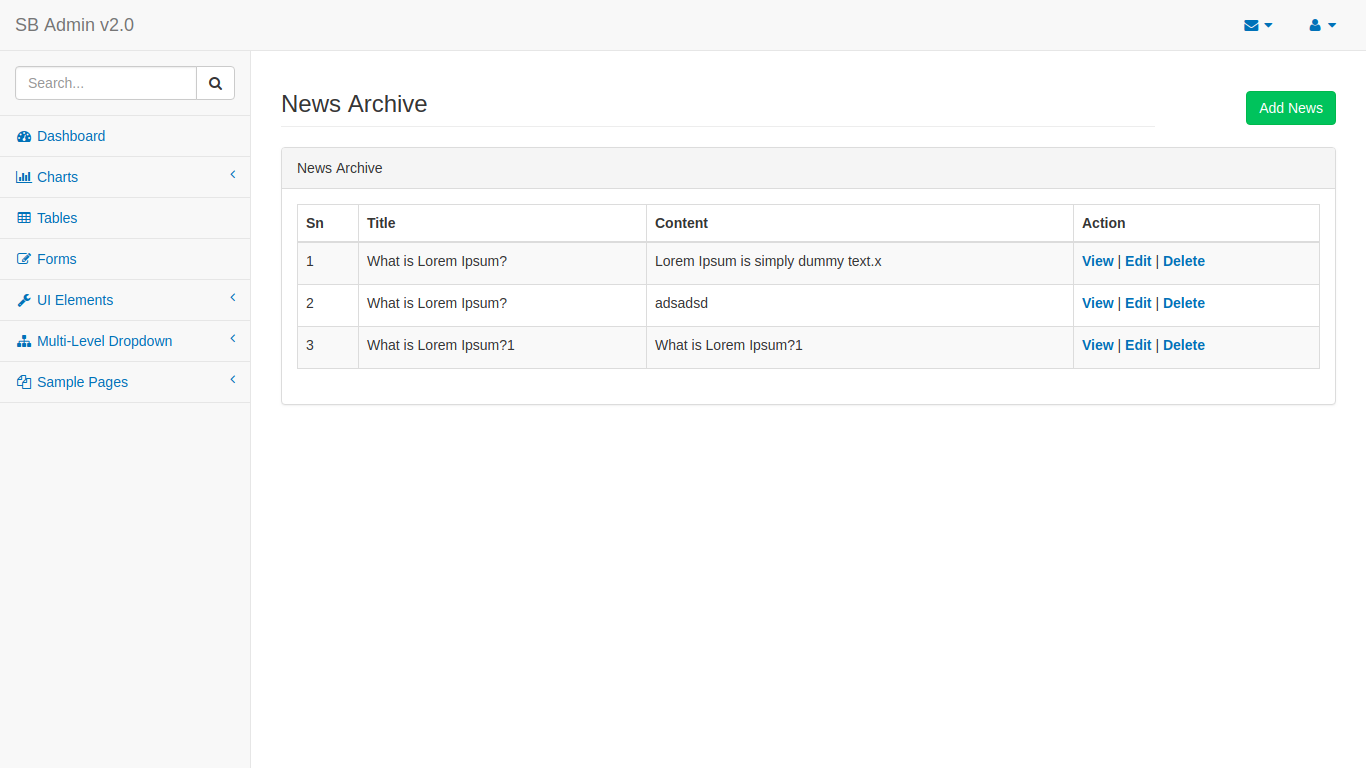Live Demo Click
- 1 . Register
- 2 . Login
- 3 . File Upload
- 4 . Form Validation
- 5 . CRUD Application
- 6 . Ajax CRUD Application
- 7 . File Upload
- 8 . CSV Import
- 9 . CSV Export
1. git clone https://github.com/gowthamand/codeigniter-add-edit-delete-view-login-register
2. Change database.php(application/config) MYSQL CONFIGURATIONS (name, user, password, host)
3. import Your test.sql(sql folder) file to local
4. configure Apache server
5. Email: [email protected]
6. Password : Welcome@123