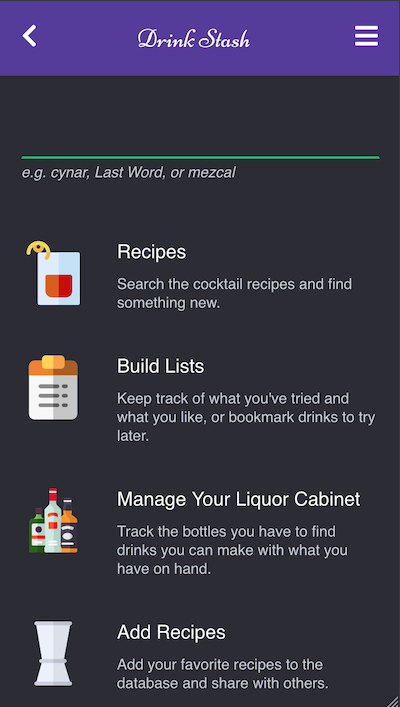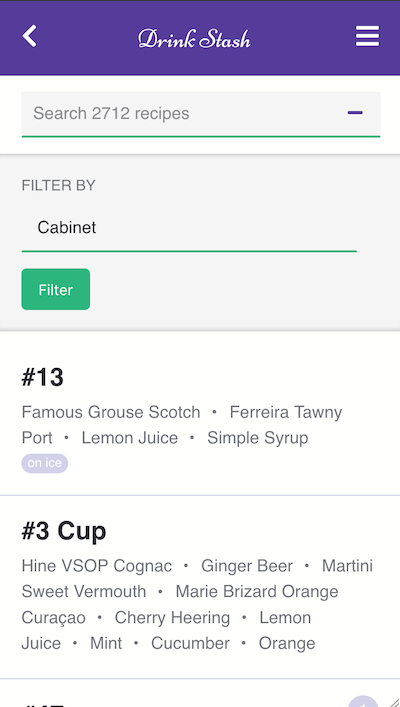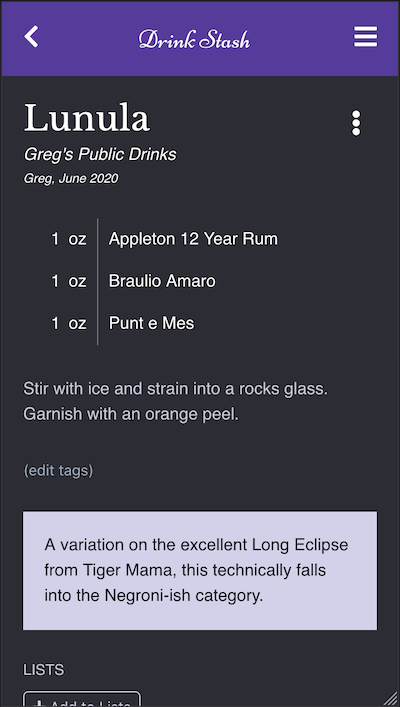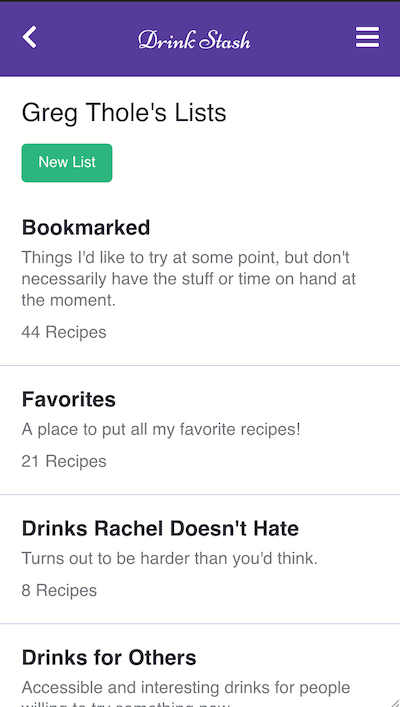A little web app for saving and searching for cocktail recipes.
- Built for mobile devices
- Search for recipes with an expressive (nerdy) query engine
- Keep lists for menus or of things you love or want to try
- Track what's in your liquor cabinet so you can easily find what you can make
- Over a 150 classic cocktails and original recipes to get you started
- Dark mode
- Lightweight server, tidily packaged in Docker
Run it behind an HTTP reverse-proxy for TLS-termination etc. You can run it from the base image, storing persistent data in a sqlite database in a mounted volume. With docker-compose:
version: '3.7'
services:
api:
image: 'gthole/drink-stash:latest'
init: true
restart: 'always'
environment:
SECRET_KEY=<yourlongsecretkey>
ALLOWED_HOSTS=<yourhostname>
ports:
- '8000'
volumes:
- './data:/data'
- './public:/public'The SECRET_KEY should be a long random string of characters, and the ALLOWED_HOSTS is a comma-separated list of hostnames you plan to use to access the app.
Drink Stash imports settings from environment variables. Values that are arrays
(e.g. ALLOWED_HOST) are interpreted to be a comma separated list. A limited
set of variables are currently supported.
For example:
EMAIL_HOST=mail.mydomain.com
[email protected]
EMAIL_HOST_PASSWORD=emailpassword
DEFAULT_FROM_EMAIL=Drink Stash <[email protected]>
[email protected]
TIME_ZONE=America/Los_Angeles
ALLOWED_HOSTS=drinks.mydomain.com
DEBUG=False
ADMINS=Me:[email protected],Someone Else:[email protected]
When starting up your container, you should set the following environment variables to provision an initial user and some recipes to get started with:
version: '3'
services:
api:
image: 'gthole/drink-stash:latest'
restart: 'always'
environment:
SECRET_KEY=<yourlongsecretkey>
ALLOWED_HOSTS=<yourhostname>
DJANGO_SUPERUSER_USERNAME=<yourusername>
DJANGO_SUPERUSER_EMAIL=<youremail>
DJANGO_SUPERUSER_PASSWORD=changeme
DJANGO_SUPERUSER_FIRST_NAME=<first>
DJANGO_SUPERUSER_LAST_NAME=<last>
INITIAL_FIXTURES=recipes
ports:
- '8000'
volumes:
- './data:/data'
- './public:/public'
This will run a provisioning script on startup that creates a superuser if no
users exist, and creates initial recipes to search. On subsequent container
starts you can remove the DJANGO_SUPERUSER_* and INITIAL_FIXTURES variables.
Install Docker.
# Build the app image
$ docker-compose build api
# Follow the setup instructions in the Provisioning section above
# Start the server
$ docker-compose up
# Run the API unit tests
$ docker-compose run --rm api ./manage.py test drinks