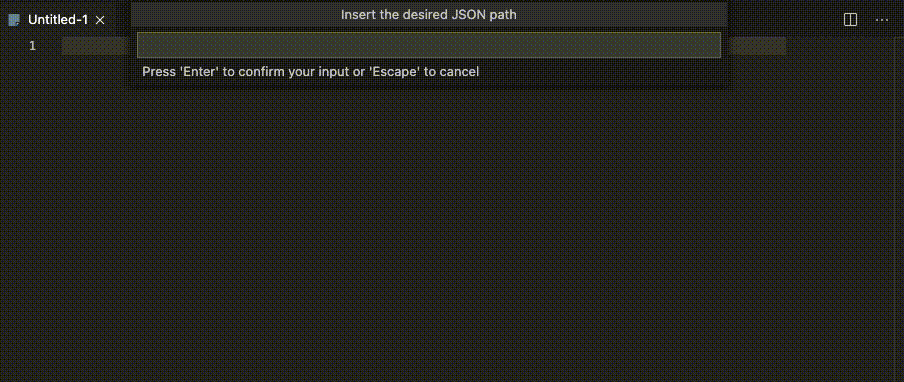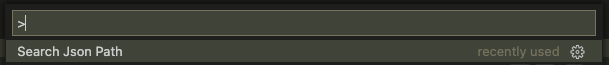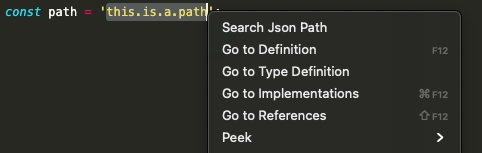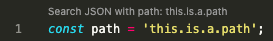Extension to find every JSON file and the respective key containing the specified path.
The creation of this extension was motivated by the usage of the i18next library. While using i18next I felt the need to quickly access the internationalization JSON files through the path already defined inside the code. Well, that's what this extension resolve.
This extension is inspired by copy-json-path extension, which helps you out copying the JSON key full path. Also pretty useful while using i18next.
The extension currently supports simple paths. See some example below:
this.is.a.path
{
"this": {
"is": {
"a": {
"path": "yes, it is"
}
}
}
}take.the.second.1
{
"take": {
"the": {
"second": [
"not here",
"here it is"
]
}
}
}An input interface is invoked by the extension. Type the desired path and press Enter. All .json files inside your workspace containing the path specified must be showed in a list above the input.
Ctrl+P and type Search Json Path to open the search interface. Type the desired path and press Enter. The Search Interface must appear waiting for the path insertion.
Right-click in the document give you the option Search Json Path. It does exactly the same thing as Search Json Path command with the exception that if some text is already selected in the document it automatically fills the Search Interface input.
The code lens feature is shown inside the document directly above the line where the extension identifies a path. It's another quick way to open the Search Interface automatically passing the path identified.
Note that the code lens feature is disabled by default to prevent undesired IDE noises because its default way to find out the paths is considering all strings a path. If you want to use this feature, the suggestion is to carefully set the prefixAndSuffix extension in a way to guarantee the extension can identify exactly what you want.
See more in the Extension Settings section.
The Code Lenses supports the following documment languages:
javascript
jsx
typescript
typescriptreact
The extension default settings are the following:
{
"search-json-path": {
"enable": true,
"prefixAndSuffix": ["'", "\""],
"codeLenses": {
"enable": false
}
}
}| Syntax | Type | Default Value | Description |
|---|---|---|---|
| enable | boolean |
true |
Define if the extension is currently active |
| prefixAndSuffix | String | Array<String> | Array<Array<String>> |
["'", "\""] |
Can have many formats dependending on your needs (See more at prefixAndSuffix formats section). The String ocurrencies can be a Regex. |
| codeLenses.enable | boolean |
false |
Define if the code lens feature is active |
There are many ways to configure the prefixAndSuffix option depending on your needs. The recommendation is to look below and prioritize the simplest way which effectively finds the match you want.
"'"
'this.is.a.path'
["'", "\""]
'this.is.a.path'
"this.is.a.path"
[
["prefix-", "-suffix"]
]
prefix-this.is.a.path-suffix
[
["prefix-", "-suffix"],
["t('", "')"]
]
prefix-this.is.a.path-suffix
t('this.is.a.path')