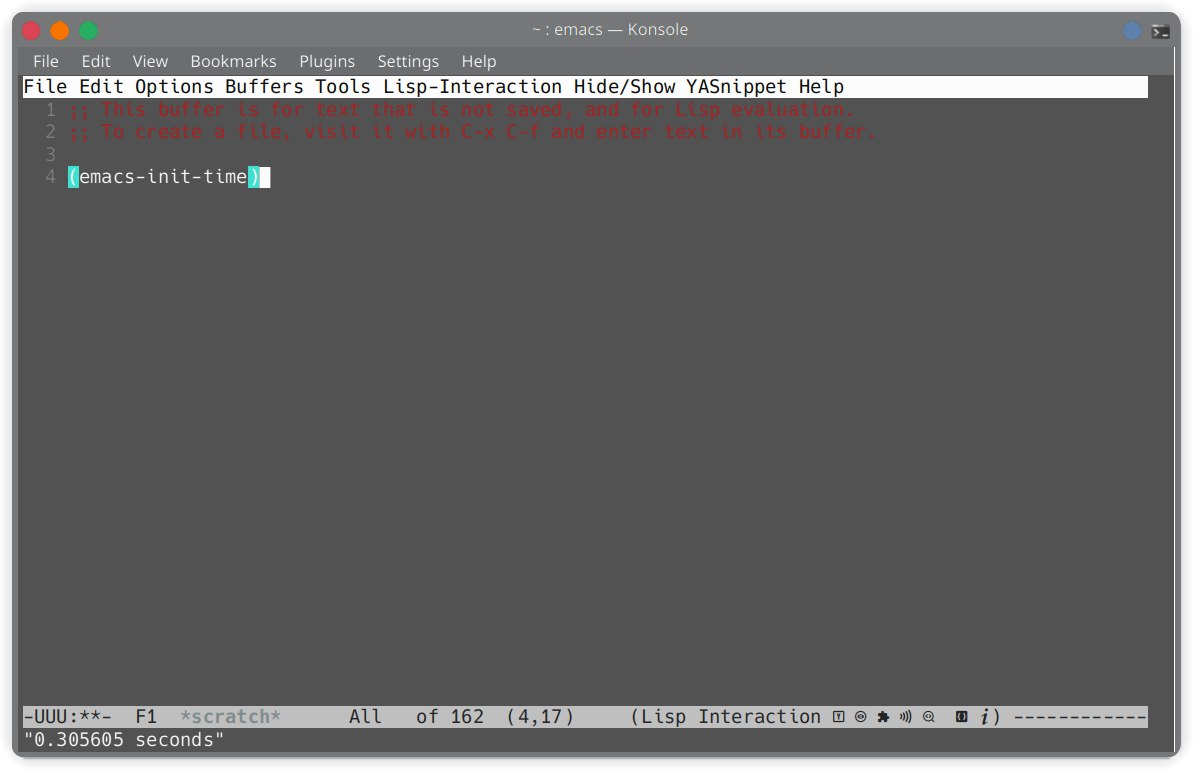Prepare to lose your mind in Emacs!
My personal Emacs configuration.
Read koishimacs.org:Prelude:preface if you are interested in my ideas.
GUI dashboard
TUI
- A sweet logo (handdrawn, original character by Team Shanghai Alice)
- A minimal literate startup framework, all in one org document.
- Quick deployment (see Bootstrap).
- Use both
package.elandel-get.elfor package fetching. - Out of the box as a powerful text editor, IDE or org editor.
- Comes with unicode font GUI configuration (especially Chinese).
- Starts up fast, GUI starts up in no more than 2 second on a modern machine.
- Even faster in terminal.
- Configured as a multi-frame editor when working in daemon mode.
- First, make sure that your network is smooth, and clone this repository.
git clone https://github.com/gynamics/koishimacs - Please at least have a look at koishimacs.org:Prelude:package manager and section koishimacs.org:Prelude:environment to get
ELPAmirror urls,PATH,http_proxyand other environment variables configured correctly.You may also want to configure
org-directoryandorg-roam-directoryat the same time, just search and modify these:customcells in section koishimacs.org:Org Editor, it is not a difficult task.You can remove unwanted blocks easily by add
:tangle noto it, or simply delete oneuse-packageblock. After all,gitrecords it for you. - Then, copy it to
$HOME/.config/emacsor$HOME/.emacs.dto replace your olduser-emacs-directory.mv ~/.config/emacs ~/.config/emacs-backup # backup your previous config cp -r koishimacs ~/.config/emacs
- Now simply start your emacs, wait for about 3 to 5 minutes for package installation.
- Finally, do remaining steps to complete the installation. There is an untangled block at koishimacs.org:postscript that does these things.
- There may be some external program dependencies, like
ripgrep,globalorcurl. Most of them are not necessary for basic usage, install them on yourselves if you need. - nerd-fonts is highly recommended for display various icons.
Symbols Nerd Fontcovers most unicode icons used. As for Chinese font, the default Chinese font I use isLXGW Wenkai Mono.
The mainline code will keep updating on my personal taste, fork it if you could be inspired, to some degree. Do NOT pull it, it is not meant to have a contiguous integration process.
Feel free to discuss with me in Issues or E-mail, I am also active on EmacsChina Forum, recently.