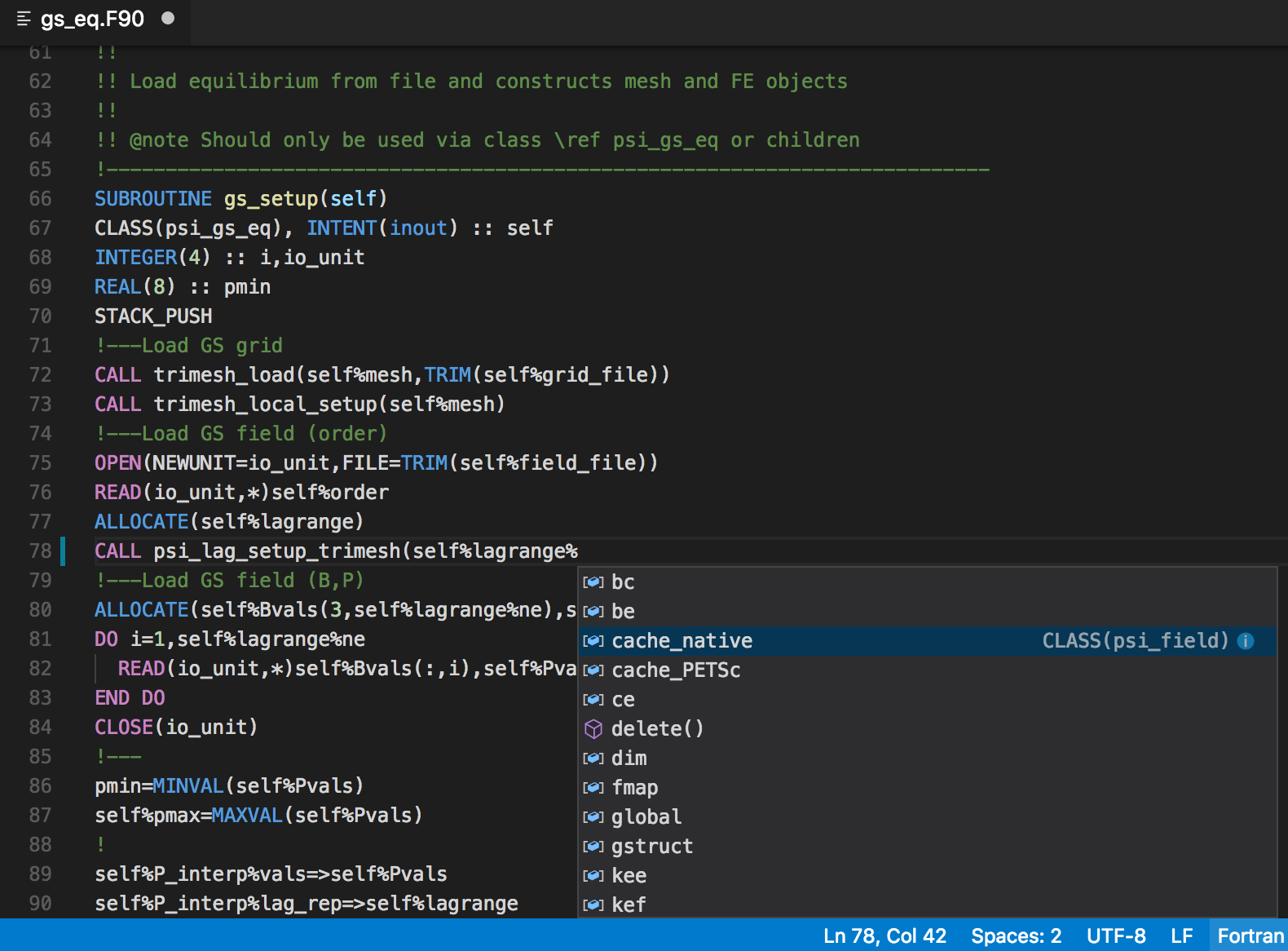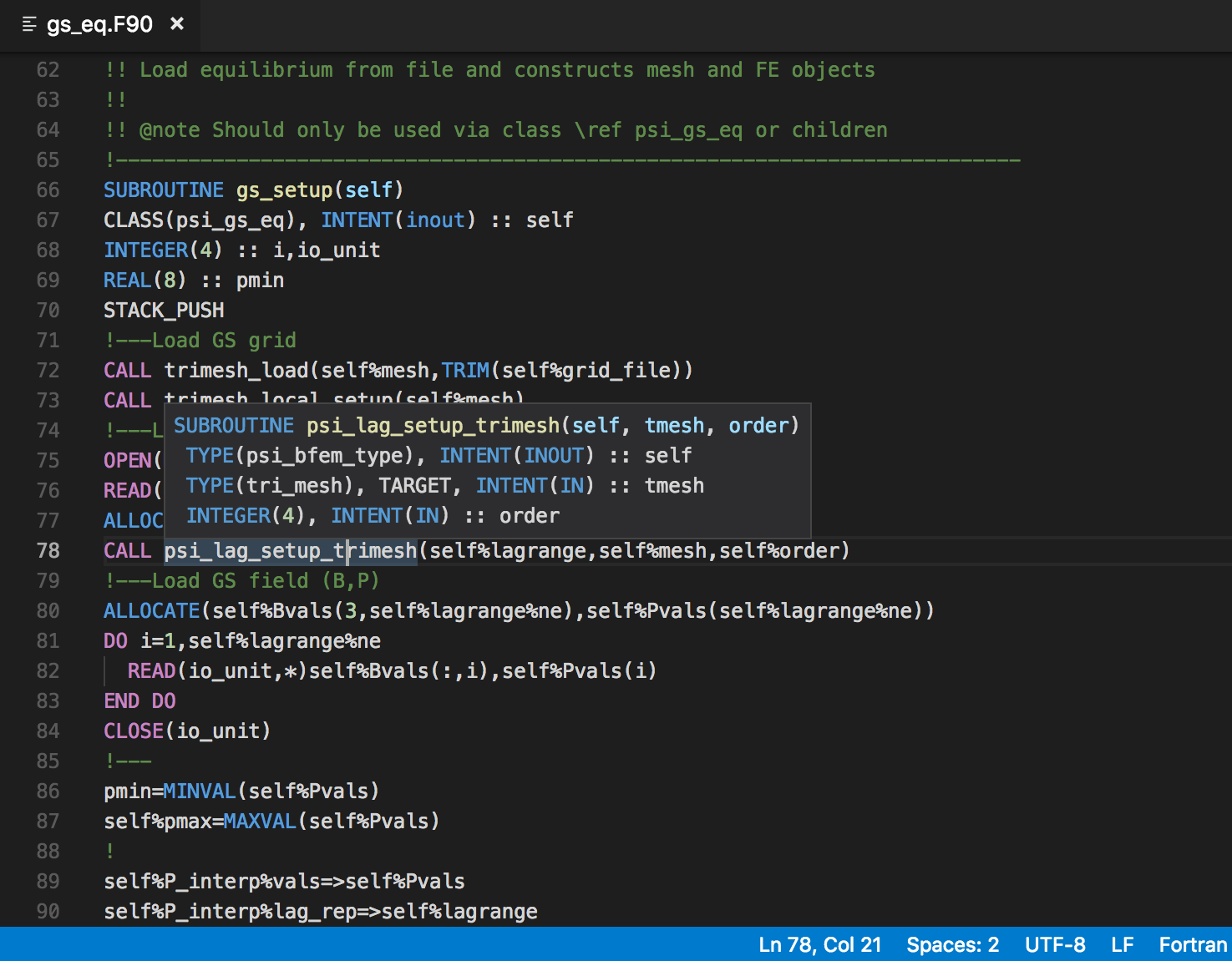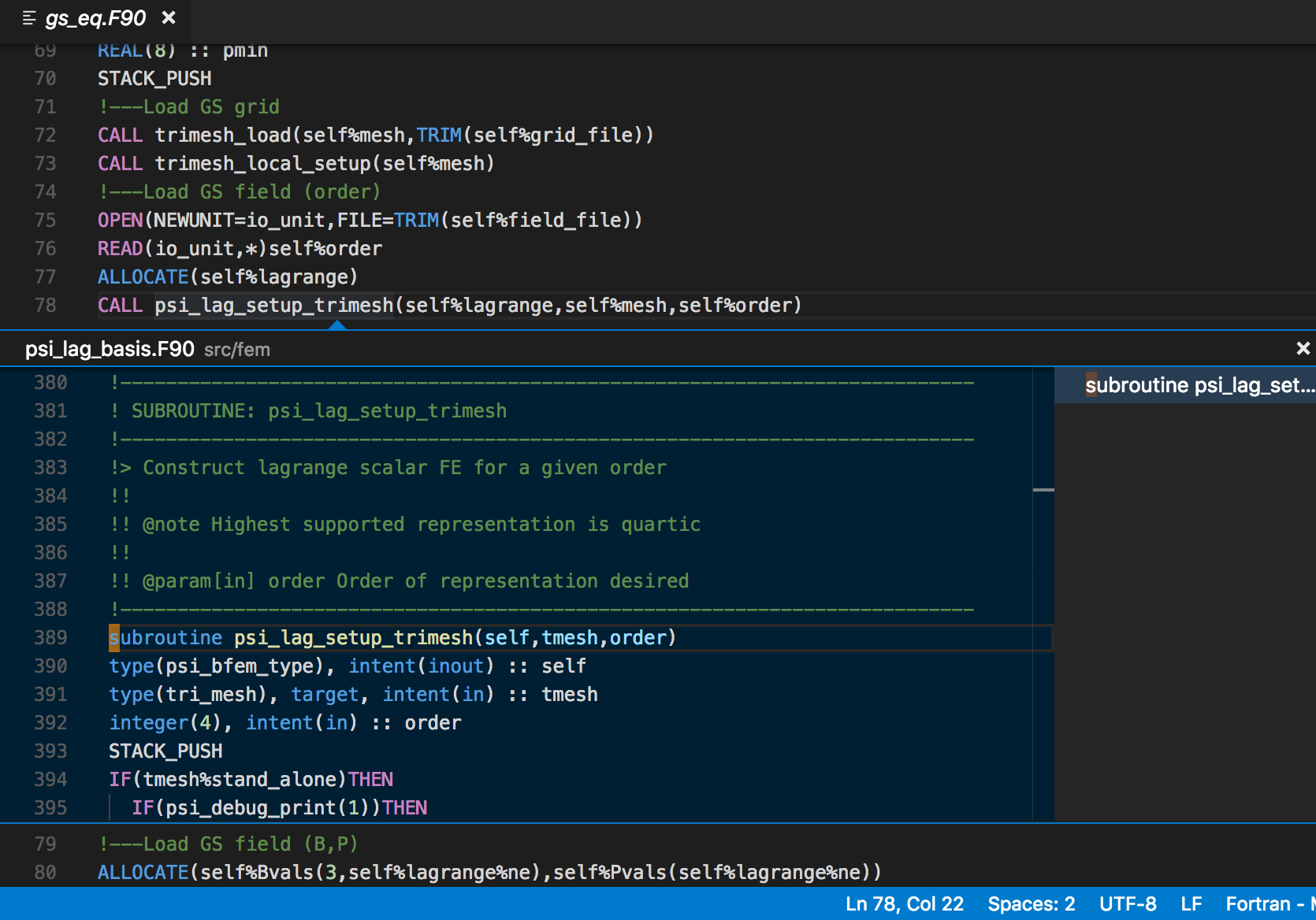Fortran IntelliSense (IDE functionality) support for VSCode, powered by the Fortran Language Server.
- Document outline
- Completion
- Signature help
- GoTo/Peek definition
- GoTo implementation
- Hover
- Find/Peek references
- Project-wide symbol search
- Symbol renaming
- Documentation parsing (Doxygen and FORD styles)
- Diagnostics
- Multiple definitions with the same variable name
- Variable definition masks definition from parent scope
- Missing subroutine/function arguments
- Unknown user-defined type used in "TYPE"/"CLASS" definition (only if visible in project)
- Unclosed blocks/scopes
- Invalid scope nesting
- Unknown modules in "USE" statement
- Unimplemented deferred type-bound procedures
- Use of unimported variables/objects in interface blocks
- Statement placement errors ("CONTAINS", "IMPLICIT", "IMPORT")
- Code actions [Experimental, must be enabled in settings]
- Generate type-bound procedures and implementation templates for deferred procedures
See Fortran Language Server for examples and more details. There is also a companion package for the Atom text editor.
Examples:
This package requires the following extensions to be installed:
Additionally, you must have Python and the Fortran Language Server installed on your system. Be sure to periodically update the underlying language server to stay up to date with new features and fixes.
This package has been tested and should work on 🍎 macOS (OS X), 🐧 Linux and Windows.
Note: When setting an explicit language server executable path on Windows backslashes must be escaped (ex. C:\\path\\to\\fortls.exe).
Due to Fortran's syntax it is recommended that you disable the Enter key for suggestion confirmation.
This can be done selectively in fortran files by adding the snippet below to your
settings.json file.
"[fortran]": {
"editor.acceptSuggestionOnEnter": "off"
},
"[fortran_fixed-form]": {
"editor.acceptSuggestionOnEnter": "off"
},
"[FortranFreeForm]": {
"editor.acceptSuggestionOnEnter": "off"
}
See the fortran-language-server README for information on project specific configuration settings.
Note that most bugs observed with this package are actually related to the upstream fortran-language-server. Unless you believe the error you observe is directly related to Visual Studio Code please submit issues to the upstream repo. When filing bugs please provide example code to reproduce the observed issue if possible.
MIT License. See the license for more details.
If you really like Fortran IntelliSense or the underlying language server you can buy me a ☕ or a 🍺 to say thanks.