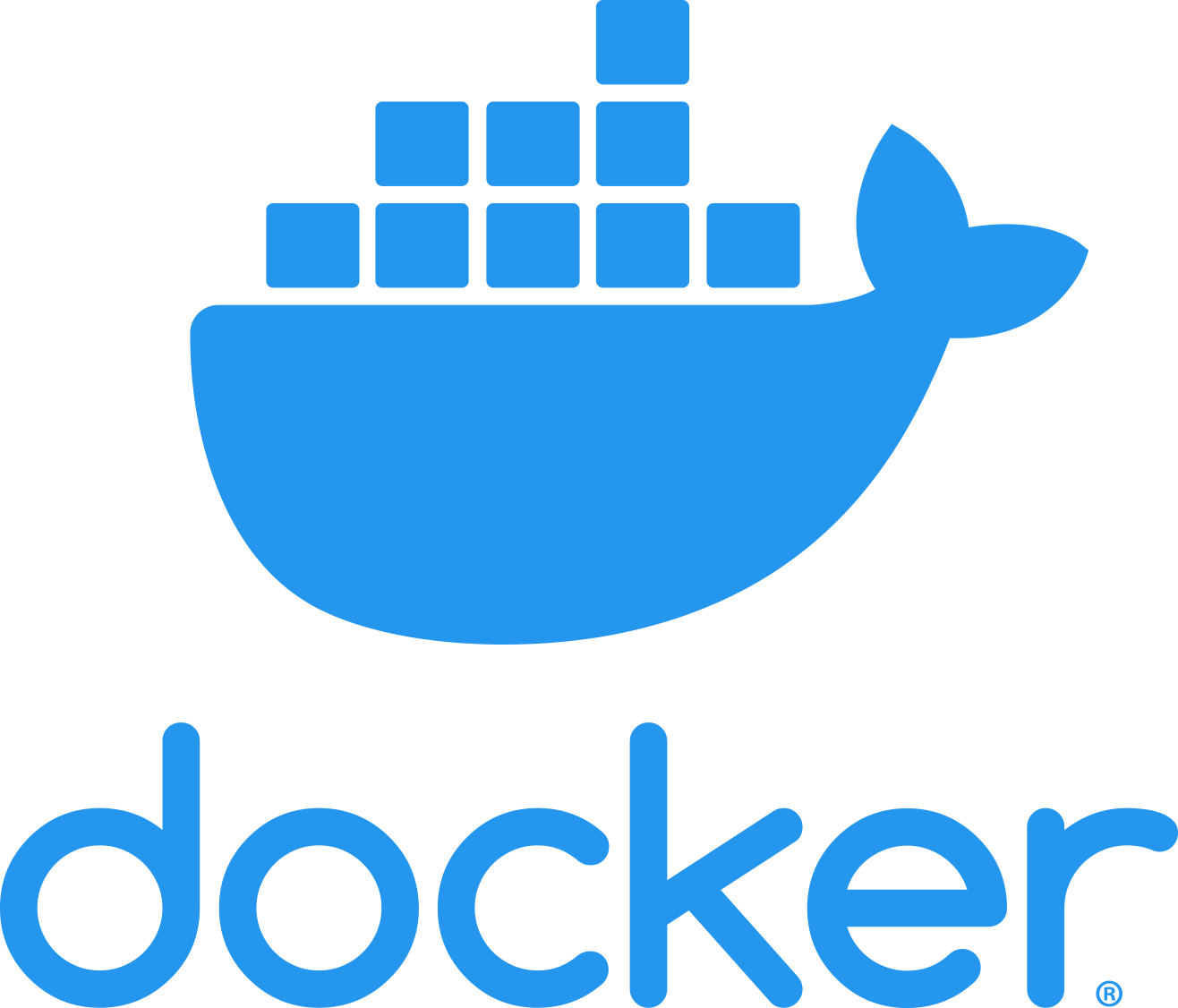
An awesome Vagrant to jumpstart your development into 42 project : Inception
Report Bug
·
Request Feature
Vagrant enables the creation and configuration of lightweight, reproducible, and portable development environments.
To use the environment, you need to have Vagrant and VirtualBox installed.
If you have been working from 42 computer, they are already installed.
So if you don't, you should run:
curl -L https://raw.githubusercontent.com/hel-kame/inception_vagrant/master/install.sh | bashIf you have been working from 42 computer:
- Selecting Preferences from the File menu on the Left-Top in the VM VirtualBox main window.
- Then in the displayed window, click on the General tab.
- Change the Default Machine folder on your
goinfre/.
If you have been working from 42 computer, don't forget to do the installation in your goinfre/.
git clone https://github.com/hel-kame/inception_vagrant.git && cd inception_vagrant && vagrant upMake sure your environment variable $USER is the same as your 42 login.
If necessary, you can replace the #{LOCAL_USER} variable into the Vagrantfile with your login if you don't work on 42 computers.
All the passwords of each user are vagrant.
Let's look at some of the basic commands to control the Vagrant environment.
To be able to control Vagrant environment, you must be at the location of the Vagrantfile :
vagrant up- Turns on the environment (or creates it if it doesn't exist yet).vagrant ssh- This connects you to the environment over ssh.vagrant halt- Shutdown the environment.vagrant status- See what the environment is up to.vagrant destroy- Completely delete the environment and all data on it.vagrant reload- Reloads the environment. Useful if you change the Vagrantfile.
You can optimize your work when using a Vagrant environment in several ways.