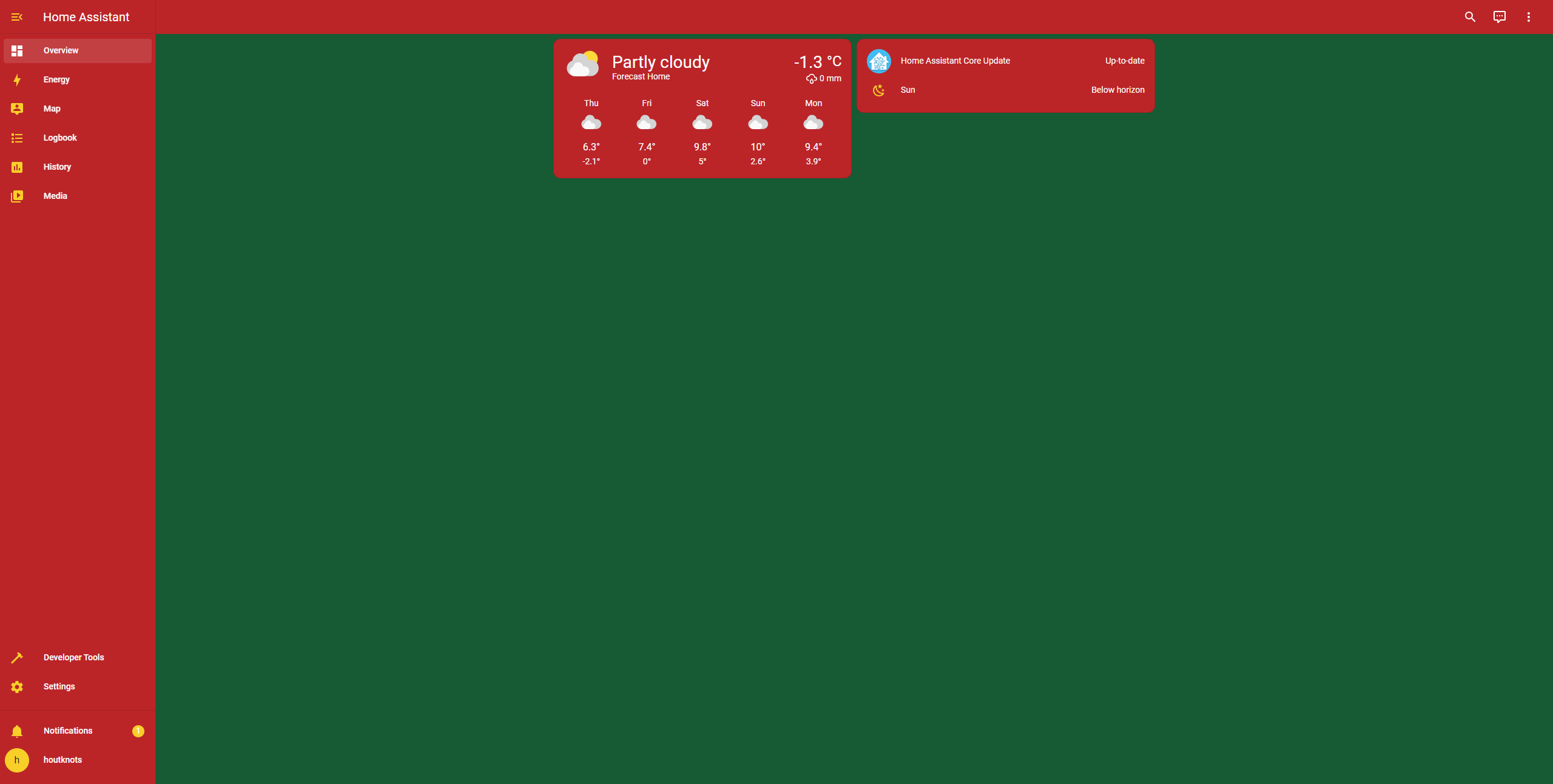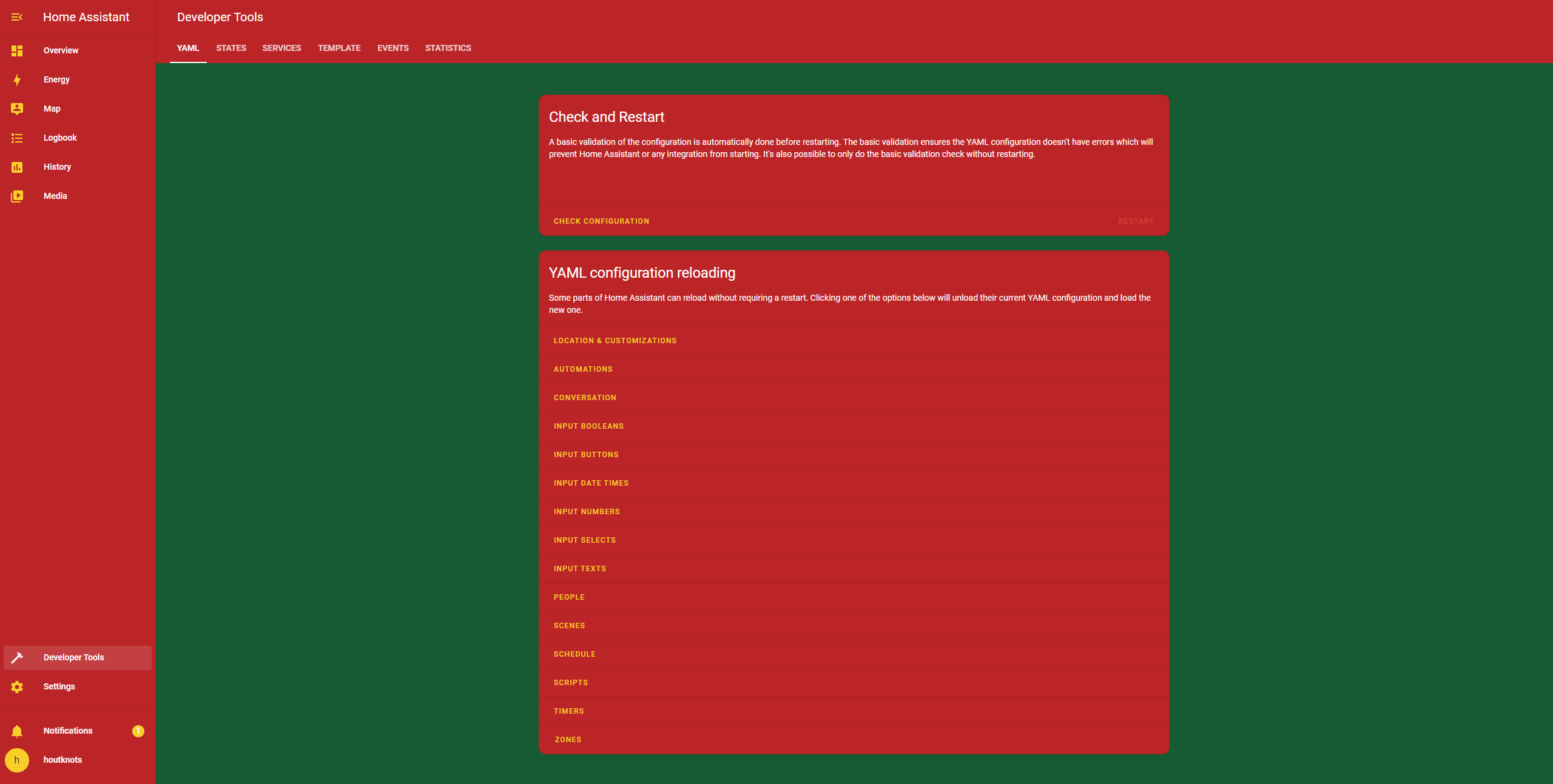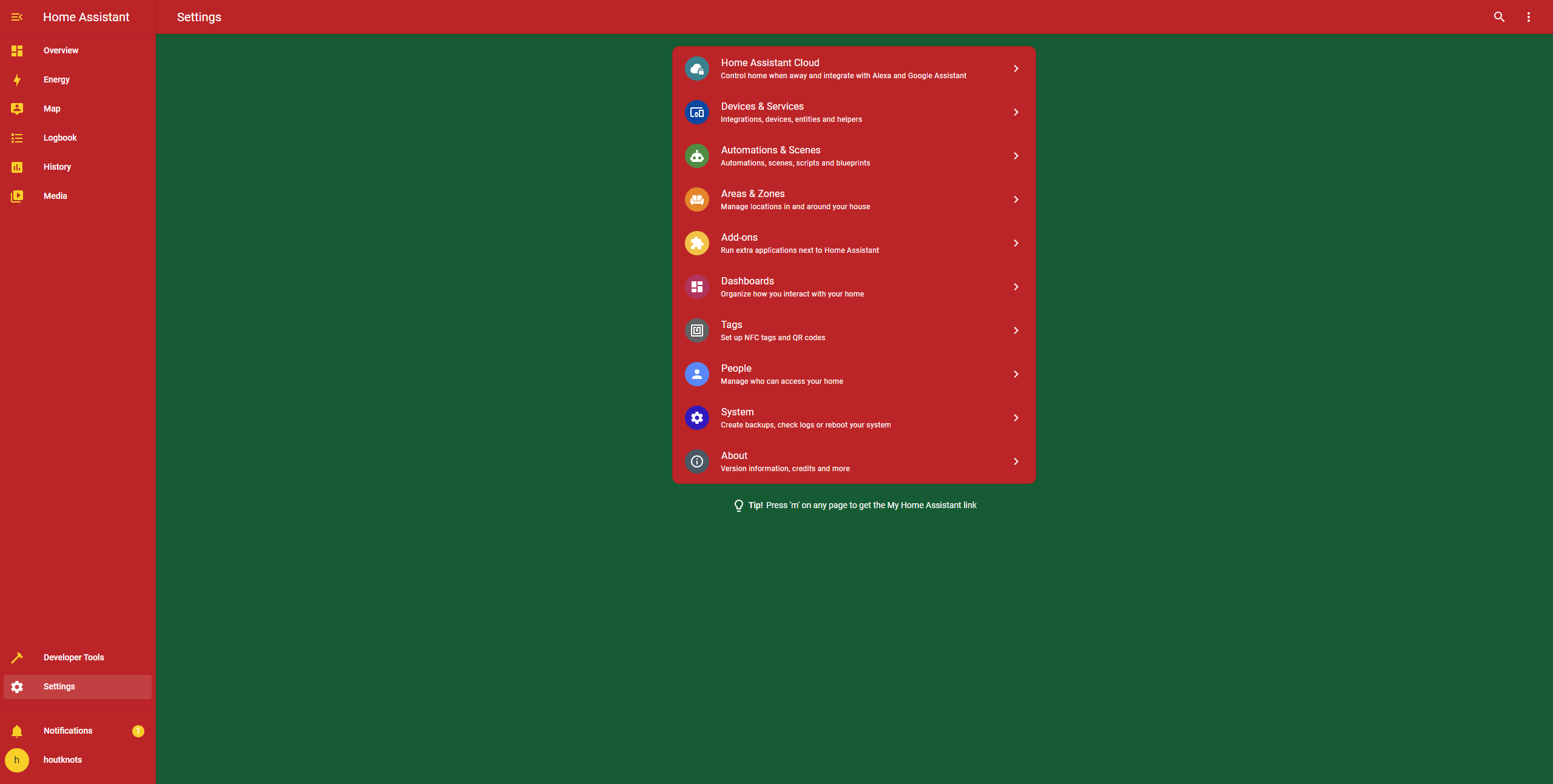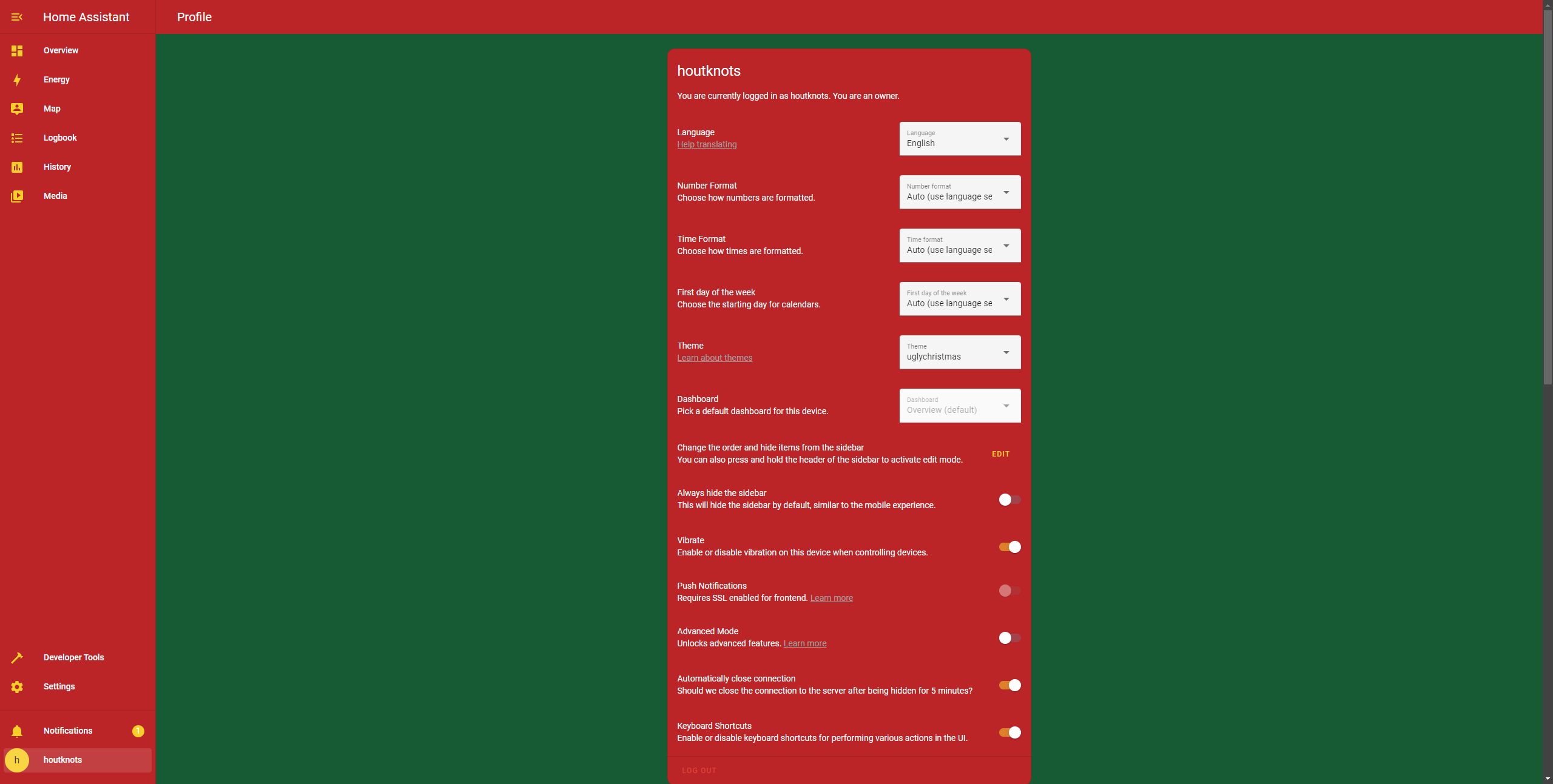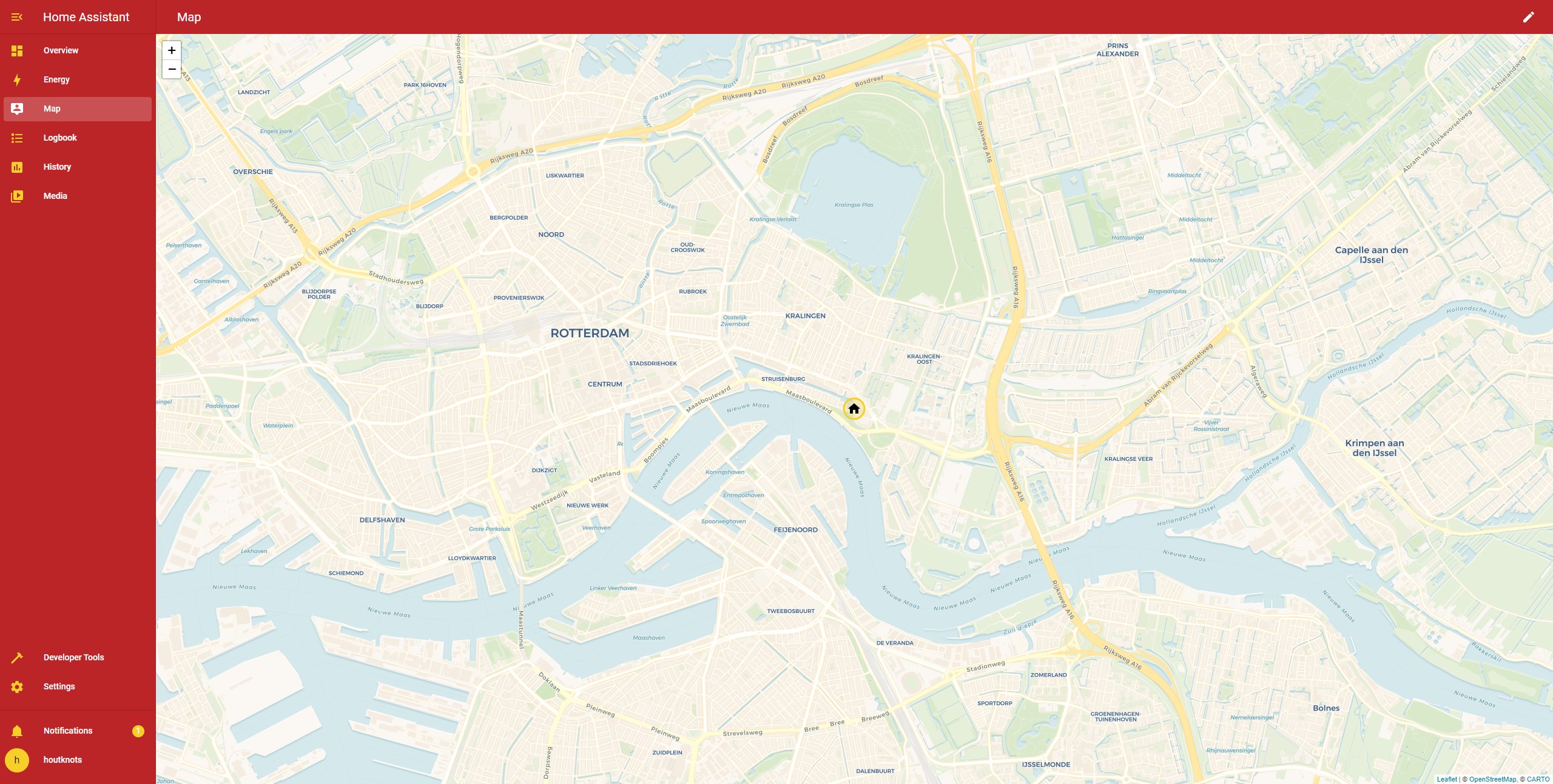Ugly Christmas Theme based on Clear Theme Dark https://community.home-assistant.io/t/clear-theme-dark/100960
- Make sure that under the configuration.yaml file you have the following:
frontend:
themes: !include_dir_merge_named themes/- Within the Home Assistant Config folder, create a new folder named themes
- Restart Home assistant to apply the changes.
- Within the Community Store (HACS) search for "Ugly Christmas Theme"
- Open the Theme
- Press the "Install" button
- Restart Home-Assistant or reload your themes
- Apply the theme from within your profile settings or set it as backend-selected theme.
- Within the Home assistant themes folder, create a file named
uglychristmas.yaml - In this GitHub repo, go into the themes folder, open the
uglychristmas.yamlfile and copy the contents - Paste the contents in the
uglychristmas.yamlfile created under your Home Assistant themes folder - Restart Home-Assistant or reload your themes
- Apply the theme from within your profile settings or set it as backend-selected theme.