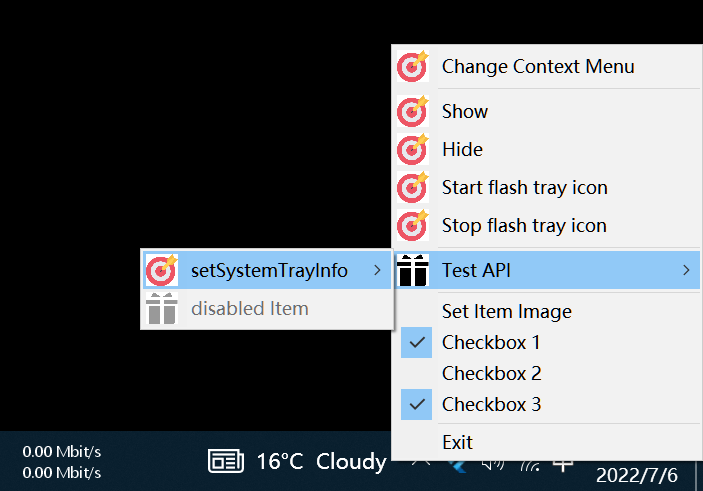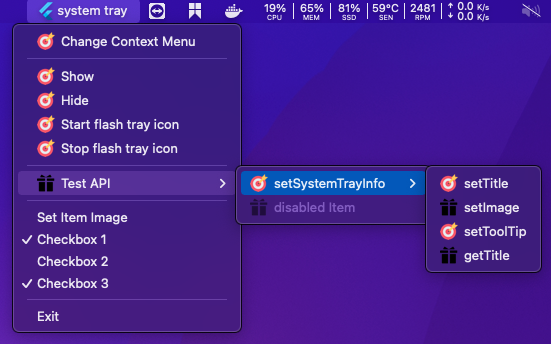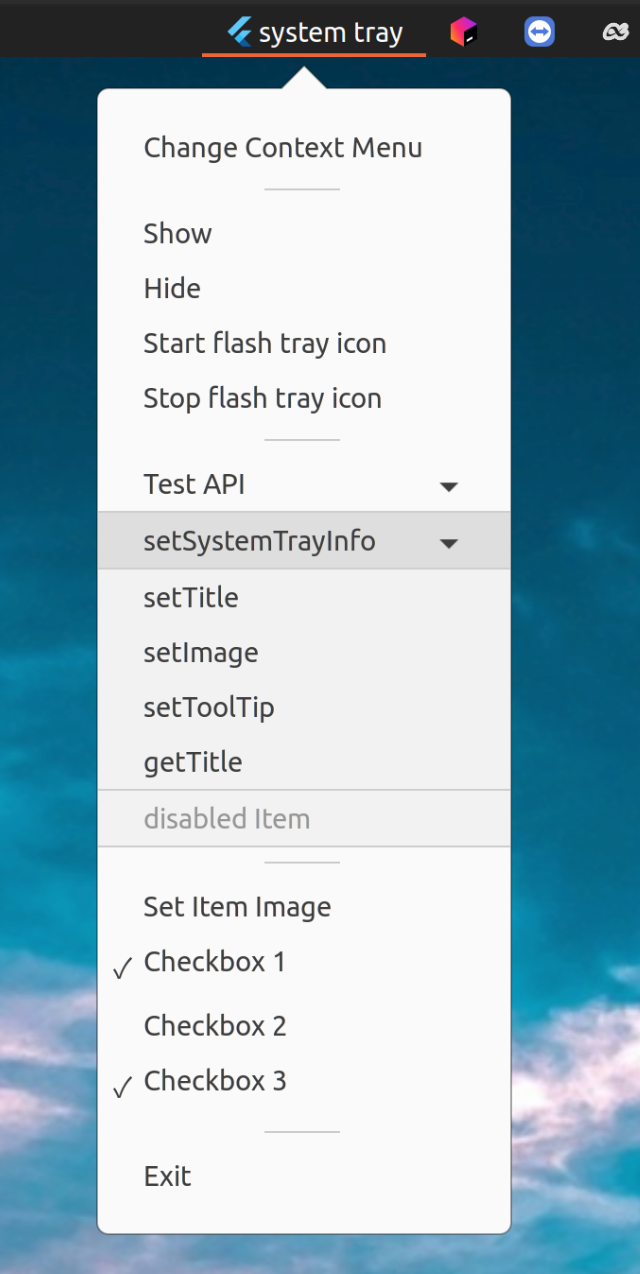A Flutter package that enables support for system tray menu for desktop flutter apps. on Windows, macOS, and Linux.
In the pubspec.yaml of your flutter project, add the following dependency:
dependencies:
...
system_tray: ^2.0.3In your library add the following import:
import 'package:system_tray/system_tray.dart';sudo apt-get install appindicator3-0.1 libappindicator3-devor
// For Ubuntu 22.04 or greater
sudo apt-get install libayatana-appindicator3-dev| Method | Description | Windows | macOS | Linux |
|---|---|---|---|---|
| initSystemTray | Initialize system tray | ✔️ | ✔️ | ✔️ |
| setSystemTrayInfo | Modify the tray info |
|
|
|
| setImage | Modify the tray image | ✔️ | ✔️ | ✔️ |
| setTooltip | Modify the tray tooltip | ✔️ | ✔️ | ➖ |
| setTitle / getTitle | Set / Get the tray title | ➖ | ✔️ | ➖ |
| setContextMenu | Set the tray context menu | ✔️ | ✔️ | ✔️ |
| popUpContextMenu | Popup the tray context menu | ✔️ | ✔️ | ➖ |
| destroy | Destroy the tray | ✔️ | ✔️ | ✔️ |
| registerSystemTrayEventHandler | Register system tray event |
|
|
➖ |
| Type | Description | Windows | macOS | Linux |
|---|---|---|---|---|
| MenuItemLabel | ✔️ | ✔️ | ✔️ | |
| MenuItemCheckbox | ✔️ | ✔️ | ✔️ | |
| SubMenu | ✔️ | ✔️ | ✔️ | |
| MenuSeparator | ✔️ | ✔️ | ✔️ |
Future<void> initSystemTray() async {
String path =
Platform.isWindows ? 'assets/app_icon.ico' : 'assets/app_icon.png';
final AppWindow appWindow = AppWindow();
final SystemTray systemTray = SystemTray();
// We first init the systray menu
await systemTray.initSystemTray(
title: "system tray",
iconPath: path,
);
// create context menu
final Menu menu = Menu();
await menu.buildFrom([
MenuItemLabel(label: 'Show', onClicked: (menuItem) => appWindow.show()),
MenuItemLabel(label: 'Hide', onClicked: (menuItem) => appWindow.hide()),
MenuItemLabel(label: 'Exit', onClicked: (menuItem) => appWindow.close()),
]);
// set context menu
await systemTray.setContextMenu(menu);
// handle system tray event
systemTray.registerSystemTrayEventHandler((eventName) {
debugPrint("eventName: $eventName");
if (eventName == kSystemTrayEventClick) {
Platform.isWindows ? appWindow.show() : systemTray.popUpContextMenu();
} else if (eventName == kSystemTrayEventRightClick) {
Platform.isWindows ? systemTray.popUpContextMenu() : appWindow.show();
}
});
}Recommended library that supports window control:
-
Q: If you encounter the following compilation error
Undefined symbols for architecture x86_64: "___gxx_personality_v0", referenced from: ...
A: add libc++.tbd
1. open example/macos/Runner.xcodeproj 2. add 'libc++.tbd' to TARGET runner 'Link Binary With Libraries'