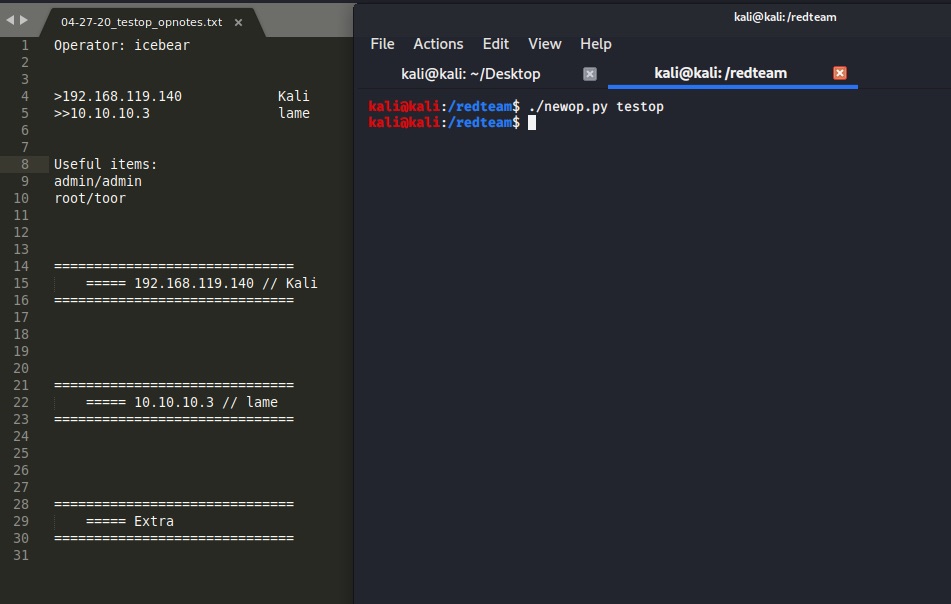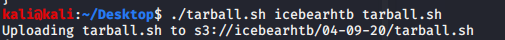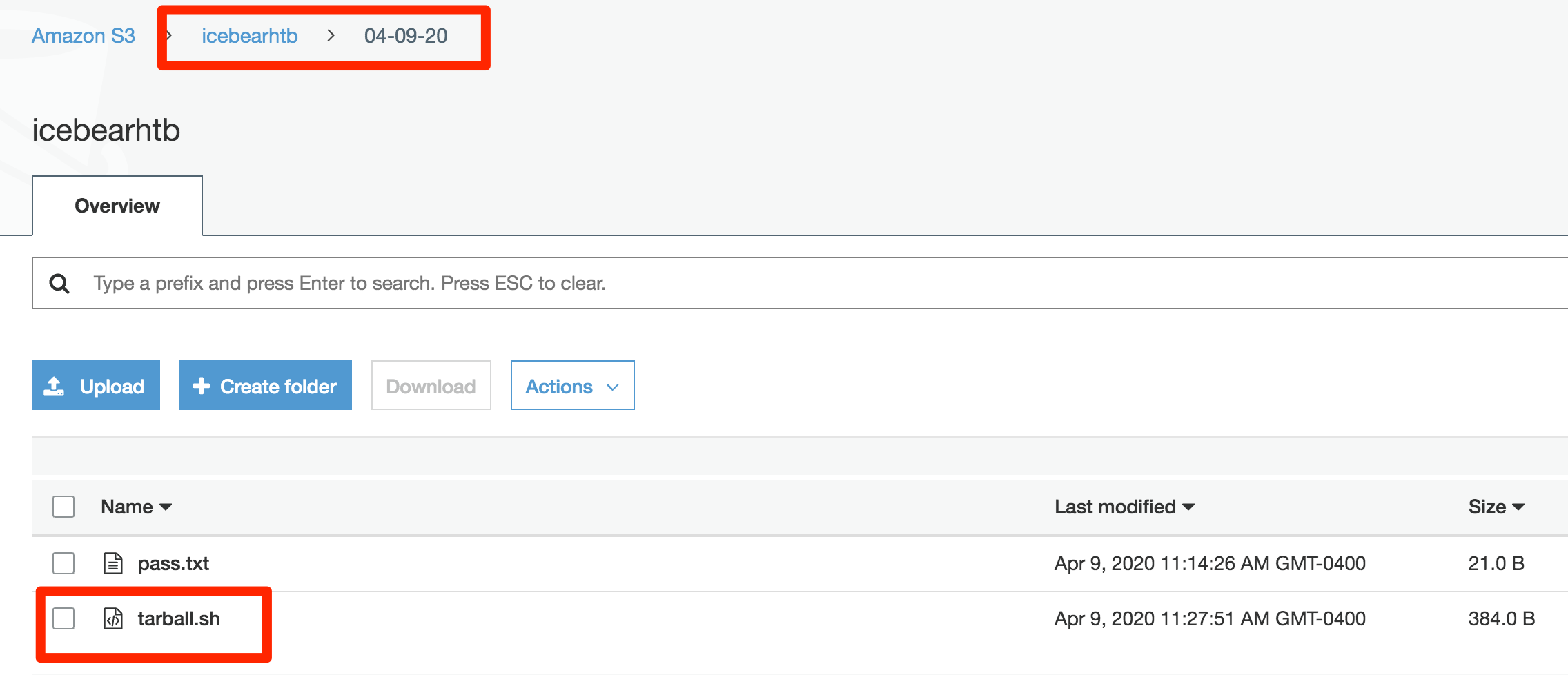Work smarter not harder
Update: 4-28-20
Updated newop.py to take a json argument
Update: 4-27-20
This script will generate a set of opnotes for you using a json file configured with target data, saving you time as you begin your op.
The script assumes the following:
- Unix
- Python3
- sublime is installed
- this can be configured differently in the script. Look for the comment
- a /redteam folder is already created. This can be configured in the script. Look for it, it's only called once
- targets.json is in the same path as newop.py. If you move one, move both together
To use newop.py, first you need to open the targets.json file in edit mode. Go through the json file and place in data where appropriate.
MyHost will contain the IP address and Hostname values for your host. The Targets key will contain up to five targets for you to fill in IP and Hostname information.
The Credentials key can contain any creds or other useful info (like pastables) that you might need during your op. Leave blank if you desire
Save the json when you are complete, and run python3 newop.py . Example: python3 newop.py testop targets.json
The script will parse the json and generate a form for based on date + opname in a folder based on the date.
Example: python3 newop.py testop target.json
This produces ./04-27-20/04-27-20_testop_opnotes.txt
This script is used to push files to an S3 bucket on the fly. It will create folders by date, so you can secure your opnotes/loot/files in the cloud without taking your eyes off the terminal. Alias the script and you can use it anywhere!
Requires AWS CLI installed and configured with access keys.