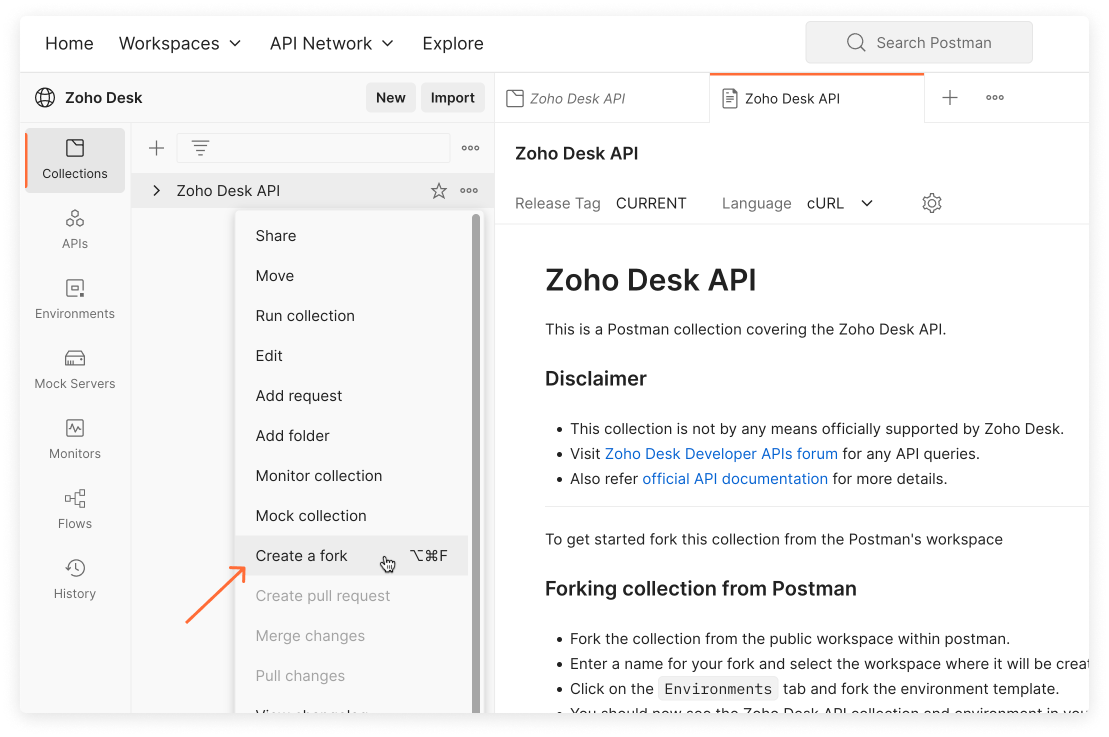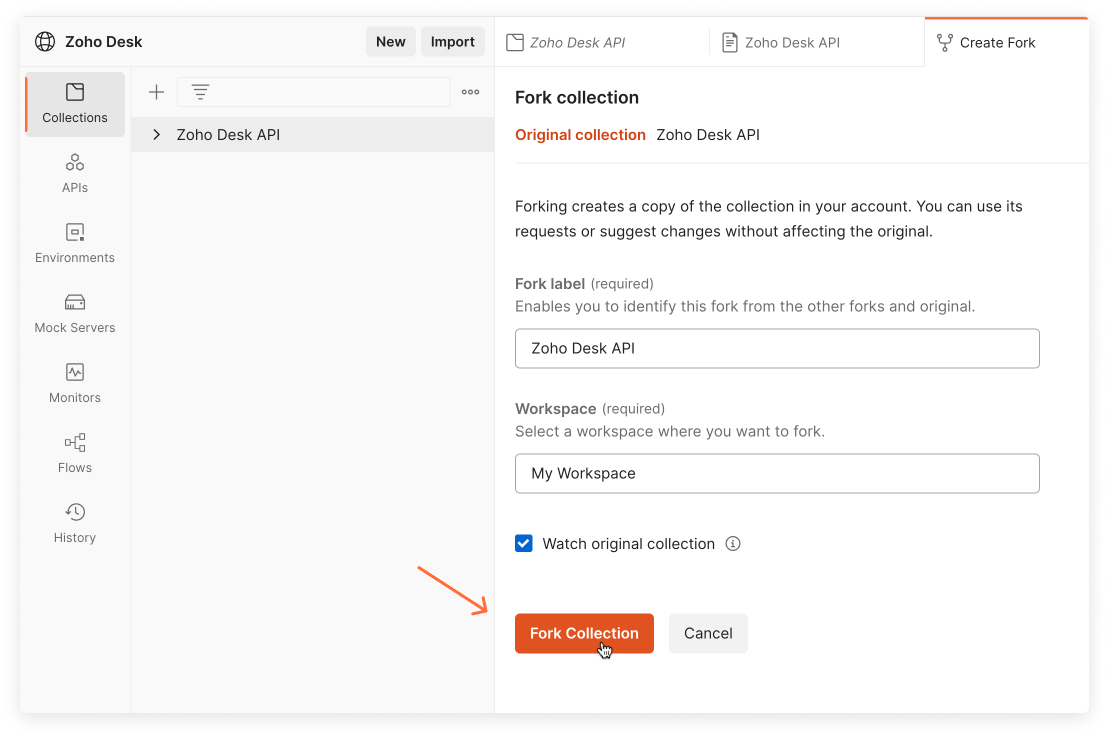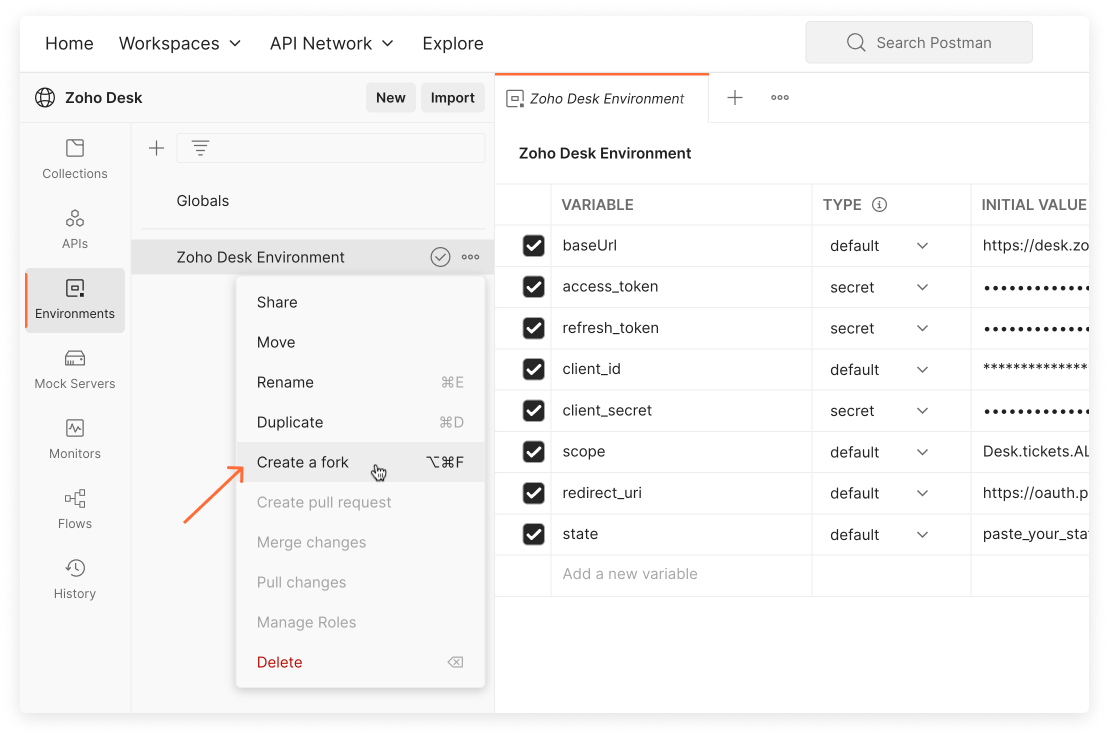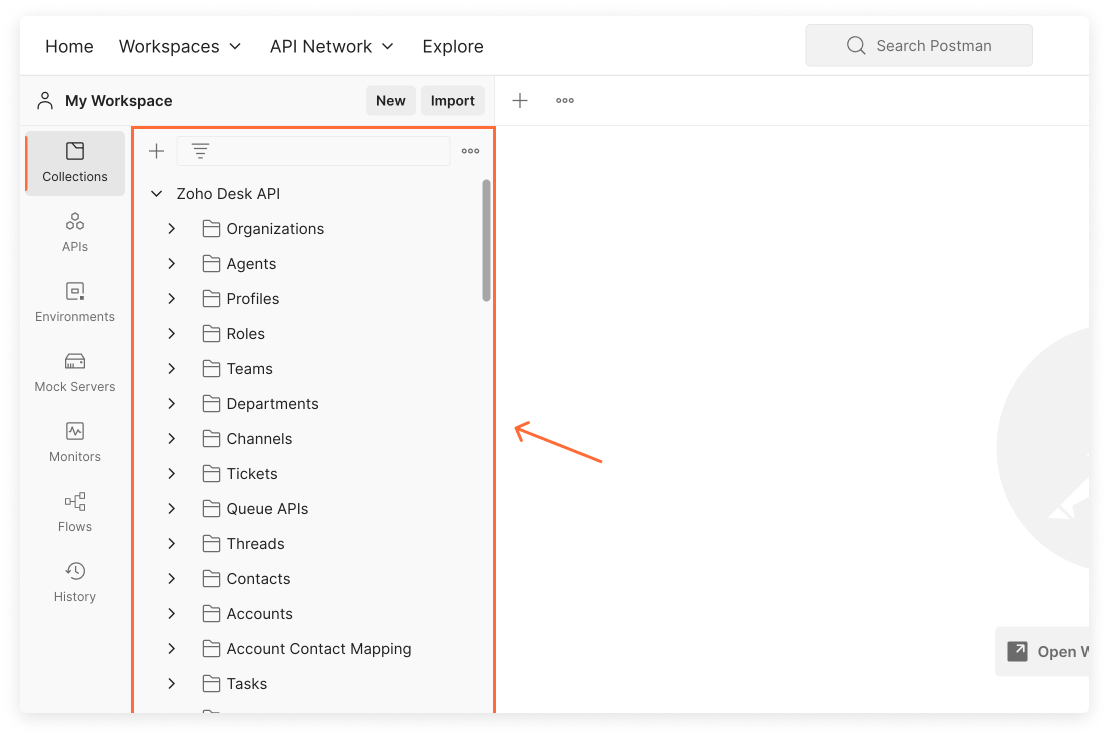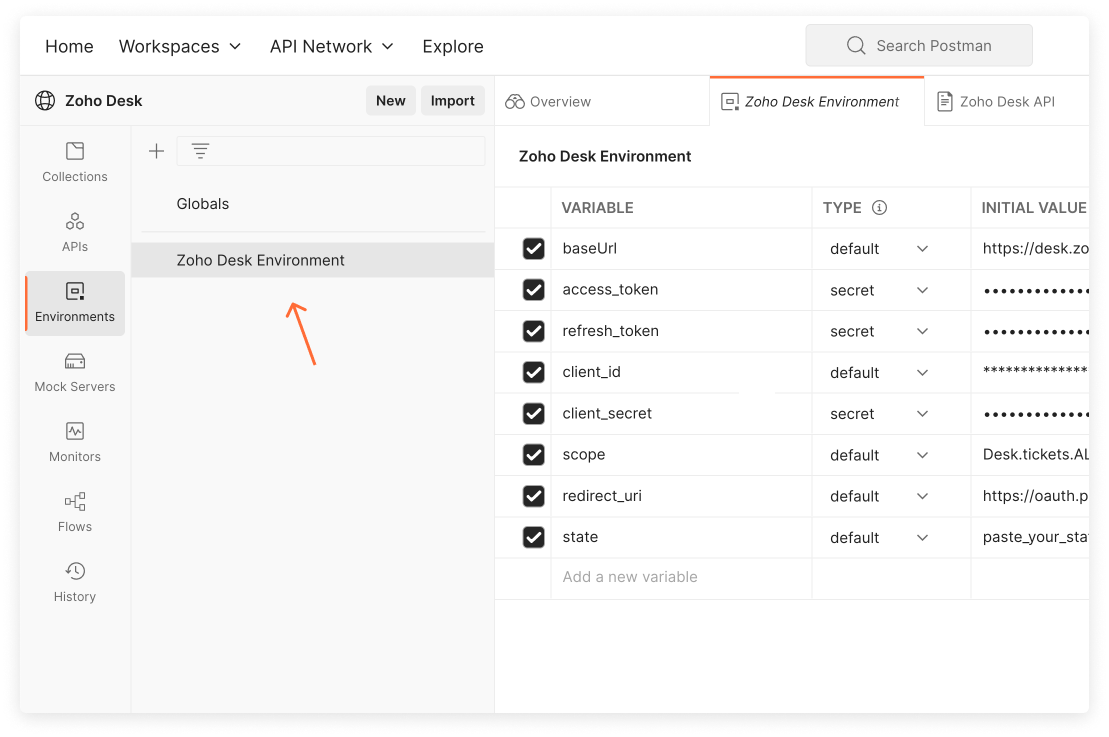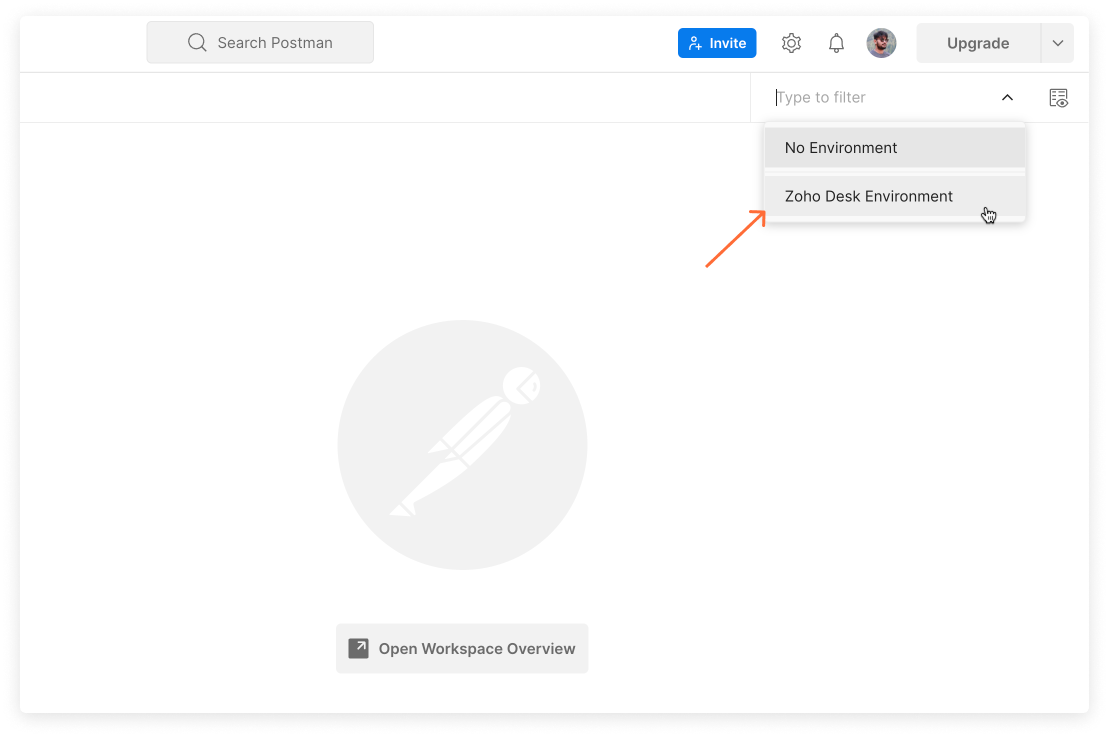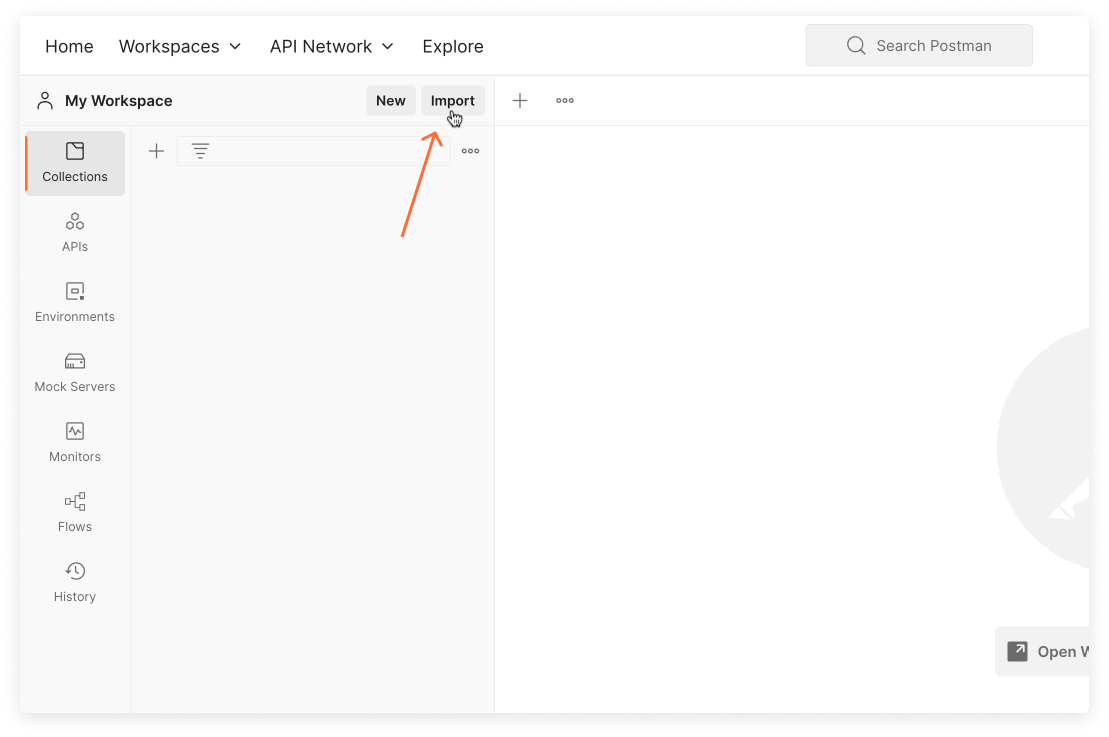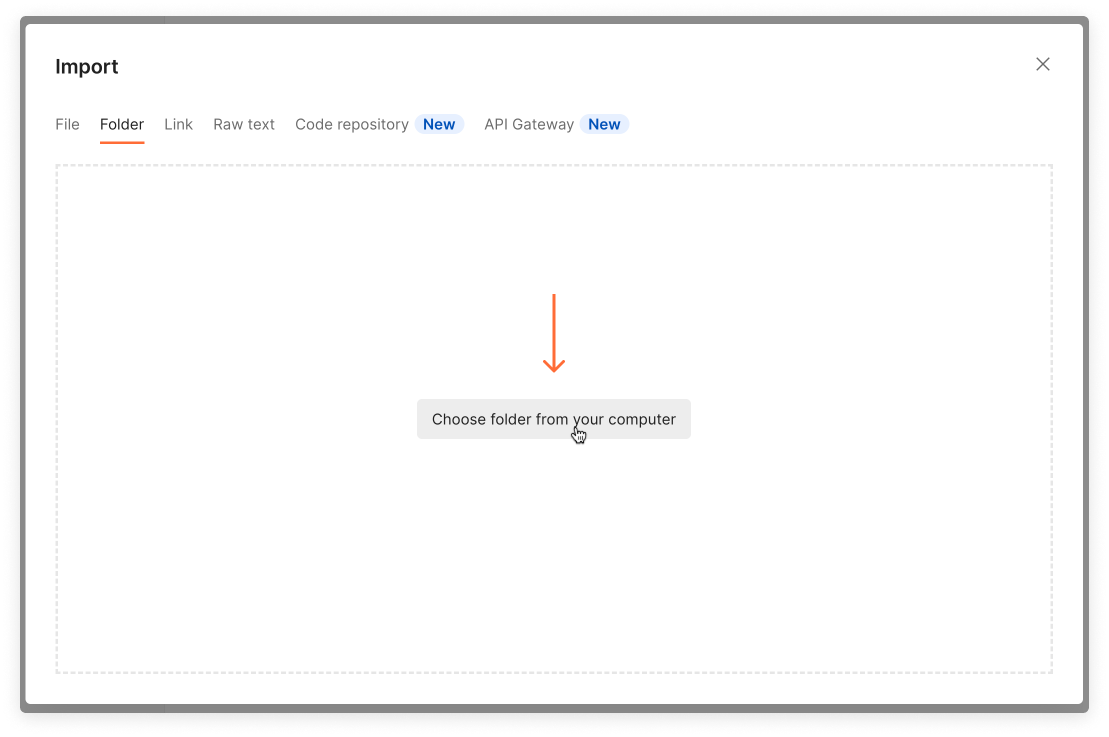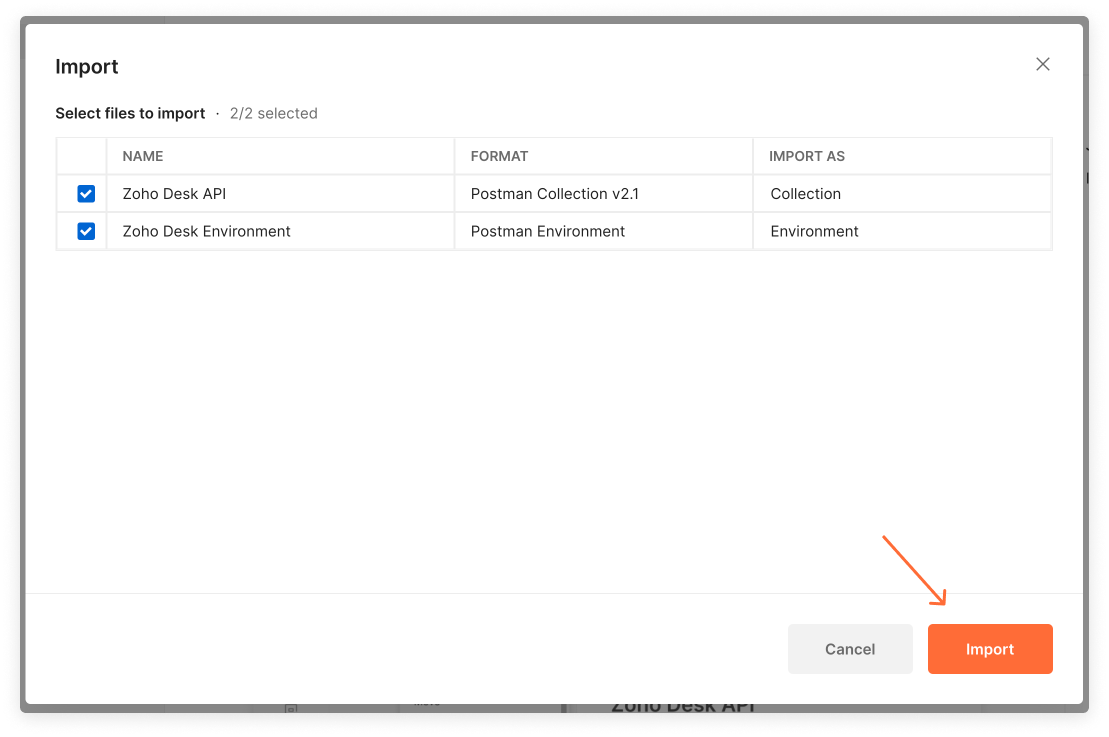This is a Postman collection covering the Zoho Desk API.
- This collection is not by any means officially supported by Zoho Desk.
- Visit Zoho Desk Developer APIs forum for any API queries.
- Also refer official API documentation for more details.
To get started, you could either fork the collection from the Postman's workspace or import the collections JSON file from this repository into postman.
-
Fork the collection from the public workspace within postman.
-
Enter a name for your fork and select the workspace where it will be created.
-
Similarly click on the
Environmentstab and fork the environment template. -
You should now see the Zoho Desk API collection and environment in your selected workspace.
-
Update the environment variables with your secret keys and save.
-
Set the environment to active.
You are now up and running with Zoho Desk API collections.
-
Download the zoho-desk-postman repository.
-
Open your preferred workspace in the Postman app and click on the top-left
Importbutton. -
On the import pop-up page, select the
foldertab and choose the root folder of the downloaded repository. -
Click the
importbutton. -
You should now see the Zoho Desk API collection on the Collections pane.
-
Update the environment variables with your secret keys and save.
-
Set the environment to active.
You are now up and running with Zoho Desk API collections.
You can easily contribute to this project by
- Fork this repo.
- Import the collection into your Postman workspace and make your contribution in the postman editor itself.
- Export your collection to overwrite the file in your forked branch.
- Submit the forked branch as a PR back to this repo.