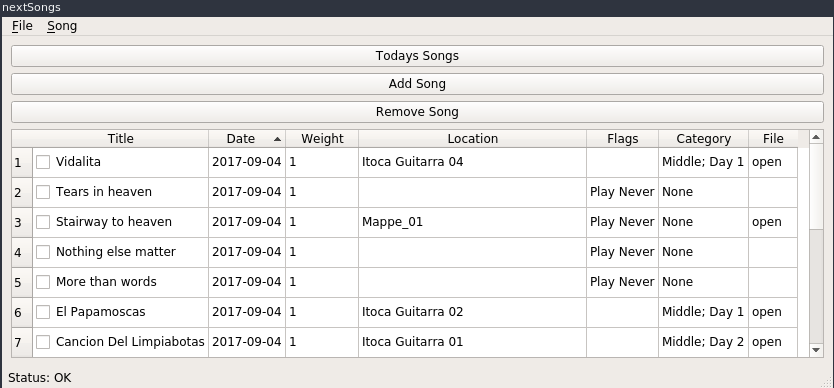nextSongs shows the next set of songs, which you can practice on your
instrument. Therefor it uses a category based approach, you might know from
vocabulary trainer.
All songs are divided into three categories: current, middle old and old.
- Songs in the
currentcategory will appear every day. - Songs in the
middle oldcategory will appear every n-th day. This interval can be configured. - Songs in the
oldcategory will appear randomly. Songs with a higher weight will appear more often.
The count of songs in middle old category will be dynamically calculated.
Simply download the latest executable for your operating system from the Releases Page and execute it.
$ git clone https://github.com/importantchoice/nextSongs
$ cd nextSongs
$ pip install -r requirements.txt
$ python setup.py install
The preferences window can be reached via File->Preferences. Here following settings can be made:
Songs per day- This is the overall count of songs that will be displayed per day.Old songs per day- Defines how many songs will be taken fromoldcategory.Interval to repeat all middle old songs- This is the count of days you need to play all songs inmiddle oldcategory.
If you want more songs to be in middle old category, you can either play more songs each day (increase Songs per day value), or increase the Interval to repeat all middle old songs.