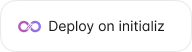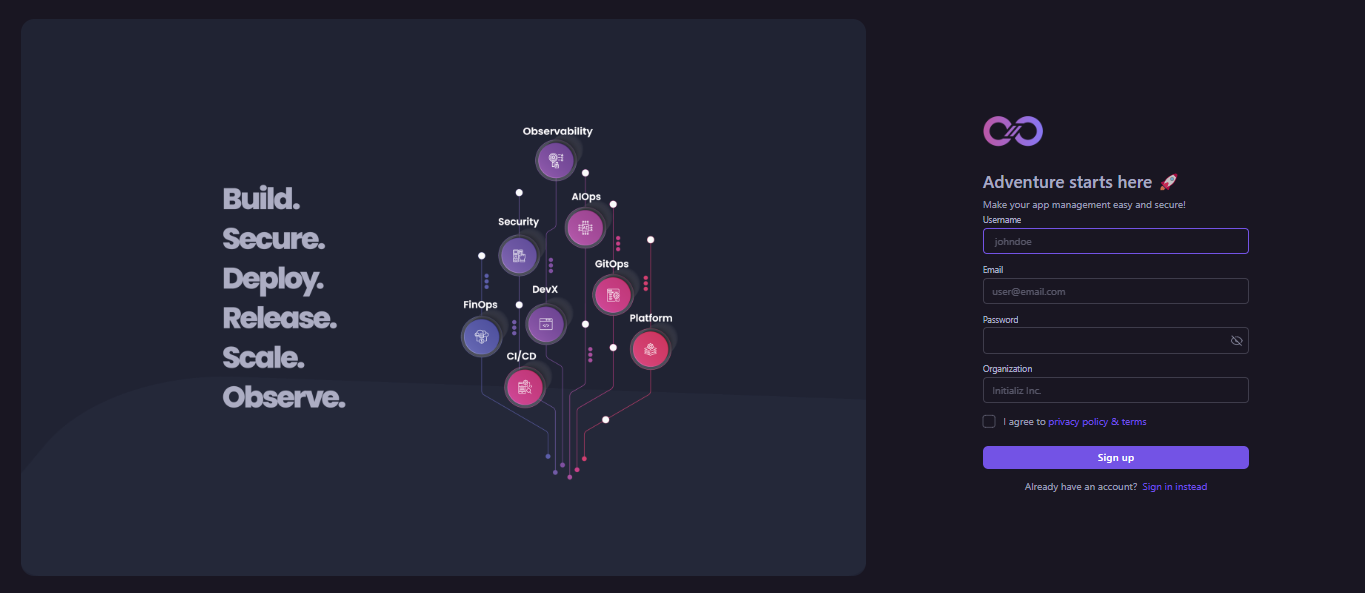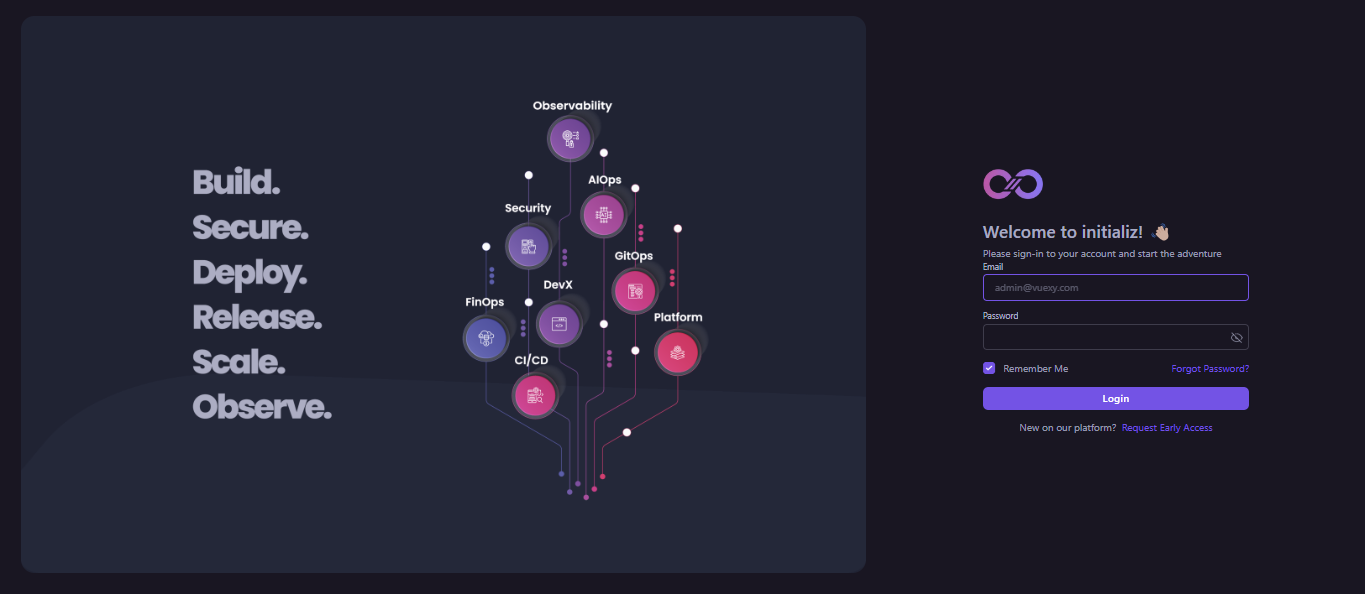Must have an Account on Initializ.ai
Step 1: SignUp
Step 2: Verify Your Email
Step 3: Sign In
Step 4: Deploy on Initializ
From your command line, clone and run Juice-Website :
# Clone this repository
git clone https://github.com/initializ-templates/Juice-Website.git
# Go into the repository
cd Juice-Website
# Setup default environment variables
# For Linux
cp env.example .env
# For Windows
copy env.example .env
# Install dependencies
npm install