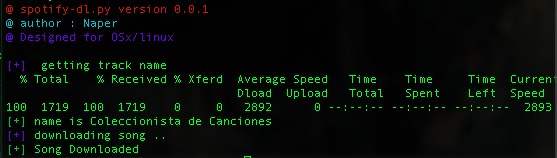A script written in Python that extracts song or playlist information from Spotify and downloads them from YouTube if found.
This README would normally document whatever steps are necessary to get spotify-dl up and running.
- spotify-dl allows you to download spotify songs or playlist
- Version 0.0.2
- This repo contains spotify-dl source code
to use spotify-dl , you need to install thoses packages :
- bs4
- youtube-dl
you can use brew to install youtube-dl :
$ brew install youtube-dl
and pip to install bs4
$ pip install beautifulsoup4
use apt-get install to install youtube-dl
$ sudo apt-get install youtube-dl
and pip to install bs4
$ pip install beautifulsoup4
you can either use your spotify account or downloading single track or playlist by providing an ID , ex:
$ ./spotify-dl --track {spotify_song_id} --dl youtube
this will download the track and save it as mp3 format
you can get the song ID by getting the spotify URI of the song
{spotify_song_id_ex} : 28Ct4qwkQXY2W5yyNCLuVI
The new version of the spotify api require an access_token for requests, you can check out https://developer.spotify.com/migration-guide-for-unauthenticated-web-api-calls/.
the new patch of spotify-dl have a new argument called: --access_token , so the new usage of spotify-dl would be:
$ ./spotify-dl --track {spotify_song_id} --dl youtube --access_token <your_access_token>
you can get the access token from the url generated while executing :
$ ./spotify-dl --gen_url
you also have to create an application on https://developer.spotify.com/
change:
CLIENT_ID=""
CALL_BACK_URL=""
- Hamza Bourrahim