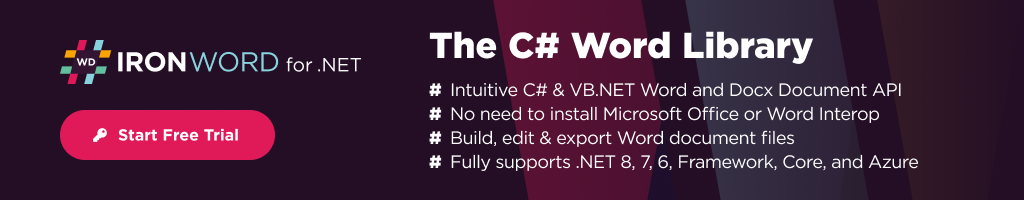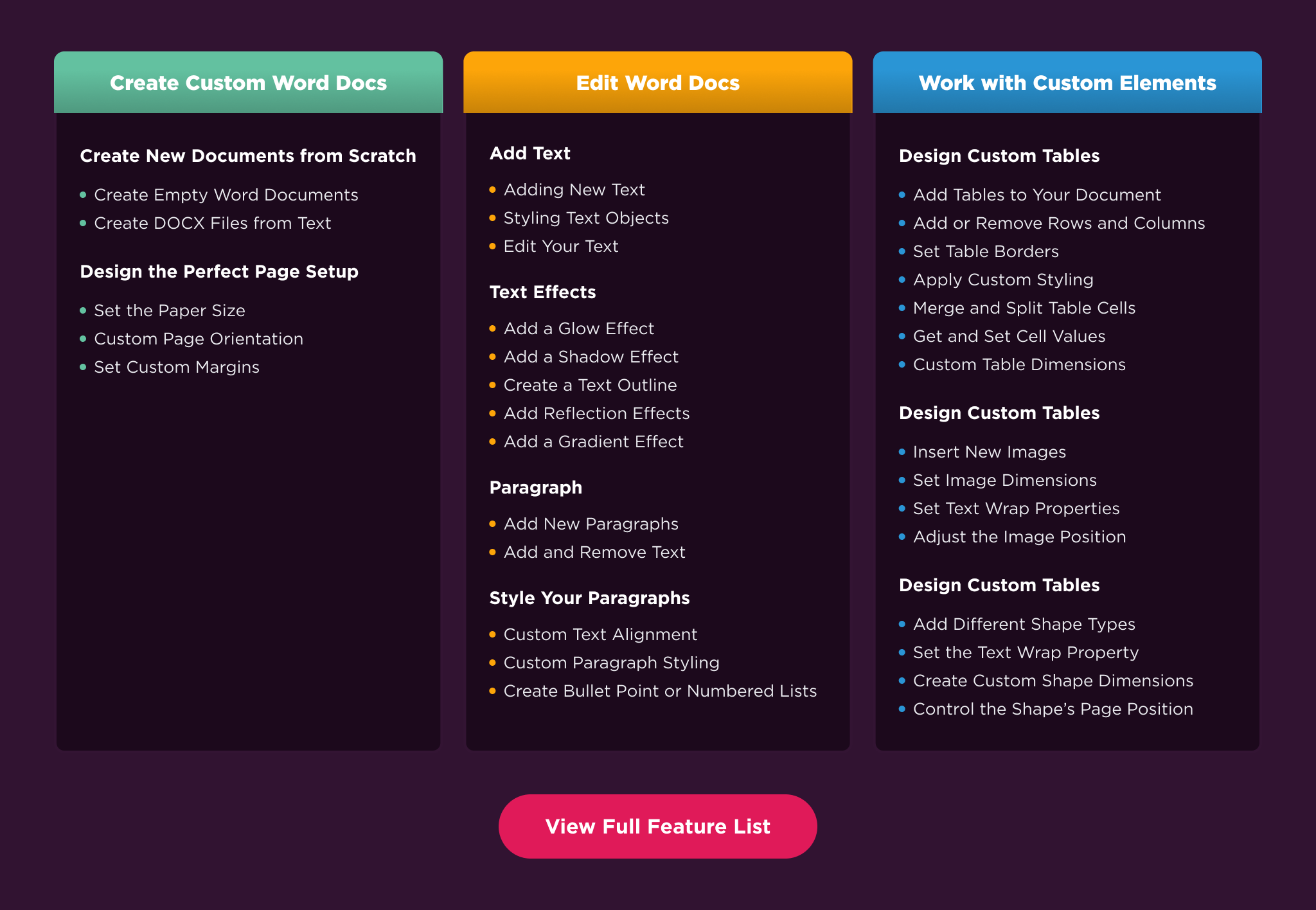IronWord is a robust tool developed by Iron Software that enhances C# developers' capabilities in creating, editing, and storing Word documents within .NET frameworks and websites.
- Comprehensive management of Word and DOCX files.
- PageSetup: Setting up page sizes, orientations, margins, and background colors.
- TextRun: Manipulating text by edging, fine-tuning styles, appending images, and more.
- TextStyle: Managing font type, size, colors, and text attributes like bold, italic, underline, etc.
- Paragraph: Assembling text runs, imagery, alignments, and sessioning lists and bullets.
- Table: Robust table constructions, with capabilities to add, modify, or merge table elements.
- Image: Integrating images with customization of dimensions and text wrapping.
- Shape: Inserting different shapes with adjustable text wrap, size, and rotation.
Explore these and more on our features page and see our extensive code library.
IronWord supports a variety of environments and frameworks:
- .NET 8, .NET 7, .NET 6, .NET 5, Core 2x & 3x, Standard 2, and Framework 4.6.2+
- Compatible with Systems including Windows, macOS, Linux; and Deployable via Docker, Azure, and AWS
Click this link to access API reference materials and comprehensive licensing guidelines.
To use IronWord in your project, initiate the installation with this command in your package manager console:
PM> Install-Package IronWord
Then, incorporate these using statements at the beginning of your C# application:
using IronWord;
using IronWord.Models;
using IronSoftware.Drawing;
// Create or load documents
var existingDoc = new WordDocument("existing.docx"); // Loading an existing document
var newDoc = new WordDocument(); // Creating a new document
// Adding textual content
var textParagraph = new Paragraph();
textParagraph.AddText(new Text() { Text = "Hello IronWord!" });
existingDoc.AddParagraph(textParagraph);
// Incorporating images
var img = new Image("example.jpg") { Width = 200, Height = 200 };
var imageParagraph = new Paragraph();
imageParagraph.AddImage(img);
existingDoc.AddParagraph(imageParagraph);
// Saving documents
existingDoc.Save("updatedExisting.docx"); // Saving modifications
existingDoc.SaveAs("newDocument.docx"); // Saving as a new file
For a full suite of code examples, licensing details, and documentation, make sure to visit us: https://ironsoftware.com/csharp/word/
Contact us for support at: [email protected]
- Step-by-Step Guides: https://ironsoftware.com/csharp/word/how-to/
- Sample Code: https://ironsoftware.com/csharp/word/examples/
- Complete API Reference: https://ironsoftware.com/csharp/word/object-reference/api/
- Tutorial Portal: https://ironsoftware.com/csharp/word/tutorials/
- Licensing Information: https://ironsoftware.com/csharp/word/licensing/
- Live Chat Assistance: https://ironsoftware.com/csharp/word/#helpscout-support


%20-107C10?logo=visualstudio)