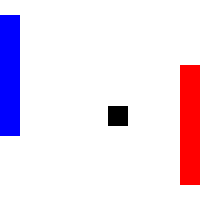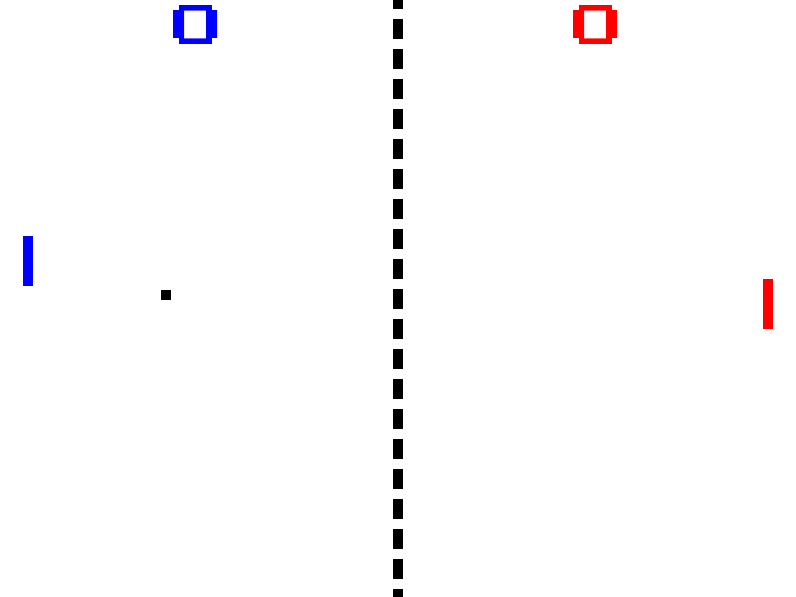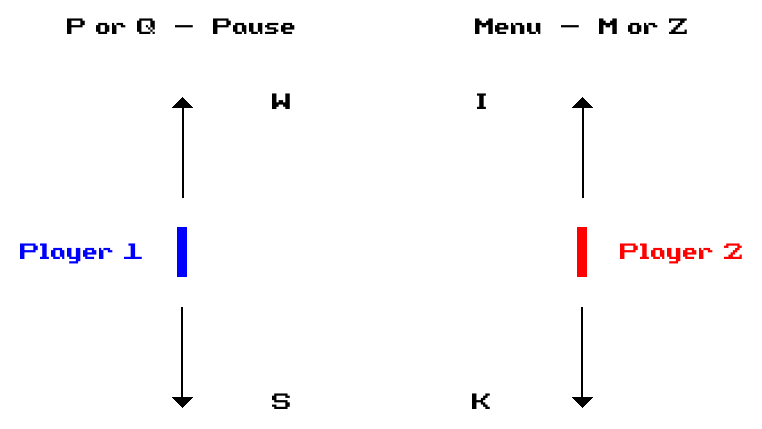This application is a pythonic implementation of Pong, a game originally developed and released by Atari in 1972. pong-arcade was created using pygame and various resources.
As per PEP 668, it is recommended to use pipx to install this application, which may need to be installed separately. pipx installs applications and their dependencies into their own virtual environment.
pipx install pong-arcadeRunning pip as usual may work on your system.
pip install pong-arcadeThis application may also be built and installed from source. You may need to install the pip package build in order to do this. Clone the repository, and then run the following commands in the project's directory.
python -m build # builds the package
pipx install dist/*.tar.gz # installs the applicationYou could use make to simplify these commands. This requires GNU Make to be installed on your system.
make install # builds and installs the applicationThe application should now be on your PATH. Run pong to execute the application.
make # builds, installs, and executes the applicationpong # executes the applicationThe controls may be examined in-game from the menu.
EscQuitCControls1Select first menu option2Select second menu option3Toggle third menu option
W/IMove upS/KMove down
Player1 may use either control scheme in single-player games.
P/QPause the gameM/ZExit to menu
Distributed under the MIT License. See LICENSE for more information.
Github - jacob-thompson/pong-arcade
PyPI - pong-arcade
Jacob Alexander Thompson - [email protected]