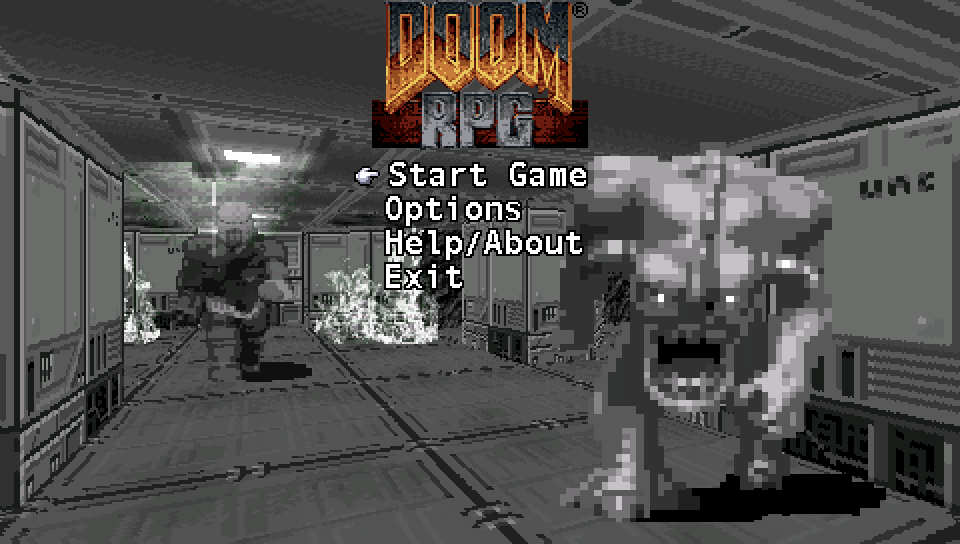This is a PS Vita port of the reverse engineered Doom RPG by [GEC]. All credits go to the GEC team, this project would not exist without their hard work.
- Search for "Doom RPG BREW" on archive.org to get the original mobile game assets file:
doomrpg.bar(CRC32: d7cf11c5) - Next, you need
BarToZip.execonverter tool (Windows only) included in the PC release - Copy
doomrpg.barto a folder containingBarToZip.exe. RunBarToZip.exeto generateDoomRPG.zipfile - Download the latest VPK release and install it using VitaShell
- Copy the newly generated
DoomRPG.ziptoux0:data/doomrpg/ - You can now start the game
| Action | Button |
|---|---|
| Move Forward | D-pad up |
| Move Backward | D-pad down |
| Move Left | L |
| Move Right | R |
| Turn Left | D-pad left |
| Turn Right | D-pad right |
| Attack/Talk/Use | X |
| Next Weapon | Triangle |
| Prev Weapon | Circle |
| Pass Turn | Square |
| Automap | Select |
| Menu Open/Back | Start |
All user data is stored in ux0:data/doomrpg/ - these files are compatible with the PC release.
| Code | Default controls | Action |
|---|---|---|
| 3666 | R → → → | Open debug menu |
| 43629 | ← R → ↑ □ | Max health and armor |
| 4332 | ← R R ↑ | All keys, items and weapons |
| 3366 | R R → → | Start benchmark |
This port uses SDL2, ZLIB, SoLoud and fluidsynth-lite
- Install Vita SDK and make sure
VITASDKenv variable is set - Install fluidsynth-lite using
vdpm. Please refer to "Porting libraries" section on Vita SDK's website for further instructions - Run
build.shfor a debug build, or add-rflag for a release build
If you find a bug, please send me an e-mail to [email protected] or open an issue here on github.
GNU General Public License v3.0