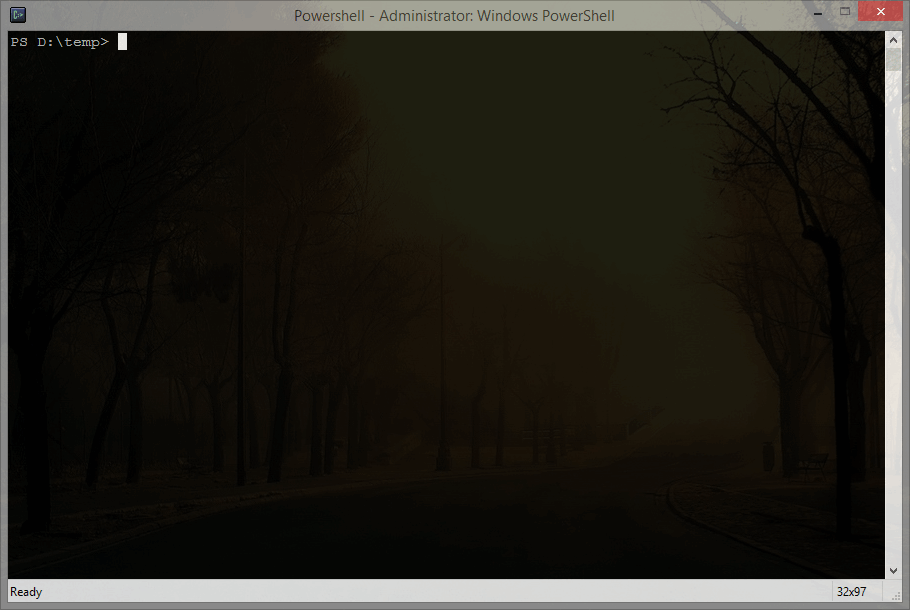PoSH-Sodium is a powershell module that uses the libsodium-net library.
Scripts deserve encryption too.
libsodium-net is experimental, therefore so is PoSH-Sodium. Not all methods have been implemented.
PoSH-Sodium is a powershell module, so to install you'll need to run import-module on PoSH-Sodium.dll. There are currently no release builds for PoSH-Sodium so to start, clone the source and build. The source comes with the submodule Pester for powershell testing and Nunit-HTML-Report-Generator for generating the HTML test report. To clone the project with the submodules, perform the following:
git clone --recursive https://github.com/jamessantiago/PoSH-Sodium.git PoSH-Sodium
If you are using an earlier version of git than version 1.6.5, run these commands:
git clone https://github.com/jamessantiago/PoSH-Sodium.git PoSH-Sodium
cd PoSH-Sodium
git submodules init
git submodule update
The testing goal for PoSH-Sodium is 100% test coverage. You can run the tests by running the RunTests.bat file under the PesterTesting directory.
Right now there are no releases. PoSH-Sodium is still in early development. If you would like to test, the following method will get you started:
- Clone the repository
- Build the source
- Use the DeployModule.ps1 script in the PesterTesting project or use the import-module command on the PoSH-Sodium.dll file
You'll need the powershell tools for Visual Studio 2013 to fully access the PesterTesting project.
So far these are available:
ConvertTo-CurveKey
Decrypt-Message
Decrypt-SymmetricMessage
Encrypt-Message
Encrypt-SymmetricMessage
New-CurveKeyPair
New-GenericHash
New-Key
New-KeyPair
New-OneTimeKey
Sign-Message
Sign-OneTime
Sign-SymmetricMessage
Verify-Message
Verify-OneTime
Verify-RawMessage
Verify-RawOneTime
Verify-RawSymmetricMessage
Verify-SymmetricMessage