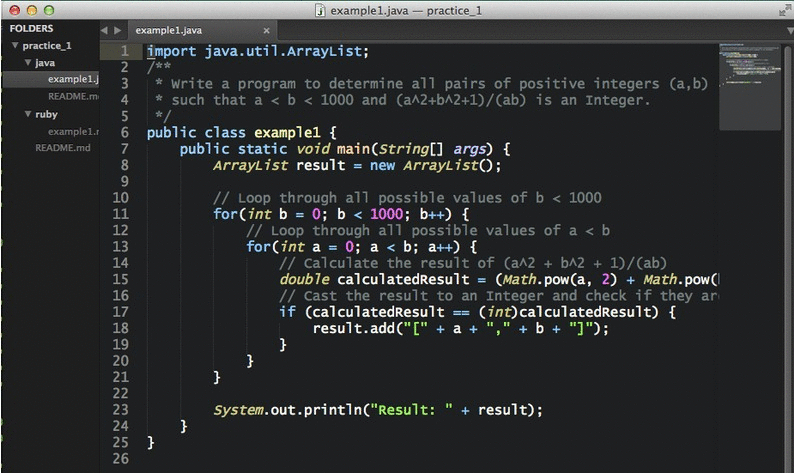Atom Dark UI Port to .tmTheme for Sublime Text
For the best experience I recommend pairing with the Soda Dark theme and the Lucida Console font.
- Download the
.tmThemefile - Browse Packages from the Command Palette (
Ctrl+Shift+Pon Windows and Linux,⇧⌘Pon OS X) - Copy the
.tmThemefile toPackages\User