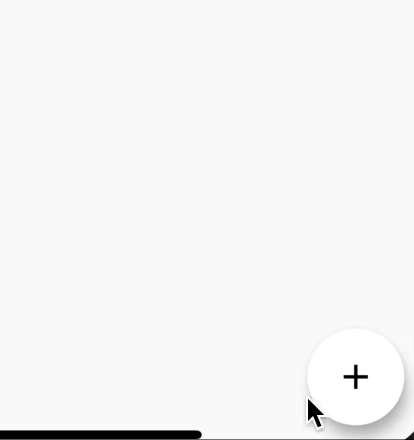A simple speed dial widget for Flutter.
Demonstration:
Usage:
Scaffold(
floatingActionButton: SpeedDial(
child: Icon(Icons.add),
closedForegroundColor: Colors.black,
openForegroundColor: Colors.white,
closedBackgroundColor: Colors.white,
openBackgroundColor: Colors.black,
labelsStyle: /* Your label TextStyle goes here */,
labelsBackgroundColor: Colors.white,
controller: /* Your custom animation controller goes here */,
speedDialChildren: <SpeedDialChild>[
SpeedDialChild(
child: Icon(Icons.directions_run),
foregroundColor: Colors.white,
backgroundColor: Colors.red,
label: 'Let\'s start a run!',
onPressed: () {
setState(() {
_text = 'You pressed \"Let\'s start a run!\"';
});
},
closeSpeedDialOnPressed: false,
),
SpeedDialChild(
child: Icon(Icons.directions_walk),
foregroundColor: Colors.black,
backgroundColor: Colors.yellow,
label: 'Let\'s go for a walk!',
onPressed: () {
setState(() {
_text = 'You pressed \"Let\'s go for a walk!\"';
});
},
),
// Your other SpeedDialChildren go here.
],
),
);