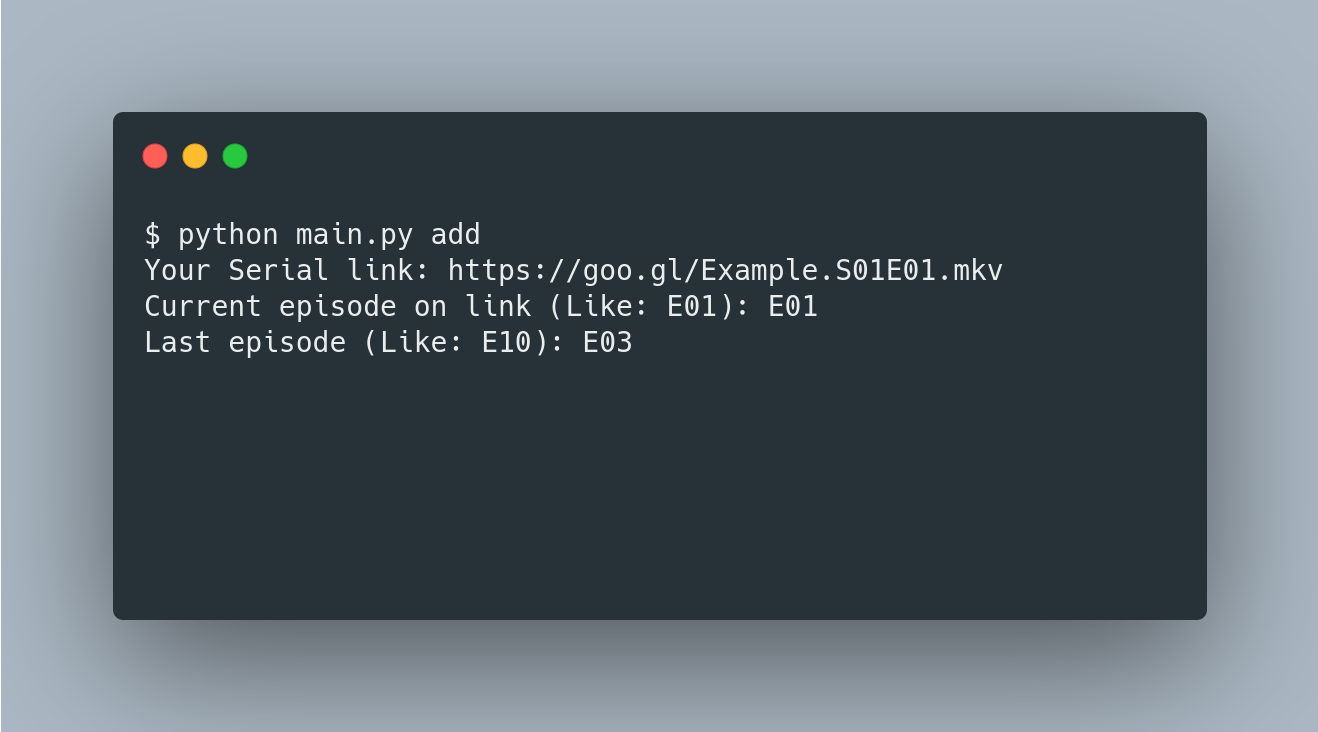Download your serial files with serial download manager so easy. You just get your one episode download link of your film on any season to command line and it makes your episode that you want and make a file to store them and you can download it with aria2c or sdlm cli.
Still working on it. I'll release sdlm soon. But you can use it with run this python script.
python main.py
If you want to download, please do not forget install aria2c on your system. You can install it with apt like this:
# apt install aria2c
That's it 😃!
-
Add new serial link
To add new serial link to sdlm you have add paramet on your cli and then it ask 3 questions. On its first question, it ask and want your serial link. Second question is your current Episode on your link. And third question is your last Episode of your serial. Then sdlm try to make your links and put them on a file named .sdlm-links.txt.
-
Start Download
To start download your files, you can use aria2c or just be on your folder that add link (Need .sdlm-links.txt).
I have to make this project comple and better or YOU can help me to do this to together.
[ ] Manage download with aria2p
[ ] Make add link easier and better
[ ] Put this script on apt package manager and more.
[*] Make first release (Dec 7 2020)