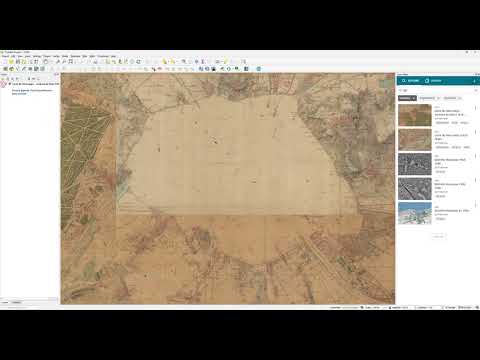This guide will help you set up Layer Atlas by ensuring all necessary dependencies are installed. Please follow the instructions according to the method you used to install QGIS.
Discover and share geospatial map layers effortlessly with the new Layer Atlas plugin for QGIS. This powerful tool enables fast and precise searches ensuring you find the layers you need quickly. Preview layers directly within QGIS to assess suitability, and conveniently add them to your project with a simple drag-and-drop interface. Save frequently used layers to your favorites for easy access, streamlining your workflow and enhancing collaboration in geospatial projects.
Watch a short video of Layer Atlas to see the plugin in action:
Layer Atlas requires the installation of extra dependencies.
- Verify QGIS Version: Open QGIS and check the version under the help menu. Ensure it is at least
QGIS 3.38.0 Grenoble. - Close QGIS: Ensure QGIS is completely closed before proceeding.
- Open OSGEO4W Shell: Navigate to the Windows start menu, search for
OSGEO4W Shell, and open it. - Install PyQtWebEngine: In the OSGEO4W Shell, execute the command:
python -m pip install PyQtWebEngine - Verify Installation: If successful, you should see a message similar to :
Successfully installed PyQtWebEngine-5.15.6 PyQtWebEngine-Qt5-5.15.2. - Restart QGIS
For any issues or further assistance, please open an issue in the project's GitHub repository.